When was the last time you searched for your business name in Google? Have you noticed image results that show up on top of or next to organic search results?
Google is known for its ability to build great tools. It’s also known for its lack of flexibility in giving businesses control over their visibility in search. Google Images, while being a somewhat effective source of online exposure, can actually pose a reputation issue on several occasions:
1. Personal reputation
For most search queries that include names, Google shows images that may pose personal reputation issues for many of us.
In many cases, you’ll notice (somewhat) embarrassing image results which may result in the wrong first impression.
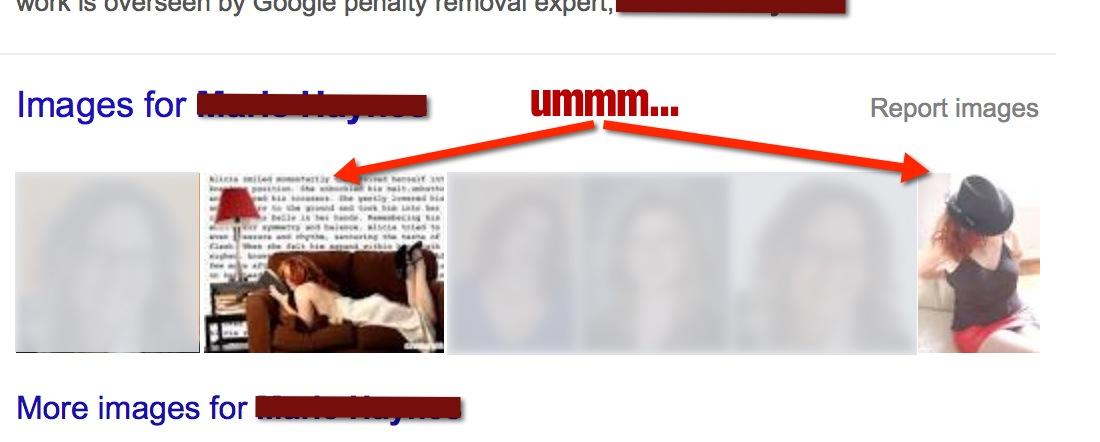
2. (Local) business results
It appears you have little to no control over what shows up in the local business panel when customers enter your name in Google.
A peculiar case came up on Twitter recently where a business owner was complaining that a weird image shows up for his business name search:
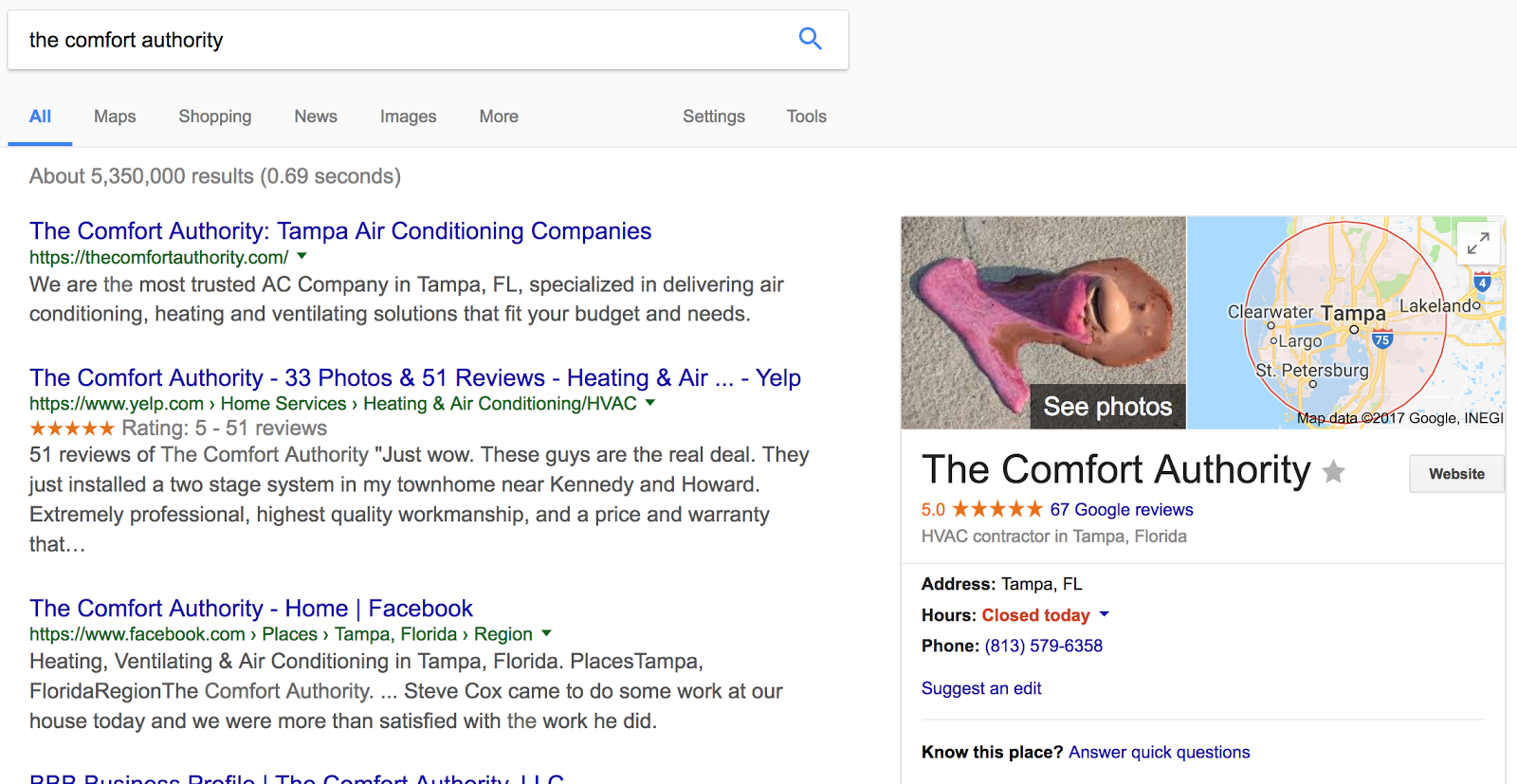
It’s weird that a business owner cannot control what shows up for his business name in Google, even in the business box he himself set up and verified.
So what can you do to control your visual reputation online? There’s a lot you can do to turn things around and make Google Images work FOR your brand.
Here are some steps to address and fix the issues:
1. Google Your (Business) Name Regularly
Make sure you search for your name and your business regularly to see what your customers see when they search for you. Make it a habit – it may actually be eye-opening on many occasions.
Tip: Make sure you disable personalized results to make sure you see what other people see without the search results being affected by your browsing history, location, and other facts Google knows about you.
How to do this: After you search, click “Settings” and there “Hide private results”
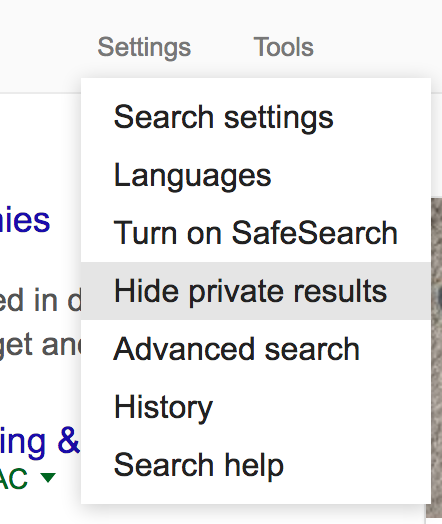
Furthermore, search for different variations of your brand name in Google. This includes your CEO’s name, your company name (as separate words and as one word), your official Twitter handle, your domain name, and more.
2. Identify Other Brand-Focused Queries that Trigger Image Search Results
Your brand name is not the only thing to Google, especially if you operate a fairly popular and established business.
Imagine all those queries that include your brand name or product name which may open your eyes to what people are wondering about when they deal with your business.
Here’s a quick example of search suggestions that start with my business name:
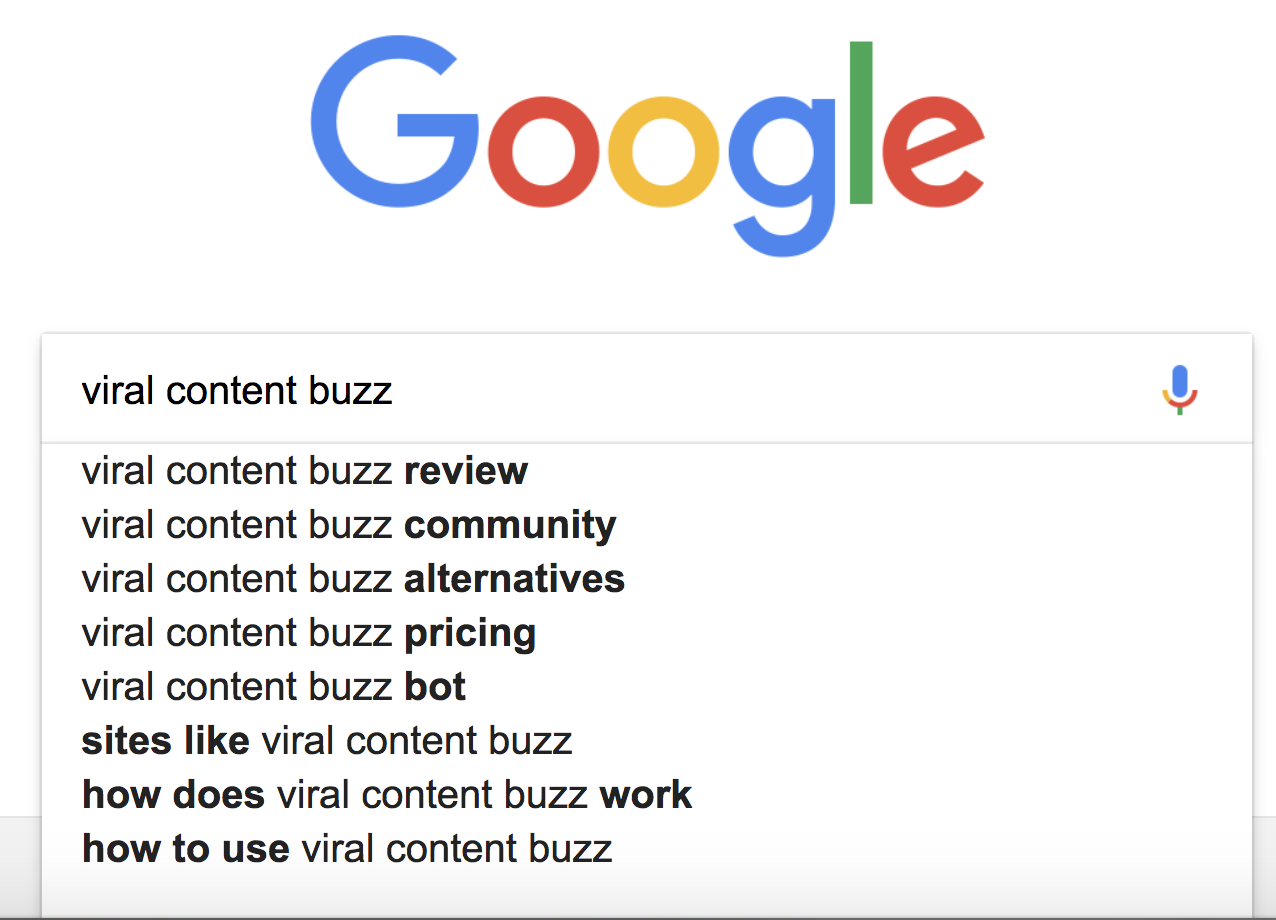
Not only should I do my best to rank my business for all those queries to make sure my customers are able to find answers on my own site, but I also need to be monitoring all those search results to make sure there is nothing hurting my reputation including embarrassing visual results.
If you own and/or manage an established business, it’s likely you have dozens of those brand-focused queries to check and monitor. To make your life easier, use Serpstat to identify all those navigational queries and also see different types of search results Google is showing for each one.
For example, there are more than 500 queries identified by Serpstat for the term [hootsuite] which means Hoostuite’s (future) customers are referring to Google on a regular basis to solve problems they may be having with the platform. Now, if you were the manager of Hootsuite’s online reputation, you could identify which queries require special attention by using the filter that will limit all results to those queries that trigger image search results:
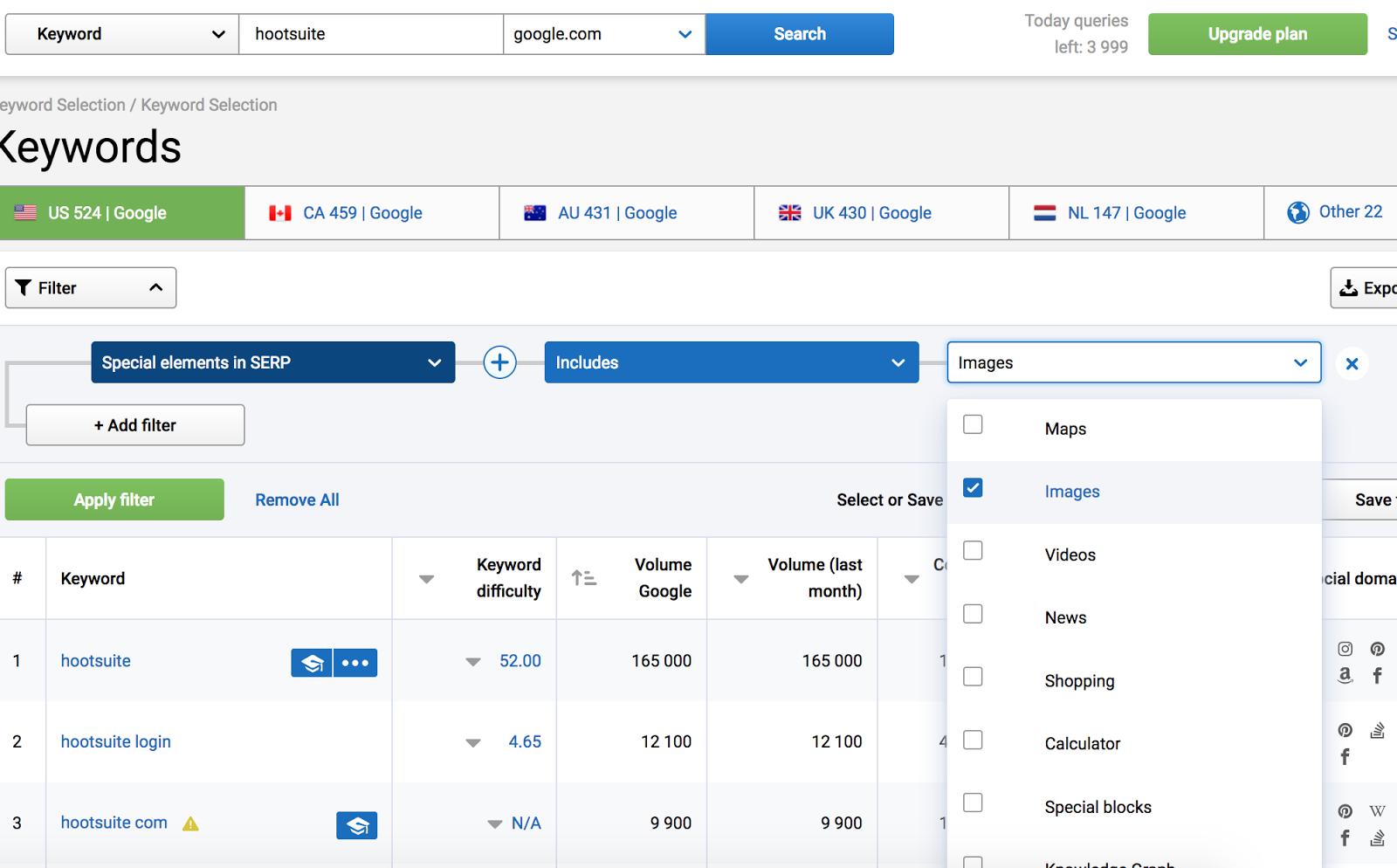
Now search those queries and make sure that none of those images that show up in Google search results pose any reputation issues:
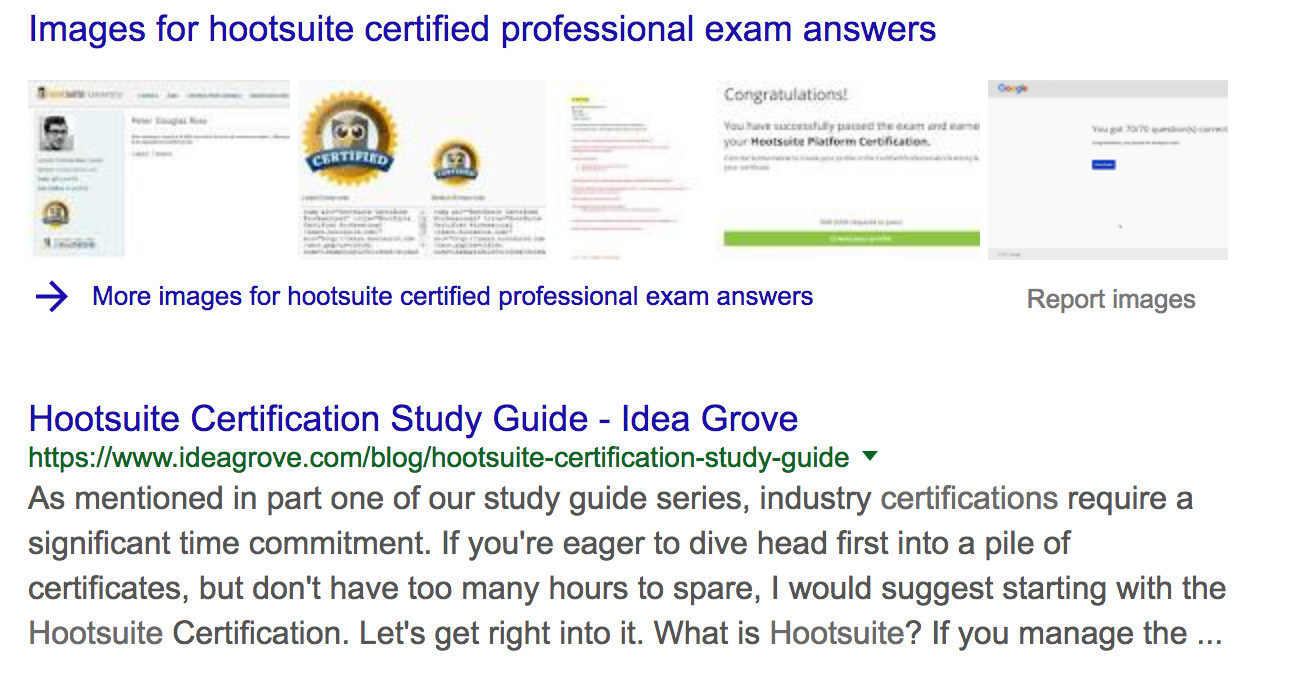
3. Publish a Lot Of Branded Visual Content Across a Lot of Channels
The key to controlling more visual search results is to publish a lot of images across as many marketing channels as you can. Google Images loves variety – both in content and domains they are sourcing those images from. So embrace visual marketing now if you haven’t yet, and expand your strategy as you go:
- Publish images on Pinterest (which ranks incredibly well in Google Image search)
- Add multiple images to every blog post you publish on your blog or elsewhere
- Optimize images on your product and About pages:
- Make sure your images are around 100 KB in size
- Make sure your image file names and alt text include relevant keywords as well as your brand name
- Re-purpose your images on Facebook and Twitter (make sure those updates are set to public)
- Use Instagram to publicize your company photos from conferences, trips, and meetings, and re-publish that content to Twitter and Facebook
- Play with different image styles. For example, you can turn your team members’ or influencers’ pictures into illustrations (something like First Site Guide did) and this will help you build more diverse image search results:
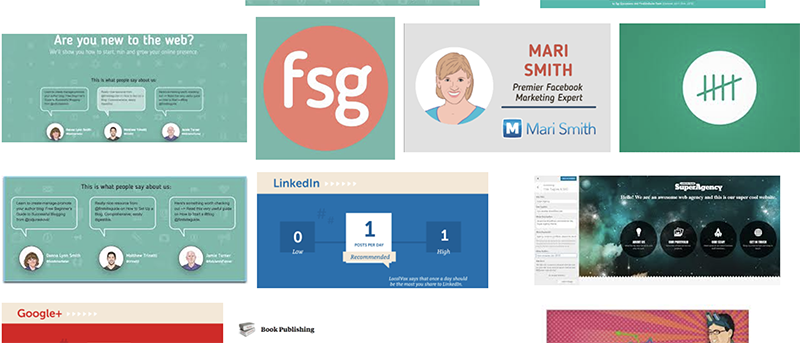
[FirstSiteGuide uses a lot of illustrations which diversifies their image search results nicely.]
Make sure each of the images you publish online is easy to identify with your brand. Bonus tip: Use a social media monitoring dashboard to monitor your progress across all those channels.
Cyfe is a nice option here because it supports Pinterest, Youtube, Instagram and many other (visual) social media networks, so you can easily monitor your growth within one handy dashboard:
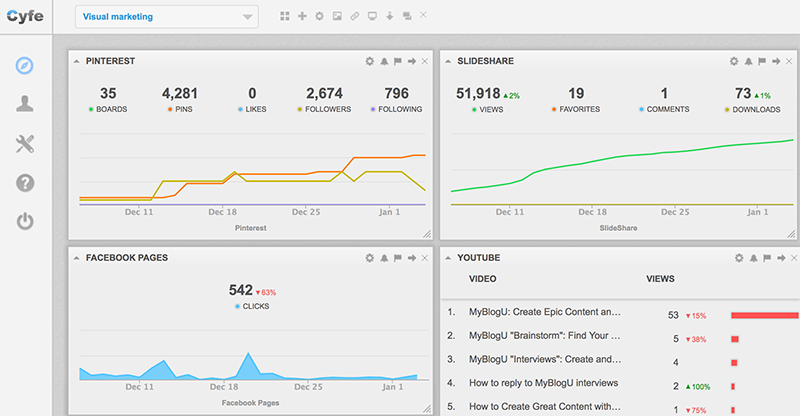
Editors note: Mention also has a suite of social media monitoring tools, which help you keep track of your brand performance on social networks.
4. Integrate Visual Content into Your Influencer Marketing
Like I mentioned above, the key to controlling visual context around your brand is to publish A LOT of visual content across A LOT of domains. One of the most effective ways to do is to engage influencers to create and publicize that visual content for your brand.
For example:
1. Publish an influencer-generated expert roundup and reach out to every participating influencer inviting them to share your URL using their own personalized banner (making sure each of those banners have strong elements of your branding too). This will result in lots of varied visual content around your brand in an instant.
As an example, here’s a banner that Shane Barker created for me after I contributed to his expert roundup:

2. Set up a social media contest that would involve creating a lot of visual content. A selfie contest is one good example of what I am talking about.
Whenever you engage in an influencer marketing campaign, set up a platform that would keep you organized. I use Salesmate which helps me monitor all the participating influencers and delegate different tasks within one influencer-driven campaign to various teams:
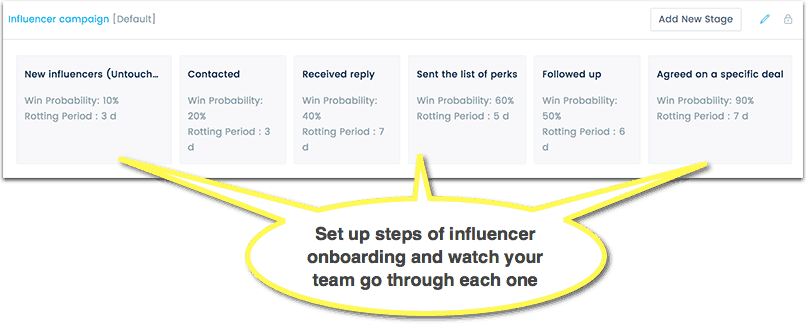
Salesmate can be used to record and organize all those visual marketing assets you’ll be creating for your brand for later re-use.
Have you ever had issues with visual context around your brand? Whether you have ever come across any issues or not, you need to start engaging in branded visual marketing now to secure your future reputation and better control your image search results.







