More than 630 million people worldwide use LinkedIn.
Of those, about 10% are decision-makers – the people who ultimately choose whether or not to partner with a new agency, purchase a new product, or invest in a new service.
In other words, if you want to reach the people who hold the purse strings, you’ll find them on LinkedIn.
No wonder then that 59% of marketers are generating leads from LinkedIn, compared to just 26% for all other social media sites combined.
If you haven’t been using LinkedIn to generate leads, or if you’ve only dipped your toe into the lead gen opportunities that the platform offers, now’s the time to commit. Chances are your competitors are already doing it, but it’s not too late to catch up – provided you take the right steps:
Table of Contents:
- Optimize Your Profile
- Locate Potential Prospects
- Monitor Your Profile Views
- Make Use of Tools
- Join Group conversations
- Create Relevant Content For Your Group
- Use Ads to Generate Leads
- Build Relationships
1. Optimize Your Profile
You wouldn’t expect your website to generate leads if the homepage was poorly laid-out, didn’t contain the right information, and hadn’t been updated since Bebo shut down.
In the same way, if your LinkedIn profile isn’t fit for purpose, it doesn’t matter how many high-profile decision-makers are on the platform – none of them are going to buy from you.
So what does an effective, optimized profile actually look like? What improvements do you need to make to it if you’re going to generate leads on LinkedIn?
Start by considering your audience and their needs. Ask yourself:
- What information do they need to see when they first land on your profile?
- What keywords or phrases will they be looking out for to assess whether your product or service is “useful” to them?
- And, what tone of voice would be most likely to resonate with them?
Use those questions to inform the copy on the page – from an eye-catching headline to a compelling summary that clearly, concisely sums up what you do.
And don’t forget the visuals. Profiles with pictures are 14 times more likely to be viewed by others, so choose a relevant and high-resolution image (your face if it’s a personal profile, or your logo if it’s a business profile).
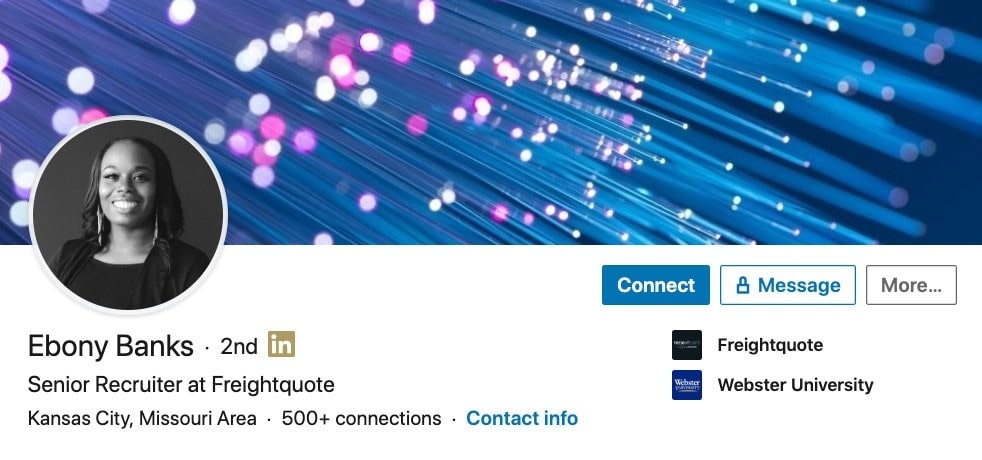
An eye-catching banner picture will compel people to read on, so consider using a graphic design tool like Canva to make yours.
2. Locate Potential Prospects
The sheer size of LinkedIn’s network is a blessing – but it can also be a curse. With hundreds of millions of profiles on the platform, how do you find those that are relevant to your business?
Fortunately, there are a couple of quick ways to find potential prospects:
- Visit the profiles of your best customers, then take note of the names listed in the “People Also Viewed” sidebar.
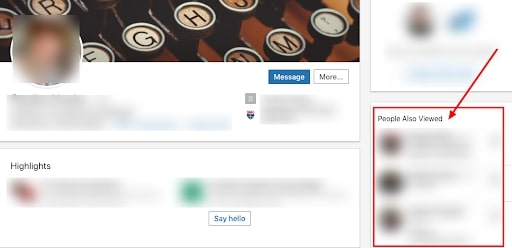
- Similarly, look out for people who comment on the posts of your existing prospects and customers – they could be good prospects, too.
- Search the LinkedIn networks of your competitors by visiting their profile and clicking on [Number] connections. N.B. this only works if they haven’t chosen to make the information private.
- Browse users who have interacted with your posts by clicking “Posts & Activity” under your profile dropdown menu.
- Find people who went to the same school as you by simply pasting this URL into your browser: https://www.linkedin.com/edu/alumni. You’ve got at least one thing in common, which might be all the opening you need.
When reaching out to your newfound prospects, be sure to craft an engaging connection request, and follow it up with an InMail message that’s highly personalized, enthusiastic, and concise.
3. Monitor Your Profile Views
Chances are, you get one or two profile views a day, and you completely ignore them.
Don’t do that.
Every profile view that you discard is a possible lead that you’ve missed out on. Even better, it’s a possible lead that reached out to you, which means they’re potentially a lot further down the buyer journey than some random name in a cold email list.
Fortunately, there’s still time to atone for your errant behavior. Simply click the “Who viewed your profile” link in your profile dashboard and scroll through the list of names with your prospecting hat on.
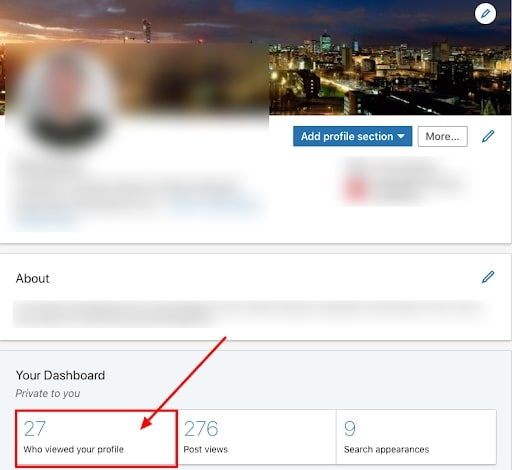
You’ve got carte blanche to start a conversation with these people. Send them a message asking why they clicked on you – or looked you up – in the first place.
Some of them will want to work for you. Some will want to sell you something. But others could be interested in your product.
4. Make Use of Tools
There are a bunch of tools that exist to take some of the legwork out of your LinkedIn lead gen efforts. Here are the most useful:
Sales Navigator
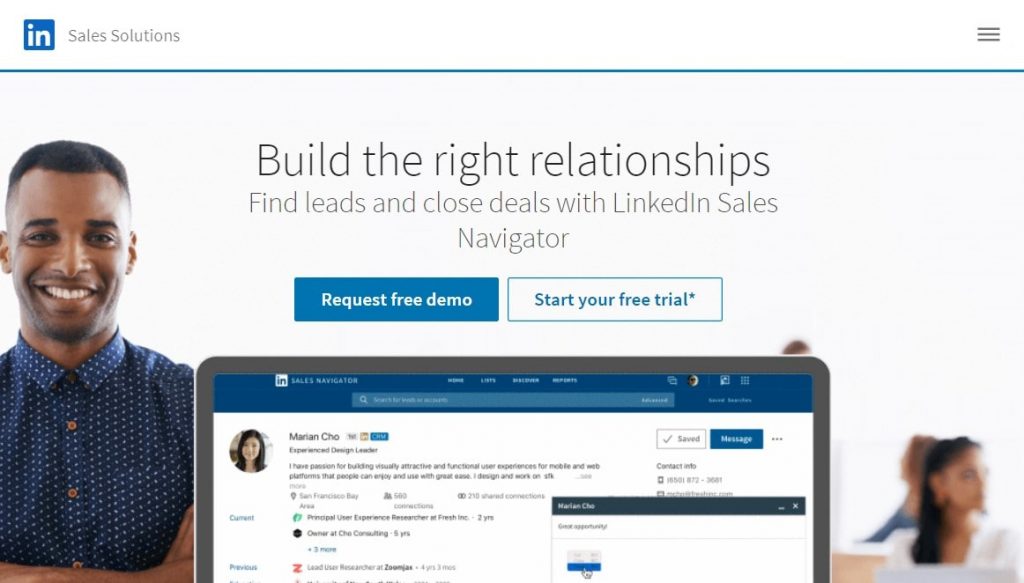
In LinkedIn’s own words, Sales Navigator helps users to “zero in on the right prospects and decision-makers.” Lists of target accounts and leads can be quickly and easily saved, and notifications are sent when new matches are identified. According to LinkedIn, Sales Navigator customers enjoy 18% larger sales pipelines, achieve 7% higher win rates, and generate 33% larger deal sizes.
LinkedIn Pulse
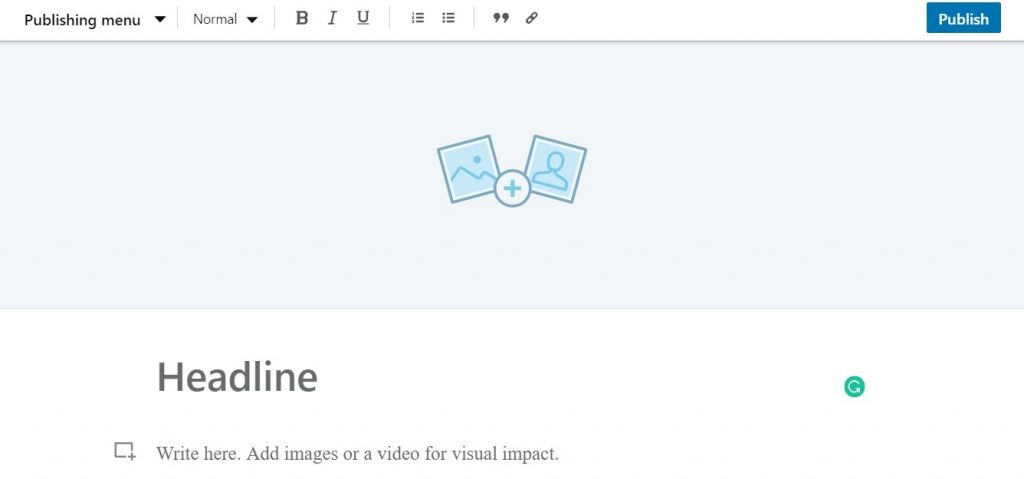
The publishing platform LinkedIn Pulse makes it easier to get your thought leadership content seen by potential prospects. Content is automatically filtered and categorized by keyword – so if you write about topics that will interest your audience (and, ideally, have some tie-in to your product), there’s a good chance they’ll be seen by the right people.
LinMailPro
LinMailPro automates the process of finding and adding people who have recently viewed your LinkedIn profile. It can also send messages to 1st-degree connections, tag message recipients by batch, and auto-visit profiles. LinMailPro started life as a Chrome extension, but it’s now a private members’ site, so you’ll have to apply to enter.
ProFinder
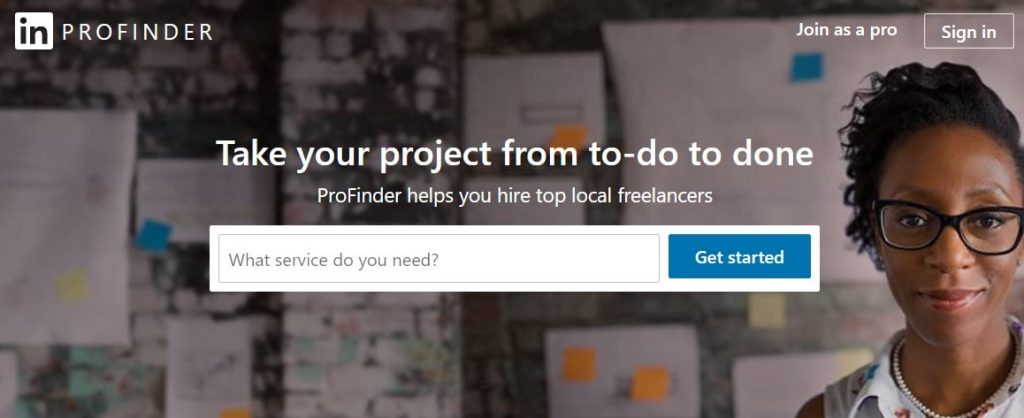
It’s not a prospecting tool, but ProFinder is a fantastic solution for anyone who needs to find freelancers, consultants, or other independent professionals. Think of it as LinkedIn’s version of Fiverr or Upwork.
GetProspect
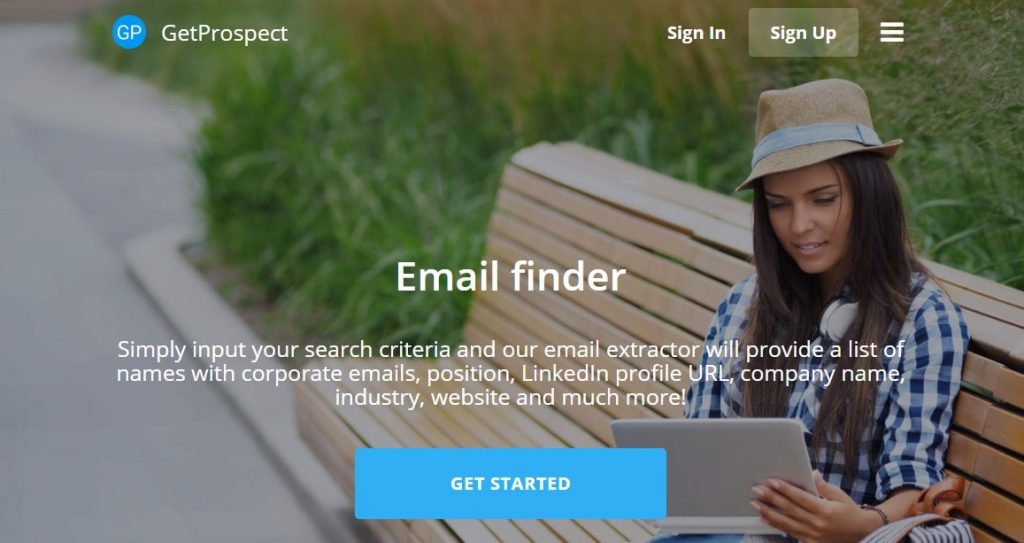
With GetProspect, you can simply enter your search criteria – say, “New York-based marketing managers in the ICT industry” – and you’ll be presented with a giddying array of prospect information, including:
- Name
- Company name
- Corporate email
- Position
- LinkedIn profile URL
- Industry
- Website
LinkedIn’s Free Search Functionality
Sales Navigator is great, but it’s easy to forget that without paying anything at all, you can already access LinkedIn’s comprehensive search tool. It allows you to perform keyword-based searches around a range of criteria, including:
- People
- Jobs
- Companies
- Posts
- Groups
- Schools
Just enter your search term (e.g. “marketing director”) and use the “People” tab to find potential prospects:
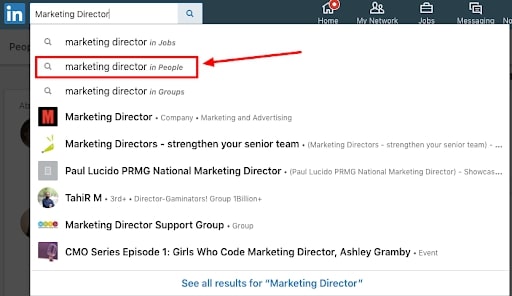
LinkedIn Premium Business
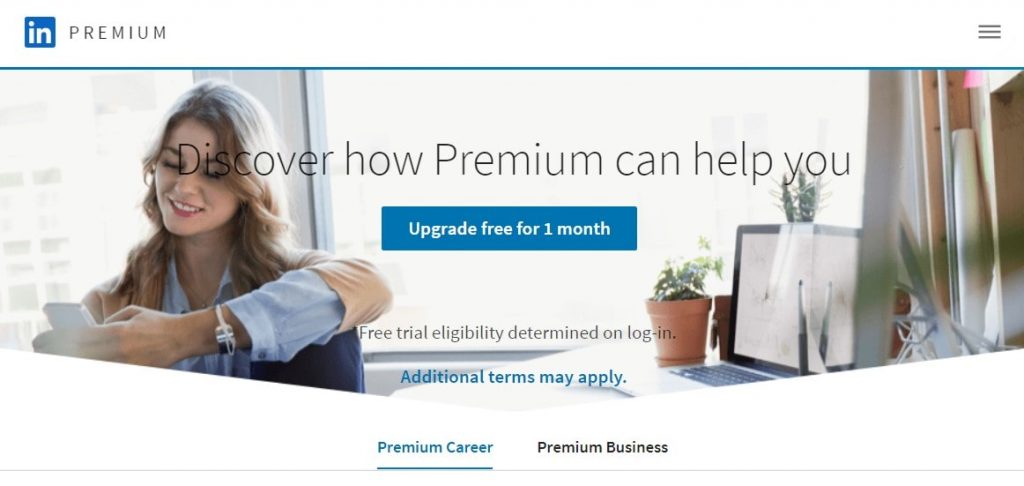
Offering a range of upgrades on “vanilla” LinkedIn, Premium Business allows you to connect with an extended network – rather than just 1st-degree connections – via InMail, see everyone who’s viewed your profile, and gain access to exclusive analytics, industry insights, and competitor data.
5. Join Group conversations
As with all social networks, organic reach on LinkedIn is pretty negligible. One major survey found that company pages see an average post engagement rate of just 0.054%.
One way to get more eyes on your posts without paying for the privilege (which we’ll discuss later in this guide) is to post in LinkedIn Groups. As the name suggests, these are themed groups that users can opt into based on their professional interests.
Share relevant, valuable content in these groups and you’ll be guaranteed a captive audience who are interested in what you have to say.
Find the “right” groups by entering the job title of your ideal prospect in the search bar and clicking the “Groups” filter. For instance, a search for “marketing director” brings up 900 relevant groups:
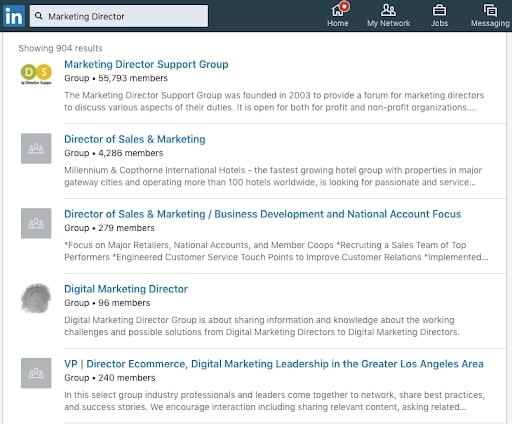
Ask to join the groups you’ve found. Once accepted, don’t treat this as an opportunity to start pitching – this is frowned on, and may even get you kicked out.
Instead, build your reputation among your possible prospects by sharing content that adds genuine value and contributing to conversations. Once you’ve engaged in meaningful discussions – and connected – with group members, send them InMail messages to begin moving toward a potential pitch.
6. Create/Post Relevant Content For Your Group
So what sort of content should you be posting to grow your reputation among your target audience?
Clearly, there’s no such thing as an effective one-size-fits-all approach. Each group has its own characteristics, and what works in one may not work in another.
That’s because personalization is key. If you’re trying to engage a network of California-based marketing directors, posting about top-level marketing industry trends is unlikely to yield much of a response – these people are experts, after all, so they probably saw it before you did.
A post that specifically discusses the challenges of marketing directors in the Golden State, incorporating unique data from your company, would probably work a lot better.
The bottom line here is: focus on quality over quantity. Create rich content that your audience will want to read, and use it to start meaningful conversations.
7. Use Ads to Generate Leads
Need leads right now? It’s time to start advertising.
LinkedIn’s lead conversion rates are three times higher than other major ad platforms, so if you’re prepared to spend money, there’s a good chance you’ll see a return on your advertising bucks. You can either upload an existing audience using your own list of names and email addresses or build a new one using LinkedIn’s comprehensive filters, such as:
- Location
- Skills
- Seniority
- Company size
- Education level
- Interests and traits
While LinkedIn offers an array of ad types, there are two main ways to use them for generating leads:
- Create ads that direct users to a lead capture landing page on your website; or
- Take advantage of in-platform lead gen forms, which allow users to enter their data – much of which is auto-filled from information in their profile – without leaving LinkedIn.
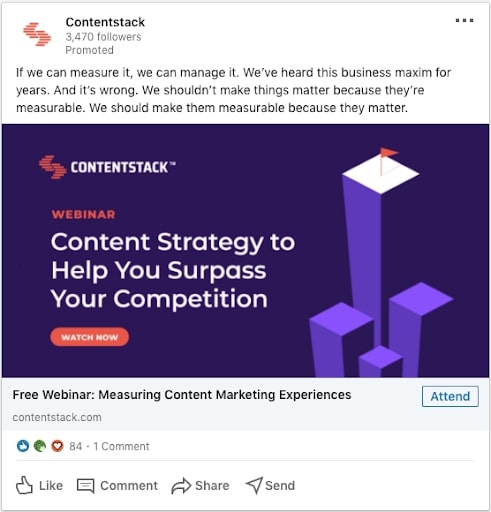
The number of leads you generate will depend on what’s in your ad. You’ll likely generate a lot more by inviting users to download an ebook than by asking them to sign up for a product demo. On the flip side, you can expect a much higher conversion rate from the product demo campaign.
8. Build Relationships
Finding prospects is only one piece of the puzzle. You can’t expect every one of your leads to be receptive to a product pitch; most will need a little nurturing first.
The first step toward moving your leads down the sales funnel is to strike up a conversation. Having sent a custom connection request, follow it up with an InMail message that compels them to respond.
There’s no secret recipe to cooking up the perfect conversation-starter, but personalization goes a long way. Try to hone in on something the two of you have in common (you might need to do a little off-platform research here):
- Did you go to the same school?
- Did you grow up in the same town?
- Do you support the same sports team?
- Do you have a mutual connection in common?
Once you’ve got your foot in the door, send them content to keep them engaged. It could be about a trend in their industry, or a case study detailing how your product has achieved big results for companies like theirs.
Expect this process to take some time. David Campbell, marketing strategist at Right Inbox recommends asking questions that will ultimately help to inform your pitch, such as:
- What business challenges are they facing?
- What are their immediate and longer-term priorities?
- How does their company make decisions about buying new products?
Finally, when they’ve started asking questions about your product, it’s time to pitch them and turn that prospect into a customer!
Conclusion
LinkedIn is an absolute treasure trove of useful lead generation tools and potential prospects who are just itching to learn about the benefits of your product.
But success won’t come overnight.
Don’t try to “game the system” or take shortcuts. Chances are you’ll only look spammy, which risks alienating would-be customers.
Instead, take the time to find the right people using the techniques in this guide, strike up meaningful conversations, and share valuable content. Even then, not every lead will turn into a sale – but you’ll have a great chance of converting those that are in a position to buy.






