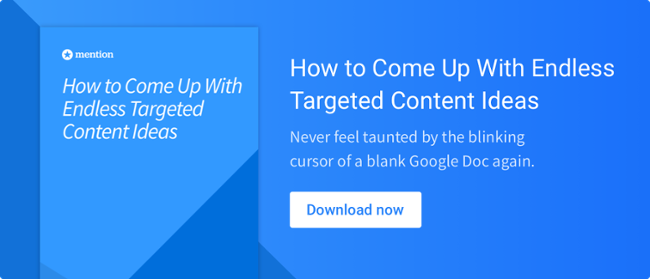As a content marketer, you have to be able to summon your creativity at any given moment and churn out something great. It never stops.
You have to learn to come up with ideas all the time – to live in idea mode, as I like to say – and be able to answer your audience’s questions and solve their problems week after week.
But once you come up with these brilliant ideas to dazzle readers and convert new leads or sales, where do you put them?
Most content marketers will mentally tuck them away for later (horrible idea) or scratch them down on a sticky note (less horrible idea).
But you’ll probably forget that tucked away idea five minutes later.
And you probably already have 30 sticky note ideas all over your desk, 15 of which will get lost or accidentally thrown away.
So you really need a better system than that.
When you have to keep track of different ideas for your blog, landing pages, social media, PR, etc. – and tie them all together somehow – how do you organize things?
Why you should track your ideas meticulously
Content marketers are exposed to a ton of content, and get a ton of ideas because of it.
Don’t tell me you can just keep a running list or remember them all in your head.
You cannot.
Or at least, you shouldn’t.
Ideally, every time you come up with an idea, you’d write down:
- The working headline or topic
- The content’s objective
- A brief description or outline of the content’s structure (laying out a blog post’s headings and subheadings, for example)
- The content’s next step or call-to-action
(I know, perfect world…)
Unless you have an eidetic memory, you can’t keep all that in your head – not when it comes to several dozen ideas. That’s how many you’d need for one quarter, or even one month, or content.
And scattered sticky notes or one long running list will get mighty hectic when you’re jotting down this much information per idea.
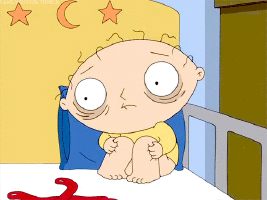
Aside from being able to handle the sheer volume of ideas, there are a few other reasons you need to get more organized with your content marketing ideas:
- Using some kind of organization tool lets you collaborate with other people on your content marketing team.
- Having everything documented makes it easier to map out your calendar.
- It ensures you don’t forget or misremember the information.
To start getting your content marketing more organized today, first you need to pick an organization system. Then decide on a process, and start implementing and organizing.
Download our free content marketing ebook to come up with better ideas and beat writer’s block for good!
Determining the best organization system for you
Because life always has to be complicated for marketers, there’s no single solution for every content marketing team.
Which tool or type of tool you should use depends a lot on personal preferences, as well as how your team works through the content creation process.
Here are a few questions that can help with your decision when choosing a tool:
How many people need to access and contribute to the idea list?
There’s a big difference in the tools suited for one person’s processes and a tool made for big ole teams. You might want to assign posts to certain team members, or give different coworkers different permission levels. Obviously you’ll need to make sure your tool allows for that.
How often will you be adding ideas to your backlog?
Again, your process can vary a lot here. Some people add to their “idea logs” daily, while others hold big brainstorming sessions once a month.
How often you’ll be using an organization tool is a big part of the way you use it overall. So think about when you’ll be logging in.
How much detail do you want to get down?
If you just want to jot down a blog post or email headline, a simple spreadsheet might work. But if you want to write down the headline, target persona, related campaigns, author, and an initial outline, that might start to get overwhelming.
The more information you want to add, the more structure and specialization (in content marketing) you want an app to have.
What other tools does your team use?
I’m a huge proponent of keeping your stack as small as possible. If a tool for one of your existing systems meets your needs for a new one, use it for that too.
Why have your team learn how to use and remember to check one more app when something they’re already using works just as well? So silly.
So keep those questions in mind as you go through this list of different content organization methods, straight from a Type A planning addict:
Type A ways to organize your content marketing ideas (I should know)
1. Whiteboard/bulletin board
Let’s start as basic as you can get. A blank white board. Or a beige one, if you go with a bulletin board.
There are so many great things about whiteboards – the size, the boldness, the squeak that dry erase pens make when you write on them… – and they’re an office staple. You probably won’t need to shell out much on new tools when you keep your ideas on a whiteboard.
And when you keep a physical list, your ideas are right in front of your face, forcing you to think about them.
But whiteboards also have some drawbacks – they have limited space, and with them your data is stored offline and on location, which could bring up accessibility issues with a larger team.
Given the pros and cons, keeping your idea list on a whiteboard will work best for solo and unified, in-house marketing teams. Where you can all sit in one place and brainstorm new things to write down, and anyone can easily reference the ideas you came up with.
It’s also best for content marketers who only want to track minimal information about each idea or content piece. Obviously, you can only fit so much information on a whiteboard before you need to erase and start over.
2. Spreadsheet or word doc
After whiteboards, the second simplest option – and the simplest digital option – is to keep a running list of blog post ideas in a single spreadsheet or word doc.
Once again, this is also best for keeping track of minimal information – maybe just the blog post idea and who would write it, for example.
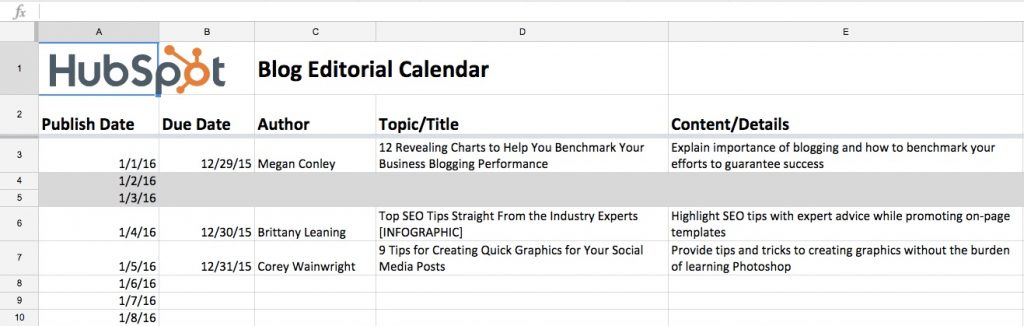
(content calendar via this template)
A simple running list sounds like an amazing option, but it can get cluttered and overwhelming really quickly.
For example, the more information you write down for each idea, the more you have to scroll through to add a new one. And with so much data in the doc, it can be hard to find duplicate or similar ideas that should be combined into one. And sorting and filtering? Good luck.
So this type of idea log is best not only when you’re tracking small amounts of info, but also have a small team. If there are 10 people adding things to the list weekly, a simple doc’s lack of structure will get out of control way too soon.
Are you still stuck on the “coming up with ideas” part of your content marketing? No worries! Download our free ebook for help filling your content calendar:

3. Trello/Kanban board
The next step up from one big list is several smaller lists. AKA, Kanban boards, the most popular app for which is Trello.
Kanban still lets you keep one big master idea list, but you can add a little more organization to it. In Trello, for example, one board has multiple lists, along with labels, search, calendar power-ups, etc.
You can use the multiple lists to break up your content ideas by marketing channel, campaign, or stage of completion. Whatever your team needs to stay organized! The tool is crazy flexible, so bend it to your will.
Where Trello/Kanban apps also start to get more advanced is with collaboration features. You can assign or call dibs on certain projects and keep track of who’s working on what.
And with that calendar feature we mentioned earlier, your idea board can double as your editorial calendar. Here’s a sample from ReadWrite (via Trello’s Inspiration page):
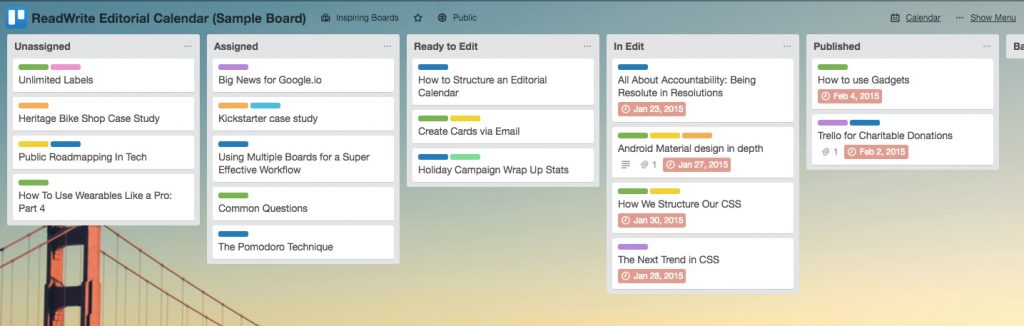
The next step up from a Trello board to track your content ideas is a full content management system. Read on for more on these tools.
4. Content management system
You’re almost definitely using a content management system for your content marketing already. It’s just a matter of using it for a few other things, too. The most common CMS among marketers is WordPress. A CMS in general aims to make publishing content easy.
They can also be used to plan and create content, though. For example, a lot of writers start new blog post drafts for new blog post ideas. Even more writers create new content directly in a CMS instead of something like Google Drive first.
To add a bit more organization to it, you can use things like WordPress plugins, content categories and tags, etc. Most CMS can adjust pretty well to your existing editorial workflow.
For example, we use CoSchedule (more on that below), and it automatically creates a new draft for each post idea we log in there. That way we can also keep track of and work on ideas within WordPress:
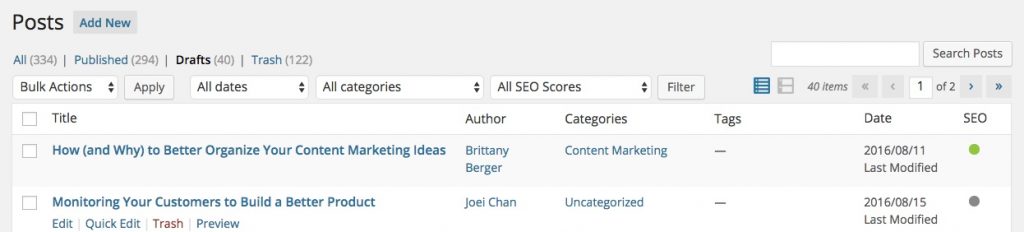
5. Advanced marketing calendar
Finally, a step up from a simple CMS is an advanced marketing calendar like CoSchedule, or those that come built-in with advanced marketing software like HubSpot and Marketo.
In addition to helping you plan out written and planned content, they can also help you manage things that are still in the works. For example, CoSchedule has sections to put unscheduled content ideas:
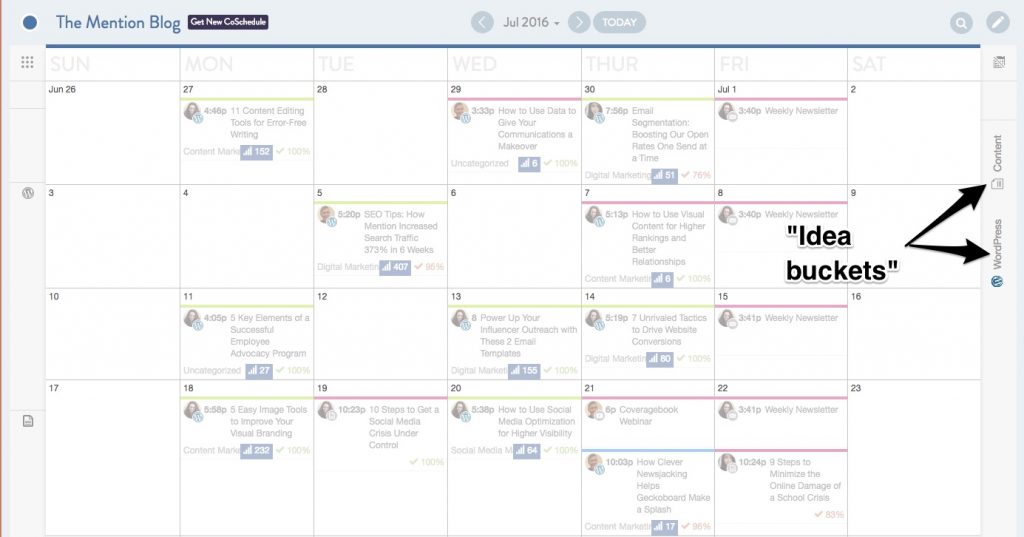
When you’re doing real multichannel content marketing campaigns, WordPress or a CMS only handles one part of the puzzle. It can take care of blog and website pages, but what about social media posts, email marketing campaigns, etc.?
You need to keep track of content ideas and progress on every channel, not just your blog or website. You also need heavy collaboration features. These tools have it.
Like most management tools, you can either go with an all-in-one suite for your content marketing, or throw a few tools together. For the first option, you would then use the all-in-one suite’s built-in calendar. For the latter, you’d want one that integrates with all the content tools you use, like WordPress, Facebook, and Twitter.
Uncaptured ideas are useless
You could have the most brilliant idea of your life and it can be useless in five minutes.
How? By not writing it down and forgetting about it.
It’s all too frequent. You won’t know your next idea is brilliant until you’ve mulled it over a bit. If you don’t trap every idea somewhere, you don’t know what opportunities you’re letting go.
And the more organized, the better. It needs to be easy to reference your notes and ideas later.
After all, how good are good ideas, really, if they can’t be put to use?