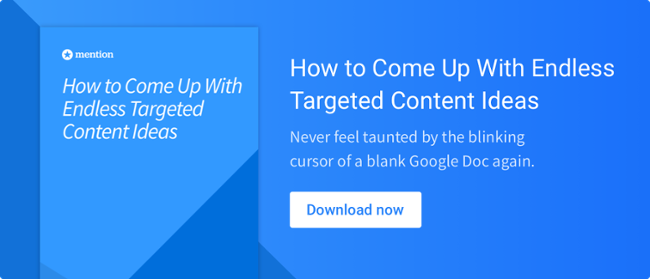Being always on the move, tweeting and writing, posting and sharing, creating and engaging, you rarely find content managers with nothing to do.
Even so, some content marketers somehow seem far more productive than others.
Do you want to become one of those successful marketers that manages to keep all their content balls in the air and meet deadlines?
Here’s a list of the top 10 tools that help get you there:
1. Feedly: generate ideas for effective content quickly
One of the best ways to come up with relevant topics is to look for content being published in your industry and either improve or modify it.
Instead of creating a whole list of your favorite blogs and checking them all the time, try using Feedly, which gathers the content you need all in one place.
Pros:
- You can choose your area of interest and look for the newest posts related to it
- You can categorize sources into folders
- Get recommendations of other blogs similar to your subscriptions
- You can use tags and shortcut keys
- Customizable interface with plenty of features from which to choose
- Get access to your Facebook and Twitter feed page together with news from other sources and compare them
Cons:
- The blogs are not listed alphabetically, but in chronological order
- The home page lists news from all your subscriptions, including even Twitter and Facebook
- You have to mark the blogs which you like most as favorites to keep up with them easily, if you follow a lot of sites
Pricing: Starting from $0 for the basic package; $18 per month for the team pack.
2. TrendSpottr: follow the trends and study the market
Getting extra traffic is essential for promoting and establishing a reputation for your brand. Furthermore, you want to be sure to write an awesome piece on a trending topic before a competitor does.
Use TrendSpottr to identify the most popular topics, trending hashtags, ideas, and phrases. Powerful search capabilities allow you to find new ideas that aren’t trending yet.
Pros:
- Customizable frequency of alerts and area of search
- Alerts are classified by urgency and sentiment into several categories
- Users receive information on trending content by email
- You can see more information on a trending topic, including statistics of popularity on social media
Cons:
- You might not be the first to catch some social media trends, but you still have more chances to be well ahead of competitors.
Pricing: free trial is available for 7 days; $49 per month for subscription.
3. Easel.ly: improve visual content
Attractive images are no less important than your words, which is why creating images can sometimes take more time than writing a whole article! Easel.ly exists to help you create attractive designs and original infographics without as much effort.
Pros:
- Wonderful templates and a variety of features allowing you to use your creativity;
- You can learn how to create an effective visual design and improve your content quality;
- Friendly interface + ease of use = great result without special skills and waste of time.
Cons:
- Free version provides a limited range of images and templates.
Pricing: Pro account is available for $3 per month.
4. Hemingway: save time on editing and proofreading
Now that we know what to do with pictures, we mustn’t forget about the words. Effective articles need to be well written, free of mistakes, and engaging.
Sometimes editing takes even more time than writing because self-correcting is difficult when you have an exact understanding of what you wanted to say. You can use Hemingway Editor to check your documents for mistakes.
Pros:
- Identifying sentences that are hard to read and need to be paraphrased
- Grammar and spelling check
- User-friendly interface
- Free service
- Count of sentences, characters, paragraphs, words, and time needed for reading the text.
Cons:
- The app doesn’t identify different styles of writing
- The app sometimes makes mistakes in word count
Pricing: free.
5. Unplag: don’t chance of being accused of plagiarism
To inspect your document for red flags, you can use unique content creation software. Try using Unplag, an online plagiarism checker, created especially for minimizing plagiarism and enhancing the quality of content.
Pros:
- Two types of checks, including doc(s) vs. doc(s) and doc(s) vs. Internet check
- Checking up to 5 document at the same time
- Your files remain yours and won’t be saved in the Unplag database without your permission
- 99% of file formats supported
- Accurate similarity analysis and highlighting of matching sources with identifying original ones
- No need to download software
Cons:
- The service doesn’t have any browser plugin for easy web use.
Pricing: Starting from $4.99 to $9.97 per month for individual clients.
6. StayFocused: stay focused on the task at hand
StayFocused is a tool that blocks all unnecessary websites for the time you define so you can get your work done.
Pros:
- Easy-to-use with a minimalist interface
- Activating the nuclear option lets you block all the websites except those in the allowed list to enhance your productivity
- A number of options let you manage your Internet activity and save time
Cons:
- None so far (except of the fact that your friends will have to wait to talk to you online)
Pricing: Free.
7. TomatoTimer: manage time independently
TomatoTimer is a tool based on the Pomodoro technique. The basic principle is that your work is broken up into 25-minute chunks and 5-minute breaks to recharge.
Pros:
- Easy-to-use and colorful interface
- You can use keyboard shortcuts
- You can alternate Pomodoro time with long and short breaks
- You can choose a sound for notifications in Firefox, Chrome, or Safari
Cons:
- None identified.
Pricing: Free
8. ContentMarketer.io: Streamline Your Content Marketing
ContentMarketer.io is a tool for promoting your content. The process is quite clear: you upload your content and the system checks it for influencers you can promote the new post to, along with other influencer marketing and relationship-building features.
Pros:
- The tool finds not only the names of influencers, but also their email addresses and accounts on Twitter.
- You can edit a list of influencers until you’re entirely satisfied with the results received.
- Using this tool, you can quickly send a message on Twitter or email all of those influencers.
- You can also use templates for contacting influencers.
Cons:
- Absence of the ability to add a new list of influencers directly into relationship management software.
Pricing: Starting from $9 for notifiers and connectors, $49 monthly for marketers.
9. Buffer: boost popularity on social media
If you want to influence your target audience on social media, Buffer is the tool for you.
Pros:
- Connect your major social media accounts all together and control new posting.
- You can publish posts to multiple platforms at the same time with one click.
- You can schedule your posts and add them to your queue.
- When seeing an article worth sharing, you can use a plugin to choose the article you want to share.
Cons:
- Instagram integration is absent.
- Monitoring for hashtags, searches, and mentions is absent.
Pricing: Individual account is free; paid accounts start at $10.
10. PostPlanner: create a strict planning system
The more articles you write, the more new topics appear on the horizon! Repetition and practice is the key aspect of successful content creation. PostPlanner is a tool for planning, finding, and posting content on Twitter and Facebook.
Pros:
- Identifying trending content
- You can recycle content for multiple shares
- You can do a comparative analysis based on searching audience-tested content from other Instagram, Facebook, and Twitter pages
- You can find suggested status update ideas
Cons:
- It doesn’t let you engage with users or follow a stream from within the platform.
Pricing: from $7 to $39 per month for Master package.
To sum it all up, I know that the journey to blogging success is neither fast nor easy.
I managed to build up a whole system of time management and writing skills to become more productive and successful. You should definitely know that everything we love is worth the extra time and effort.
Muster your enthusiasm and imagine the results you can achieve by transforming your potential results into reality with the help of the above tools.