Your Zoom background creates a strong impression of you. This can be professional or otherwise depending on your choice of real or virtual background.
With the right background, you’ll feel a lot more confident while broadcasting from your home or office. Backgrounds also come with a wide range of additional benefits, such as:
- They keep your private spaces private
- They can be a great icebreaker
- They help you project a professional appearance
- They create a feeling of calm/fun
- They minimize distractions and boost productivity
You can even use your virtual Zoom backgrounds as a way to identify meeting members so there’ll be no need for daggy name tags.
In this article, we take a look at how you can use Zoom backgrounds effectively to either conceal your personal/office space, build brand recognition and trust, or create a unique visual presence that lets your personality shine through.
So, if you’re ready, read the rest of this article to discover the different ways you can use Zoom like a pro.
1. Use Relevant Backgrounds for the Meeting and Participants
You might be conducting your business meeting from a train or a treadmill, but either way, you can still give your videoconference a professional feel by adding the right type of background.
The most important thing is to choose a realistic virtual background that is relevant for your business meetings.
For instance, if you are holding a formal meeting for work, there’s no need to add irrelevant things such as an image of the Batcave or superimposed beaches to your background.
You’re better off opting for something like a solid background with a piece of art or wallpaper that isn’t too hectic with busy patterns.
This article is focused on using virtual backgrounds, but if using a real background, choose a room in your house or office with a blank wall and stay away from doorways whenever possible, so you can avoid having accidental guest appearances.
For the most part, you won’t go wrong with a Zoom background.
There are a ton of great options to choose from, and they can save you from the embarrassment of your messy reality.
Here’s an example of a Zoom background that makes a great alternative to a real kitchen (unless, of course, your kitchen looks neater than this…):

Although it’s often a great idea to show your colleagues and clients that you mean business by using a board room or slick office background setting, you can use an image of a lounge, patio, or bedroom, etc.
It doesn’t matter where you are, as long as it appears that you are conducting business in an efficient way.
2. Use Psychically and Emotionally Pleasant Color Schemes
Color schemes are an important factor to consider when creating effective Zoom backgrounds. You must keep your colors simple in order to create a realistic setting, particularly if you don’t want people to know you’re not using real backgrounds.
The color of your Zoom background has a huge effect on whether or not the cutout stays firm around you during your meeting.
For the most part, darker colors don’t cut out around you as well as lighter ones. You might find that when a dark-haired person applies a dark image as a background, it sometimes produces jagged edges around them in the video frame.
But, the same background might look seamless when used by a blonde person.
You might also try using a subtle gradient, like the one in the image below, which often helps the Zoom cutout around you stick to your movements very well.

Your intentional use of color can go beyond simply making your background look realistic and help you transform it into a visually pleasing place. This, in turn, will make your meetings more engaging, productive, and fun.
But, whichever background you choose, make sure it’s one that conveys the right tone that you want to set.
For instance, do you want to convey that you are serious? Or maybe that you’re fun? You may be both, but when choosing a background, you must decide how you want your audience to see you at first glance.
3. Highlight Yourself or Your Business in Subtle Ways
Your Zoom meeting is a great way to build brand recognition and trust. The best part is, you can do so without appearing to be trying too hard by adding simple, brand-aligned elements to your background.
For example, incorporating your branding by adding your logo to your Zoom background is a great way to highlight yourself or your business in a subtle way.
You can also choose the right fonts and color palettes for your background that match your brand to help you ooze professionalism at your next business meeting and help you grow your presence online.
Another essential aspect to highlighting your business is by highlighting the business brand. This means ensuring that the overall culture, personality, and “why” of what your business is doing stands out on every digital marketing platform you use, including Zoom.
Ensuring that your brand’s culture and personality stands out within your Zoom videos, ensure the color plater and scheme that you use mirrors that which is used on your website.
By using professional web design tools to create universal templates for use across your site, you can apply these templated designs on Zoom and other digital channels such as email, social networks, YouTube, and more.
4. Don’t Use Too Much Text
Make sure you choose a high-quality high-resolution background image that doesn’t have a lot of text.
If your background image includes text, you need to uncheck the option to “Mirror my Video” within your Zoom video settings.
One of the easiest ways for creating high-quality images for your virtual background is to use a tool like Canva.
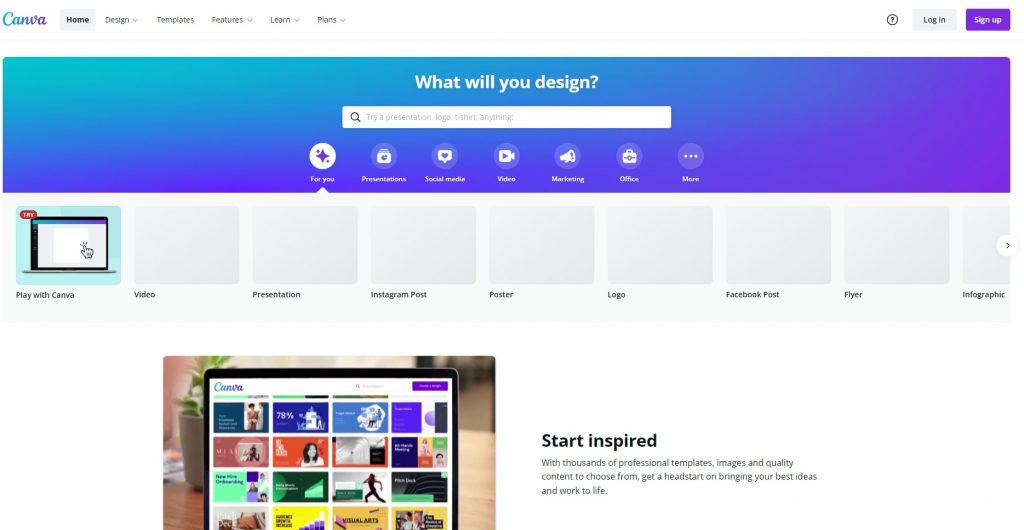
On the site, you’ll find a wide range of professionally designed templates for exciting virtual backgrounds.
Simply choose the one that appeals to you the most, and adjust the aspect ratio of the template to the recommended 1280×720 pixels. After that, you can add, remove, or customize different elements to your liking using the simple drag-and-drop editor.
5. Avoid Elements That Might Be Distracting
It’s important to brighten up your Zoom background, but you must avoid using any elements that could be distracting to other participants.
The last thing you want is to have a cluttered background as this makes it difficult for viewers to pay attention to what’s being said. If you’re using a real background, start by decluttering items in your background. Remove anything that comes across as being too “busy” and move as much clutter as you can out of the frame.
When using a virtual background, choose one with a low level of detail to make it easier for you to stand out.
Visual noise can wash out the subject matter in your video (a.k.a. you), and although Zoom backgrounds can be fun, having a busy background would make it harder to watch you if you’re in full-screen mode.
If the background has a lot of detail, you might consider blurring it in order to help the signal (you) pop out of the background making it easier to see you on the screen, as in the example below:

However, there are times when you may want to add images to the background to accentuate the conversation. These should be designed using professional graphic design tools and used subtly to avoid distraction.
There are two main things to consider when adding images, text, logos, or other elements to your Zoom background:
- Everything added to the background must directly complement the content being presented or discussed without becoming a distraction
- Only high-quality content should be included. For example, images must not be blurry or otherwise difficult to see. They must be clear, identifiable, and engaging to the viewer.
By adhering to these two guidelines, you can ensure that all added elements make your Zoom background and your overall presentation much more powerful and memorable.
6. Add Proper Lighting
It’s very easy to swap out your real background for a stunning virtual image. But, no matter how good your image is, you still need to have proper lighting if you really want to wow your coworkers and colleagues.
To get the best effect, first prepare your actual background. It’s recommended that you use a high contrast backdrop in a solid color – ideally a green screen. If you don’t have one available, you can use any matt, non-reflective background.
Make sure to keep the background close to you and don’t wear clothing that is the same color as your real or virtual background.
Here are a few tips to help you achieve the best lighting for your videoconference:
- Keep the lighting uniform across your shot. Avoid dappled light. It shouldn’t be too bright or too dim.
- Stay away from windows, and keep in mind that the sun moves during daytime meetings, so a setup that looks great in the morning might not in the late afternoon.
- Position a lamp in front of you to give you a more professional look. Better yet, invest in an LED ring light for the best results.
7. Add a Bit of Depth
Another way to make your Zoom backgrounds more effective is to keep a shallow field of depth. You can use any number of free virtual backgrounds such as bookcases to add depth and interest to your background.
Sites like Faber Books and NPR’s music background bookcase are popular options for spectacular Zoom backgrounds like the one in the image below:
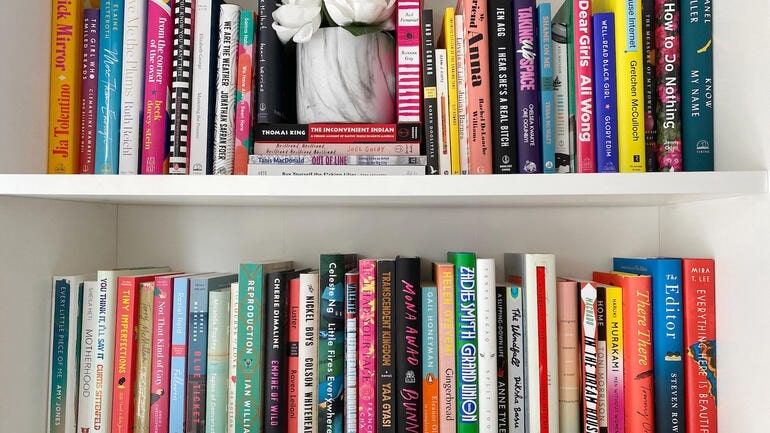
You can use an image of the great outdoors or one filled with lots of greenery or amazing views. Choose any image that makes sense for your business and use it as a way to provide fantastic depth and perspective for your next meeting.
Conclusion
There you have it. 7 tips to help you dress up your background for your next video conference so you can make a powerful statement (professional or otherwise).
Although there are times when it might be easier to use your own real background, it looks a lot nicer to have something that’s neater and more polished than your office or kitchen.
There are many different Zoom background ideas on the internet to choose from, so make sure whatever you choose addresses all of the requirements mentioned throughout this article.
The use of an appropriate Zoom background will not only improve the look, productivity, and outcome of your meeting, but it will also save you the trouble of having kids or roommates popping into the camera view in the middle of a meeting.
Have you found a realistic Zoom background with just the right perspective to impress your colleagues and coworkers at your next meeting?






