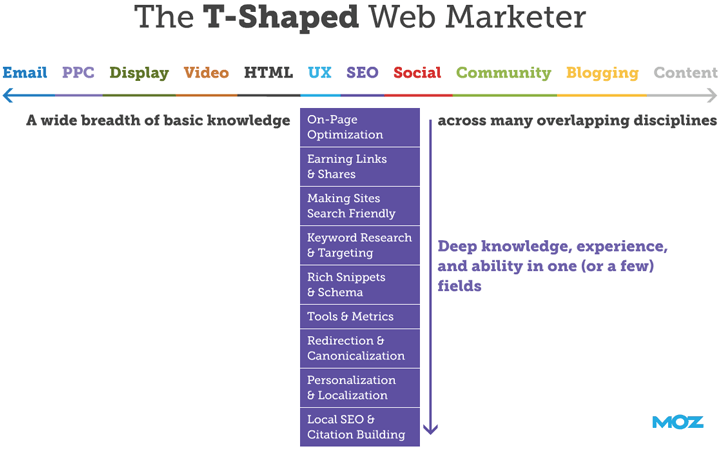Coordinating any team can be a challenge. You have a collection of distinct individuals with different personalities, priorities, and timetables. You also have a responsibility to deliver your team’s work on time, and to the highest possible standard. That’s not just going to happen by chance. To do this well, you need tools that’ll help you manage diverse tasks, and keep communication free and open. That should be the goal. The best productivity tools are:
- Collaborative -they need to be suitable for teams
- Easy to use – overcomplicated tools are counter-productive
- Cloud-based – so that team members can collaborate from anywhere
Luckily, we’ve found seven that fit the bill. These tools will make your life as a manager easier. That’s a victory right there.
Why focus on marketing managers?
Marketing teams are changing. Your company’s strategy could be anything from a few blog posts a month, to large-scale affiliate programs, to high definition video. That’s a wide spectrum, and your team might be involved in all of it.
In an earlier post, we talked about “the T-shaped marketer.” As new strategies emerge, modern marketers need a broader skillset:
And modern marketing managers need to lead on all of that. That’s no easy feat. So they need tools that give a broad overview, but that also let them keep a close eye on specifics.
So to help, here are six of our very favorite productivity tools for marketing managers.
Trello
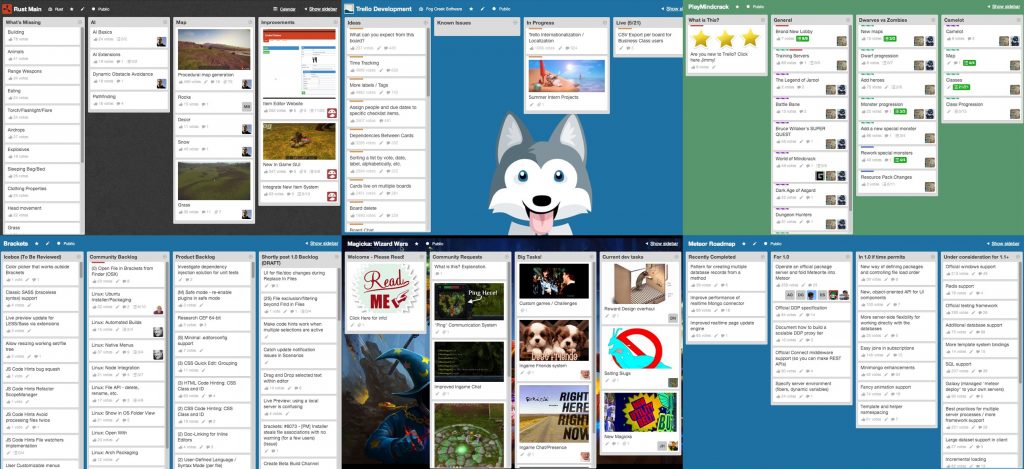
In my first content job, we relied on the tried and true Post-its-on-a-whiteboard technique. We started with a pile of Post-Its on the far left of the board, and moved each to the right as the task was completed.
Simple, but effective.
Trello took that basic model and gave it a 21st century makeover:
Instead of manually shifting pieces of paper, you simply drag and drop. Once a task is completed, you move it to the right. So you’re saving trees and staying organized at the same time. And these boards can be public or private. The person who creates a board decides who gets access.
There’s another massive benefit when comparing Trello with our old whiteboard: it’s cloud-based. So the whole team can access the same Trello board from anywhere in the world. As a marketing manager, you can create and delegate tasks within a single project and be sure that everyone’s on the same page.
This also keeps team members accountable to each other, because everyone can see when tasks are due.
Your marketing team can use Trello for:
- Content creation: track projects from the idea, to writing, to design, to publication.
- Product launches: monitor your entire promotion plan, ticking off steps as they are completed.
- Website redesigns: collaborate between your content writers, designers, and developers to keep your new website on track.
- Training and onboarding: let new hires work through tasks to better understand their responsibilities and day-to-day roles.
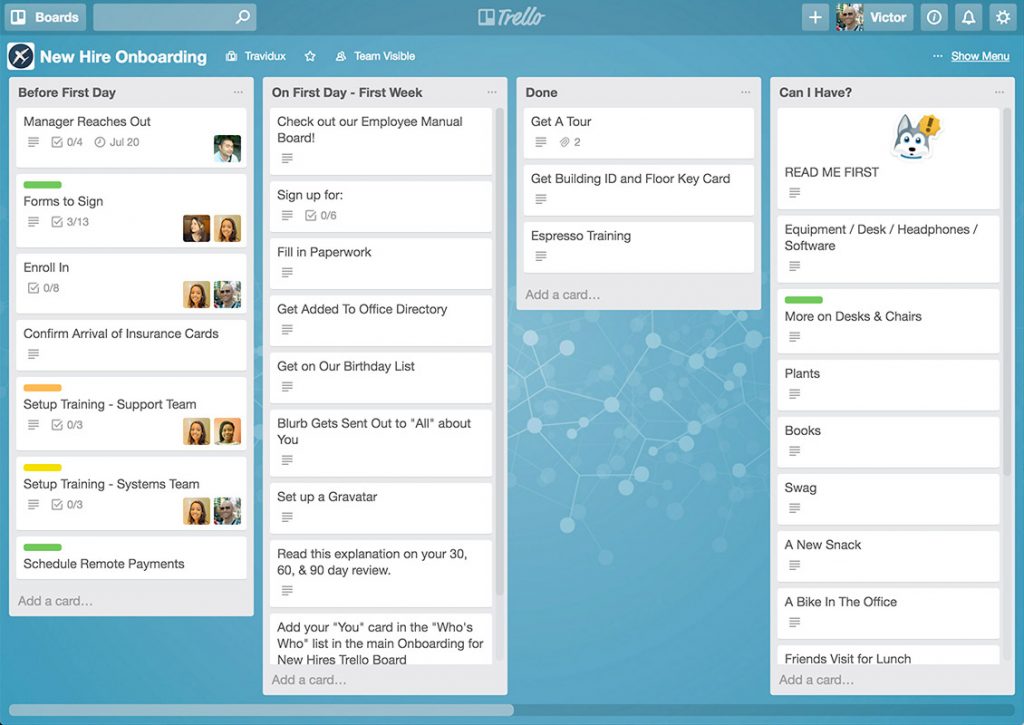
Any project – especially if it requires multiple team members – will benefit from a well-built Trello board. It’s fast becoming the go-to project management tool.
And you don’t need to take my word for it. In January 2017, it was acquired for $425 million by software company Atlassian. So clearly, the word is out!
Slack
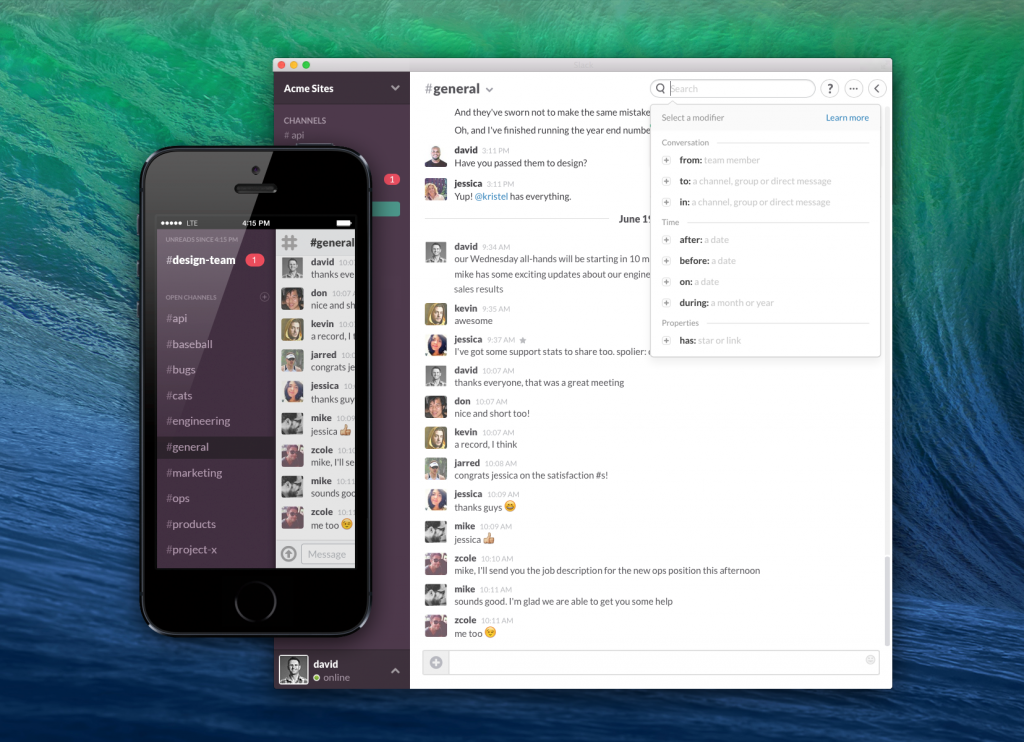
You probably already know about Slack. The communications app has more than a million daily users, including companies like LUSH, SurveyMonkey, and Marks and Spencer. Oh, and NASA’s Jet Propulsion Laboratory says it helps them with their chief mission: “robotic exploration of the solar system.” No big deal.
If you’ve never tried it, the concept is simple: send files and messages to groups or individuals in your team. It’s basically designed to replace internal emails, which are clunky and often too formal.
Your workplace should encourage open, comfortable communication. Slack does just that. There are a ton of things to love, but let’s focus on Channels, Communities, and Integrations.
Channels
Channels are group chats created for any purpose you like. These can be private or public. For instance, you might create a private #Marketing channel, and only invite the members of the marketing team.
You might also create a public #Marketing-ideas channel, to let other members of the organization give feedback, see what you’re working on, and share their own ideas. Meanwhile, your Customer Success team might do the same, and your IT team, and so on.
You end up with a mix of professional channels and fun things like #Music or #Football – all of which make office communication easier.
Communities
These are bigger Slack organizations. If your office adopts Slack, then your workplace is the community. But you can also join communities outside your own, extending your network.
There are communities for growth hackers, product managers, and social media marketers. These let you talk to likeminded people doing similar work, to get new ideas and help promote each other. This keeps you up to speed with the rest of your industry, and introduces you to new people who can help your company grow.
Integrations
At Mention we use a range of fun Slack integrations:
- Giphy: Just type /giphy into a conversation, and you get a gif matching the words you use. Gifs!
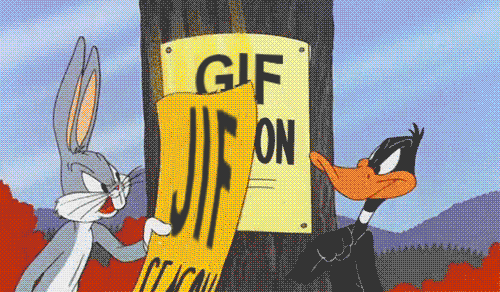
- Leo the Officevibe bot: As a manager, you need to know that your team is happy and fulfilled. Each week, we get a quick survey delivered via Slack to see how we’re feeling.
- Advocately: When Mention is reviewed on Capterra (a software review site), these reviews are delivered to us in Slack.
- Mention: We have our own integration (which you can use too)! So we monitor people talking about Mention online and respond to social media comments in real time.
- Trello: See when due dates move or tasks change without leaving Slack.
There’s a whole directory of Slack apps that appears to go on forever. If the tools you use aren’t in there, they will be soon.
Honestly, if your office doesn’t use Slack yet, just try it. It has a freemium model, so you don’t even pay to start.
CoSchedule
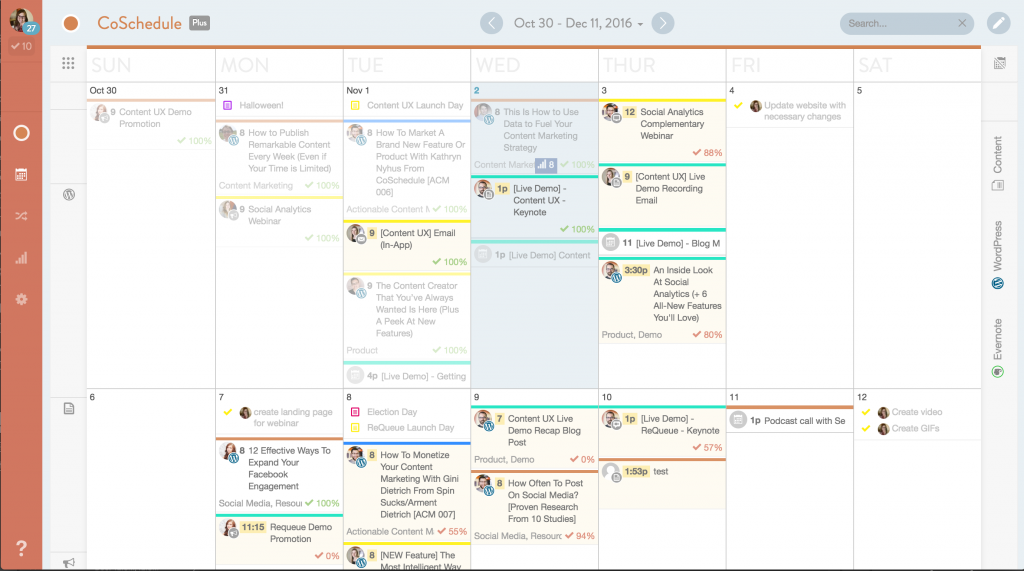
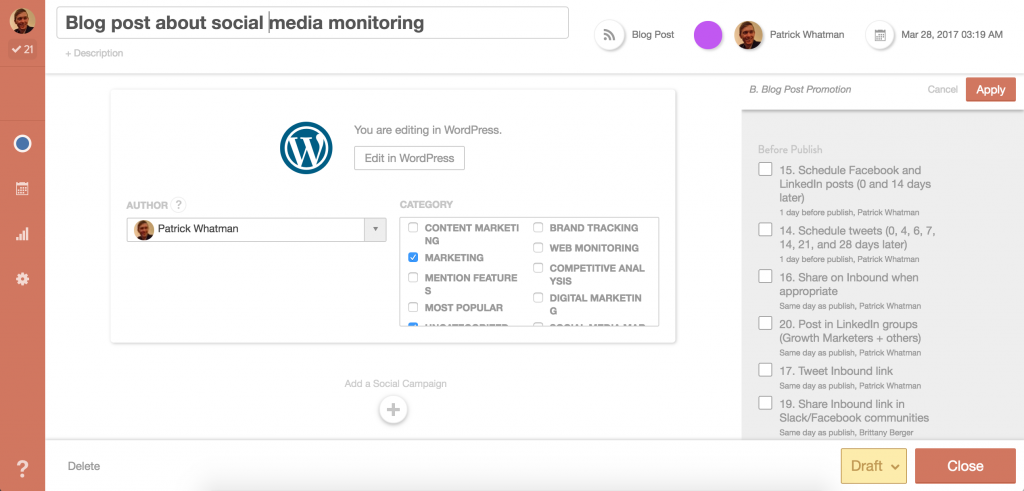
If you lead an inbound marketing team, you’re responsible for a lot of content. That means blog posts, ebooks, webinars, white papers, product launches, social media content – you name it!
With writing, editing, finding image, and social media promotion, there’s a lot to arrange. CoSchedule can help. It’s a drag-and-drop content calendar that lets you assign tasks to team members and monitor their progress:
If CoSchedule was just a content calendar, it’d still be pretty cool. But what makes it powerful are the direct integrations with WordPress, Google Docs, Tumblr, and all the major social media platforms. This keeps planning, publishing, and promotion all in the same place.
For example, let’s say you schedule a blog post for a team member, due Tuesday this week:
That team member can find their task in CoSchedule and go directly to the appropriate WordPress post. Once they’re ready to publish, they can also schedule social media updates to promote. Just connect your social accounts, put the content into CoSchedule, and the posts will be sent out at the scheduled time. Easy.
To ensure all of this is done correctly, you can create checklists to track their progress (see picture above, to the right). So not only is this an effective content publishing tool, but it’s great for team leaders.
If your team produces a lot of content on a regular basis, CoSchedule is a wonderful tool.
Quip
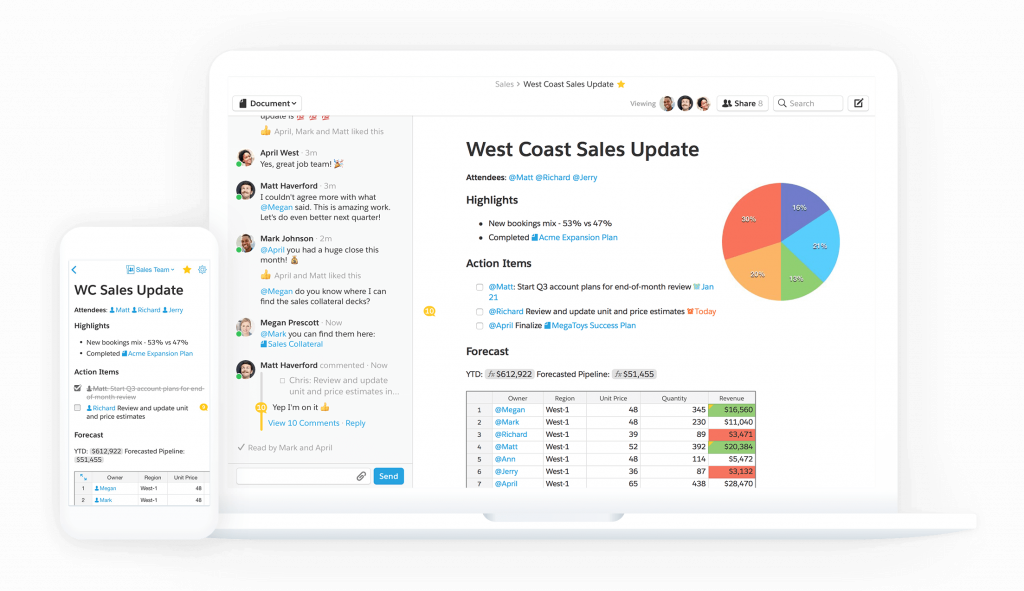
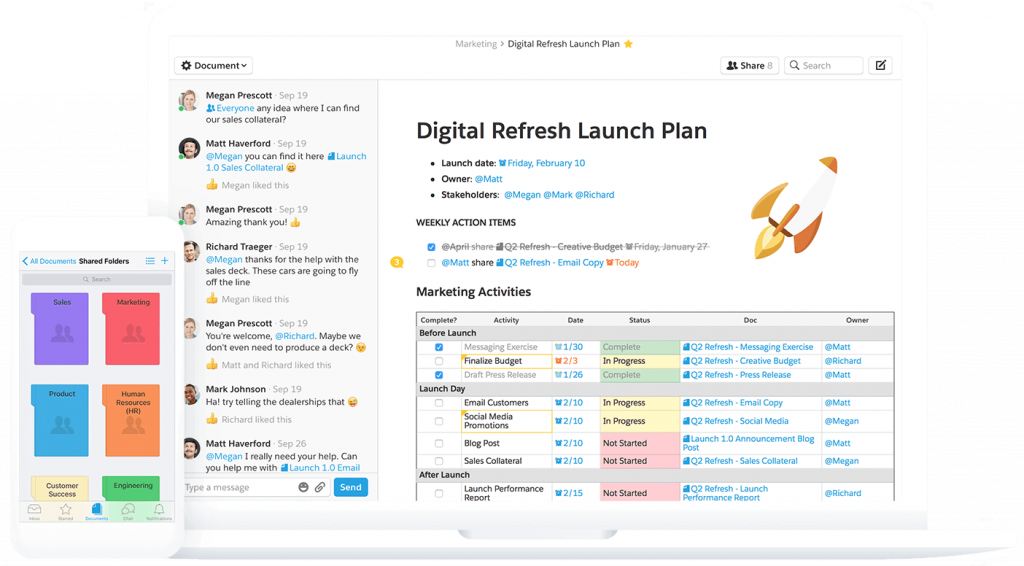
Quip basically takes Google Docs and Slack and smashes them together, putting built-in chat next to document editing. When a team member begins working on a spreadsheet or document, they can share it with colleagues for feedback. This makes the content creation process more collaborative.
Once the project is finished, they can share it with the whole organization for even more discussion and feedback.
Again, this is ideal for the modern marketing team. Your projects require input from your product designers, management, customer support, and many other colleagues. Quip makes this process far simpler.
Imagine you’re preparing to launch your latest product. It’s a huge project involving everyone, from your app developers to your social media manager. Quip lets you “@mention” each user as they become relevant.
To begin, you might put together a calendar with each important step in the process, and @mention the departments heads. Once they’ve signed off, your copywriter starts working on a draft. When ready, they @mention you, the copy editor, and the Head of Product to make sure they’ve chose the right angle.
Next, you share the copy with a designer, who produces some visual collateral for the product launch. They designer @mentions you, the copywriter, the Head of Product, and their head of department for feedback.
And so on, all the way to launch date. In the process, you’ve involved every relevant member of the company, stayed on schedule, and kept communication easy and open.
Salesforce teams use Quip, and are thrilled about it. If you have projects that need input from all over, you probably will too.
Github

If your modern marketing team includes developers, you’d better get to know Github. It’s a tool developers use to share updates with one another, as they build a website or update an app.
What exactly does that mean? Well, when developers work on their code, they make lots of tiny updates – just like writers, designers; anyone really. They store these updates in a program called Git. And Github is a social network and communication tool for them to talk to one another.
This is important, because developers rarely work alone. They have different skillsets, freelancers are brought in, and team members come and go. So they need to be able to see how projects were built, step-by-step. Git makes these steps visible to anyone working on the project. That includes people who come along later, and need to be brought up to speed.
Github is cloud-based (like all of the tools in this post). So you and your team can manage work from anywhere in the world. Any updates and tests can be seen by your team whenever necessary, and new members can dive in before they even meet the team.
That ability to collaborate is really the key. So as the manager of developers, you need to get familiar with it too. That doesn’t mean you need to learn to code, but you should be prepared log in, make suggestions, and ensure that work is being done properly.
Waffle
If you’re already hooked on Github, Waffle makes it even more fun. Using Github requests, Waffle creates a Trello-style board to track progress in projects.
Using tags from Github or another source, you can view project process to monitor how things are going:
That’s great! You can take all your Github projects and track their progress in an easy-to-understand dashboard. Just tag your projects so that Waffle knows what to look for.
But the best part about it is that it’s automated. Waffle can actually create and move the cards for you, based on the work done in Github. Trello doesn’t work that way, and this can be a huge timesaver.
As you try to manage your team’s projects – including ones involving freelancers or members of other teams – Waffle gives you an easy overview of what’s happening. For the less technical marketing manager, that’s very helpful.
Mention
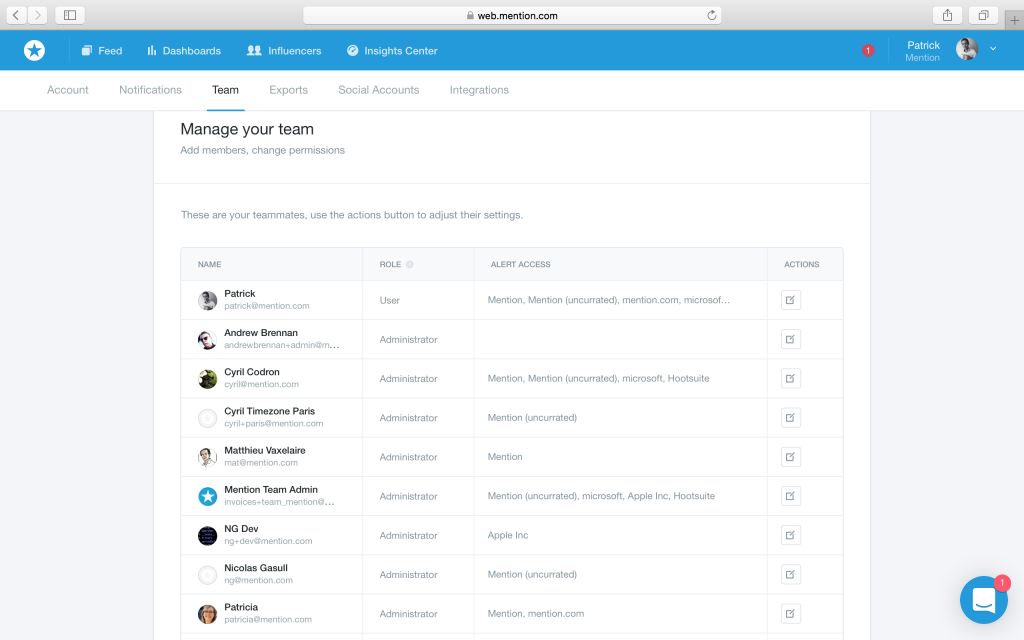
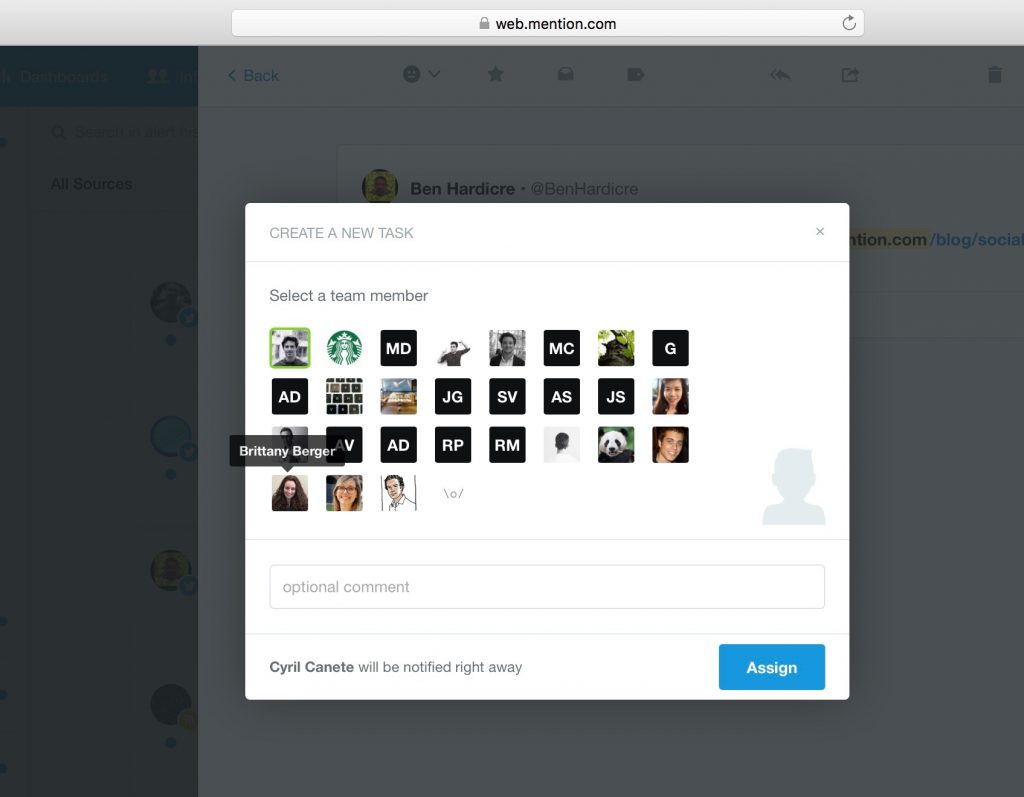
Leading a marketing team isn’t just a matter of monitoring your own team’s output. An important part of building a brand and creating interesting content is understanding what’s being said about you online.
That’s what Mention was built do. It shows you everything said about your brand and your competitors, anywhere online. You can track social media and blog comments, then respond in real time to make maximum impact.
But how does this boost productivity?
Mention lets you share alerts between your whole team. So one person can keep a close eye on your mentions, then delegate roles to others as required.
This is valuable, because social media is relevant to lots of people within your company. You might have a social media manager who writes posts and shares positive feedback, but what if a Twitter user has a customer service problem? That’s someone else’s responsibility.
Mention makes it easy to share social media alerts between team members. For starters, you can invite anybody you choose to your Mention account:
This includes stakeholders from outside the company, like people you’ve partnered with on a marketing campaign.
You can also assign specific mentions to other users to follow-up on. So if your social media manager finds a post that’s best suited to customer success, they can easily share it with the right person.
On top of this, Mention will help you with other core parts of your role leading the marketing team.
Among plenty of other features, it helps you:
- Discover influencers: find new partners to help grow your reach.
- Monitor competitors: learn from their strategies to improve your own.
- Write better content: see what’s popular around the web to stimulate ideas.
- Automate reporting: have media monitoring data delivered to your whole team – and management – automatically.
If what you need is a straightforward app that tells you what’s said about your brand, and lets you share this easily with your whole organization, Mention has you covered.
How do you improve your team’s productivity?
That was a quick introduction to six of the tools we love. Depending on your needs, you might give one a test, or investigate all six.
But what did we forget? What do you already use that saves you time, keeps your team organized, and just generally makes your life easier? Let us know below.
Looking for more tools?
This post has just scratched the surface when it comes to productivity software. This resource by nTask provides a full overview of 50+ free project management tools, in case you wanted to explore the market.
Also check out these other posts for more suggestions:
- 15 Awesome Tools for SEO Competitor Analysis
- 20 Competitor Analysis Tools, Tips, and Guides to Up Your Game
- 11 Content Editing Tools for Error-Free Writing
- User Recommended: Our 13 Favorite Social Media Marketing Tools for Agencies
We hope you love them like we do!