Media monitoring and social listening can usually be pretty simple when it comes to monitoring your brand name.
But what if your company’s name is really common, like a word in the dictionary? For example, Mention? Or if there’s another use of your term that’s very popular?
We speak from experience, get ready for some confusion. Because not every mention will be about you. Sometimes it will just be from someone using that word in a sentence, yet your monitoring tool will still bring it in by default.
And that’s where things start to get complicated.
Monitoring Common Keywords
You don’t want those mentions being pulled into your monitoring tool, for a couple of reasons:
- Bringing in mentions that aren’t relevant to your business eat up your plan’s quota.You’ll get more out of your monthly subscription when you’re not bringing in a ton of noise.
- Weeding through irrelevant mentions is a waste of time. Monitoring tools should save you time by filtering things out, not just reorganizing the brand mentions you could find elsewhere.
Luckily, media monitoring tools anticipate this problem, and the good ones (I’m aggressively pointing at our logo in the corner right now) give you a way to optimize your monitoring.
If your business name (or any other term you’re monitoring) brings in too many irrelevant results and overflowing your schedule and your dashboard, here are a few tips for monitoring common keywords:
Use ‘and’ keywords to bring in more specific mentions
One way to reduce noise in your monitoring stream is to filter your search so that you’re not bringing in every occurence of your alert term.
Mention gives you a few ways to do this, all of which we’ll talk about. First up is with “and” keywords.
Adding “and” keywords to your alert will only bring in mentions that contain your main alert term and those other keywords. It’s kind of like an extra filter.
So when I add “monitoring” as an “and” keyword to our Mention PR alert, the alert will only bring in results that contain both “Mention” and “monitoring.”
Pro tip: Use “and” keywords in conjunction with “or” keywords to create a few different sets of words for your alert to bring in mentions for.
For the rest of this lesson, let’s pretend we’re doing media monitoring for a restaurant called Top Gun. (Why? Because I watched it over the weekend and it’s on my mind.) It’s hard to weed out people that are talking about your restaurant, from those talking about the movie or any of its many other uses.
To filter out people using your alert term in other contexts, think about and observe what other phrases and words people use along with the phrase you’re monitoring. In this case, different “and” keywords to consider using might be “restaurant,” “food,” the town you’re located in, etc.
Key takeaway: Use “and” keywords to add an additional layer of specificity to your media monitoring.
Add negative keywords to filter out the wrong context
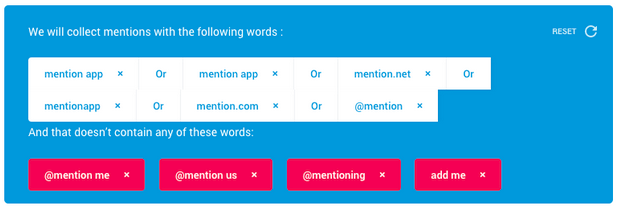
A minute ago, I suggested observing what other words people use along with your search term in different contexts. This works both ways.
Not only does this tell you what other words people are using when they talk about you, it tells you what terms people use when they’re talking about something else. When your term’s being used in the wrong context for your alert, and you don’t want that mention to be brought in.
Those “something else” words can be added to your alert as negative keywords.
Negative keywords exclude mentions that use your alert term along with another word or phrase. It’s really helpful for blocking mentions from really popular uses. Where “and” and “or” keywords focus on the alert term in the context you’re looking for, negative keywords deal with all the other contexts. For very popular terms, those will outnumber your own usage.
At Mention, we use negative keywords to block out tweets talking about mentioning another user. We do that by adding common phrases we’ve observed being used in that context, such as “@mention me” and “@mention us,” to our negative keywords list.
The social media manager at the Top Gun restaurant might want to look into negative keywords like “Tom Cruise,” “Maverick,” “Goose,” and “Danger Zone.”
Key takeaway: Use negative keywords to block mentions using your alert term in a different context.
Block sources to weed out unimportant channels
Sometimes, you’ll want to block mentions on a higher level. For example, there might be a website that publishes hundreds of new blog posts per week talking about your alert term…in the wrong context.
Do you want to look at the language used in those hundreds of blog posts to determine what negative keywords to use? Or would you rather tell your monitoring tool, “mentions from this website are always irrelevant.”
Blocking a source does just that: blocks all mentions coming from a certain source, such as a website or a certain Twitter user.
This can be helpful for sources like review sites (if you’re not a hotel, that hotel review site won’t be important), niche publications, and things like that.
We might add a blocked source to the Mention alert if and when a Twitter account very frequently uses “@mention” (mentioning our handle) to request a shoutout on social. Otherwise, we would need to add several of the phrases that user says to the negative keywords list.
For Top Gun, their social media manager will definitely want to add sites like IMDB, Rotten Tomatoes, and other movie websites as blocked sources to avoid pulling in new pages and forum posts about the movie.
Key takeaway: When a source frequently uses your alert term in the wrong context, you can block all mentions from it.
Mark mentions as irrelevant to refine the algorithm
Sometimes, a mention in the wrong context will fit all the other customization you’ve set up. It uses your “and” keyword and doesn’t use any negative keywords, or come from a blocked source. Yet it still comes through.
This can be a good thing. For one, it teaches you more about how people are using your alert term. If a certain phrase comes in frequently, you know to add it as a negative keyword.
And you still don’t need to worry about it impacting your analytics – just mark it as irrelevant. It will be removed from your mention stream and Mention’s algorithms will learn more about the right contexts to show you in the future.
Key takeaway: Optimize your alerts even further by marking out-of-context mentions as irrelevant.
Lesson: always be optimizing
Improving your social media monitoring isn’t “set it and forget it.” No type of optimization is – would you look at SEO that way? New websites and contexts will emerge, and your own monitoring goals will change.
Optimizing your alert on a regular basis will ensure irrelevant mentions are always filtered out, keeping your alert clean and focused on your monitoring goals.
Put this into action:
- Add words associated with the context of your alert term as “and” keywords.”
- Add words associated with your alert term in other contexts as negative keywords.
- Block sources that regularly use your alert term in a context other than what you’re monitoring.
- Set up a monthly appointment on your calendar to take a look at your alert’s advanced settings and decide whether any options need to change.






