Let’s face it, reporting is a drag. Whether you’re an agency and you’ve got dozens of clients to keep track of, or you’re a CMO reporting to the board, it’s no fun having to cut and paste data over and over again.
And despite all of the automation tools out there, people are really still copy/pasting. Sigh.
We want to help you quit this bad habit – at least when it comes to your mentions. If you’re dealing with hundreds or thousands of them a week, you can’t waste your time building graphs and charts. That’s what the robots are for!
Table of Contents:
- Introducing a Better Way to Create Brand Reports
- Why You Should Care About Brand Reports
- How to Create a Business Report
- What Else Do You Need to Know About Brand Reports
Introducing a Better Way to Create Brand Reports
If you’ve used Mention reports before, you shouldn’t need too much convincing. The goal is to take all those individual mentions of your brand or competitors, and visualize them with easy-to-understand graphs. That way, you can see trends over time.
They also need to be simple to set up – otherwise what’s the point?
We like to think we succeeded on the first part: you can make beautiful, insightful reports in Mention. But they just weren’t as easy to create as we wanted.
So we’ve given our reports a major overhaul. And we’re thrilled with the results.
So, what’s changed?
Mention reports and dashboards are now one. Instead of creating a dashboard first, then going to the Reports tab to schedule it, you can do the whole process from one place.
Simply create a report, then choose whether to schedule it to send to your colleagues and clients, or leave it unscheduled for your own analysis.
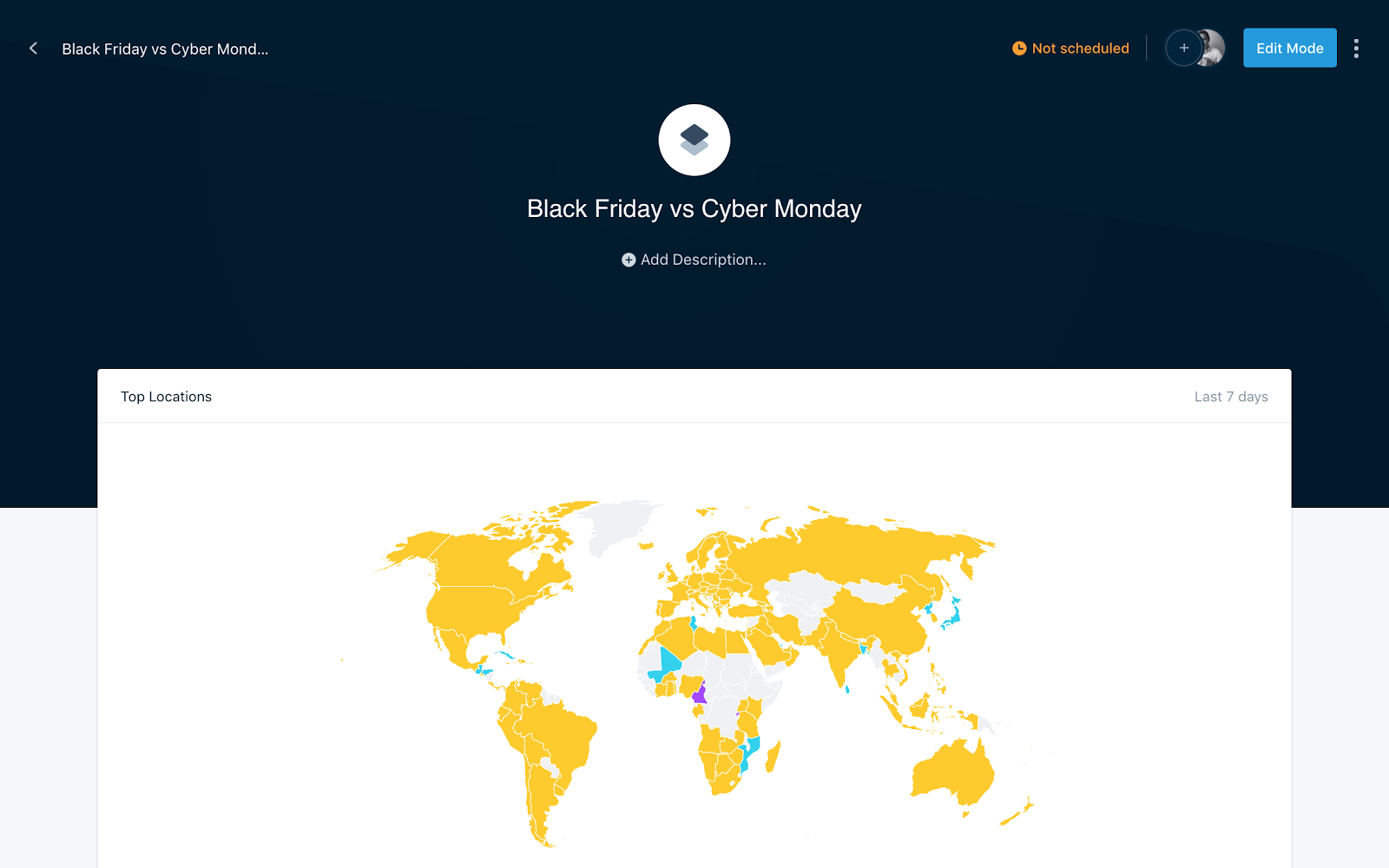
We’ve also added a ton of new templates to let you set up reports even faster.
Included in this big update
If you’re already familiar with Mention reports, here are the other big changes we’ve made:
- Social performance reports for Instagram, Facebook, and Twitter
- More filters for mention lists
- A complete redesign to make reports easier to use
- The ability to include your branding in public reports
If you already have an account, log in and see this for yourself.
And if you’re brand new, we’d be happy to show you how they work.
Why You Should Care About Brand Reports
You’re not going to love reports just because we tell you to. So what’s the point of all this?
As we said above, the idea is to show you what’s happening online, on a macro scale. If you’re a marketing executive or an agency with clients to think about, what’s said about you is very important.
That’s why we built Mention: to help people keep track of conversations online.
While reports can be used for all sorts of reasons, here are a few of our favorites.
Monitor specific campaigns
You launch marketing campaigns because you’re trying to achieve a goal. It might be to build brand awareness and get more people talking about you, especially influential people. Or perhaps to want to get more mentions on social media and build a bigger following.
Mention tracks all these comments all over social media and the web. And your reports help you visualize whether you’re achieving those goals.
Track sentiment, volume of mentions, and many other metrics without doing any heavy lifting.
Compare your brand against competitors

You want to see how your online performance compares with the competition. Of course you do. Do this easily with our Comparative Report:
Make press review easier
If you’re in communications or work in a marketing agency, you likely spend hours trying to prove that your efforts are worth it. You find people talking about you or your clients online, diligently put these mentions into spreadsheets, then send them to the people concerned.
You can now completely automate this process. Mentions reports take every mention of your brand, apply any filters you need, then send them (in PDF or XLS format) to any email address in the world.
If you don’t want to, you don’t even have to open your Mention account.
How to Create a Business Report
Once you’re logged in, you can create your first report in seconds. Here’s how.
1. Hit the Reports tab
You won’t see Dashboards anymore – they don’t exist. Instead, it’s all Reports – scheduled and unscheduled.
And if you’ve already built some reports (including Dashboards in the old style), you’ll find them here.
2. Click “Create Report”
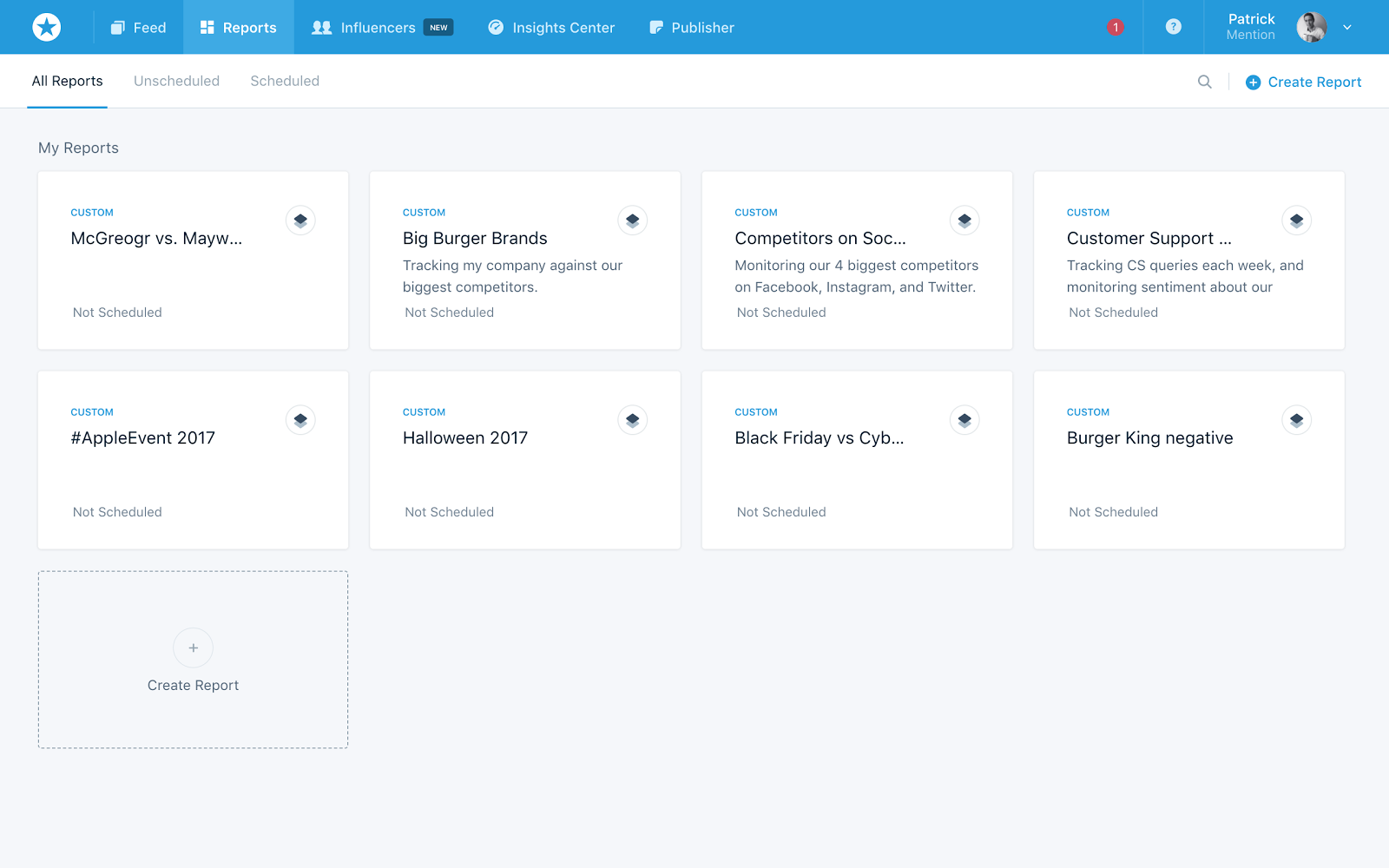
3. Choose your template
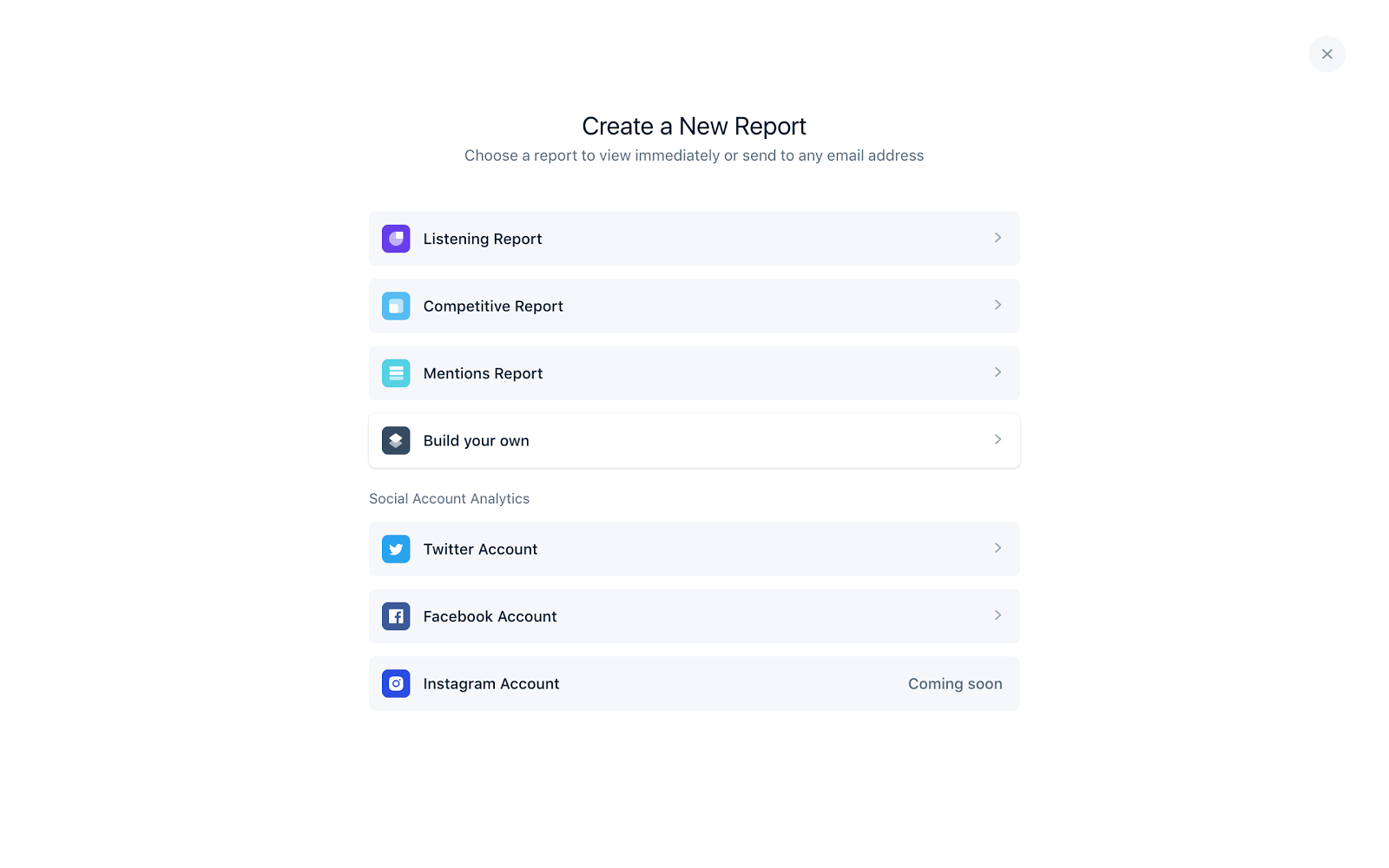
We’ve upgraded our templates to make creating reports quicker, and introduced a few new ones. If you haven’t used these before, here they are in a nutshell:
- Listening report: See how one of your alerts is performing online. This could be your own brand, but it might also be a trending industry topic, or any other keywords you choose to track.
- Comparative Report: This lets you compare two or more alerts. These might be your competitors, trending topics, or your own marketing campaigns.
- Mentions List Report: This gives you a list of all your mentions for a certain alert. You can filter this list and choose the time frame, so you never have to copy/paste countless mentions. No more boring press review!
- Twitter/Facebook account: These reports analyze your connected social media accounts. Information includes your follower growth, engagement rate, and more.
And if you want to start from scratch, just build your own. The reports are intuitive to create, so you can’t really mess it up.
4. Name your report
Before playing around with your data, you first need to give it a name. More importantly, you have to choose the alert(s) you want to analyze, and the time period:
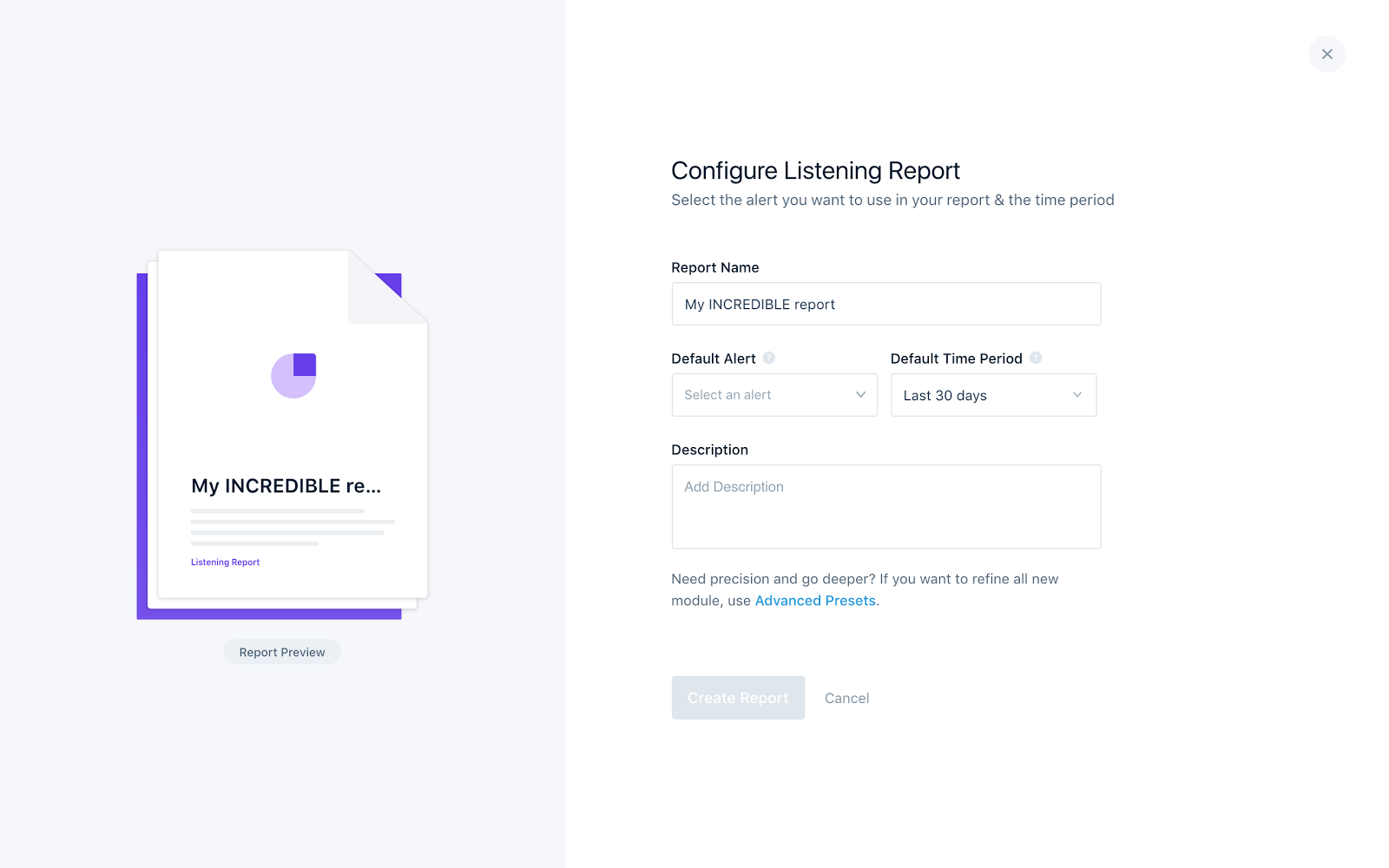
You can change these both within the report, so don’t worry if you make a mistake.
Hit Create Report, and you’re all set!
4. Make any changes you like
Just like that, you have a report. But we all care about difference things, and you need to be able to make changes.
Even if you use a template, our reports are customizable. Just hit Edit Mode in the top right of the screen:
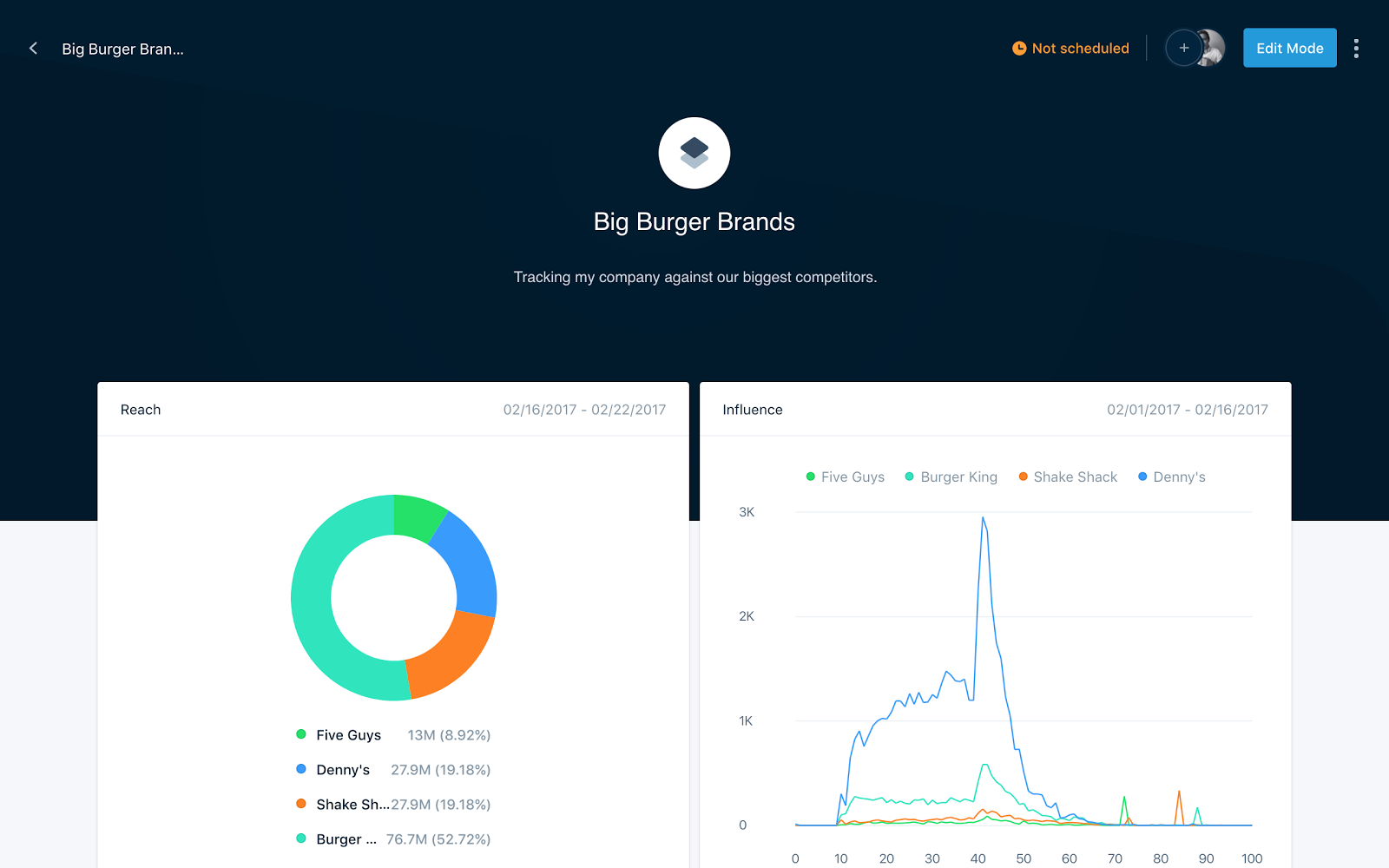
Then just choose the module you want to change (or delete), or add a new module at the end of your report. Easy as that!
Once you’re happy, just hit Save Report (top right again).
5. Schedule your report (or don’t)
You can send your business report to any email address in the world, at whatever frequency you choose. So if you have clients or colleagues that need regular updates, you can do this automatically. Big win!
To schedule a report, hit the orange clock at the top of the screen. Then just choose how often you want to send it, and who you want to send it to:
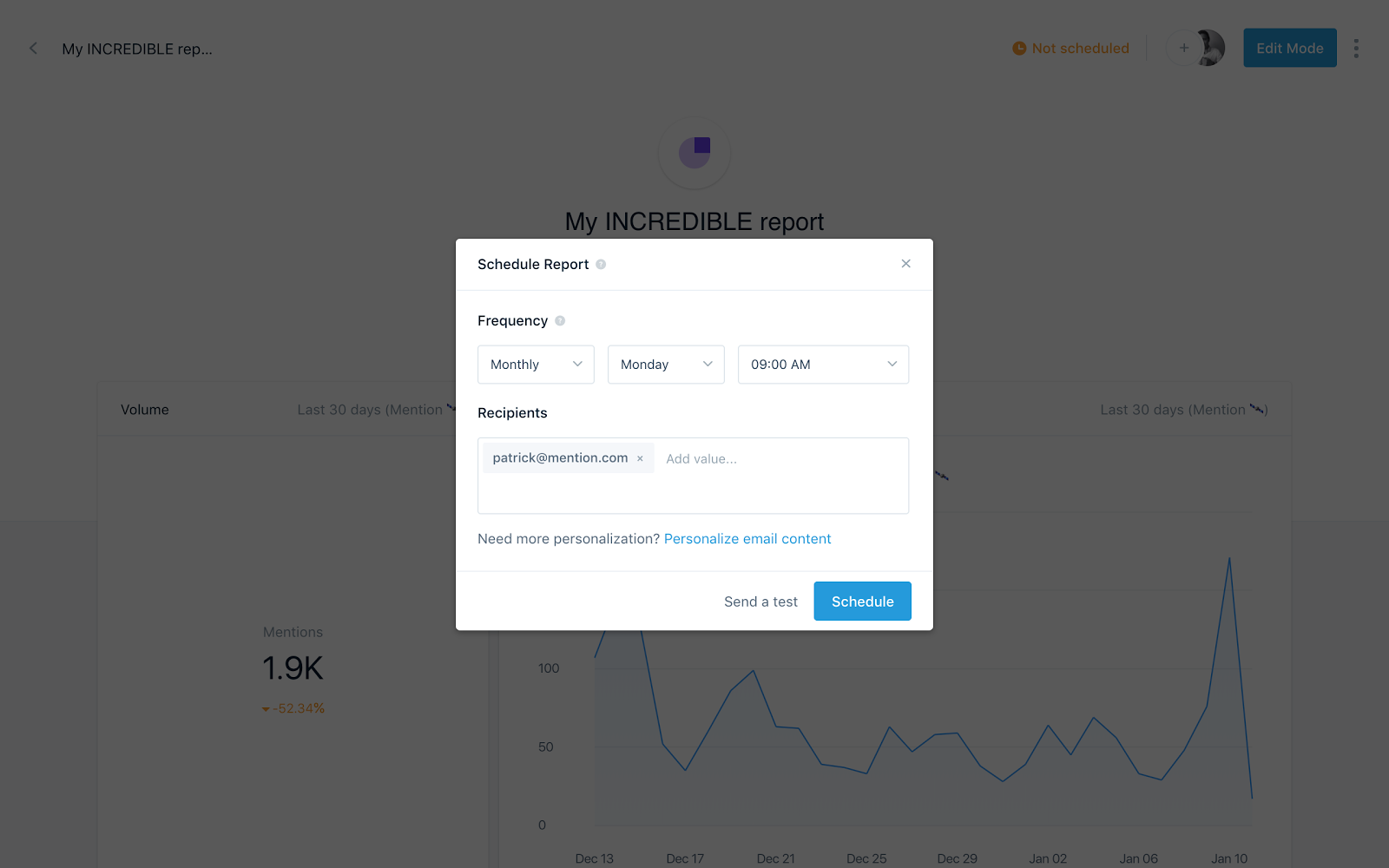
And again, you can change these settings any time you like.
What Else Do You Need to Know About Brand Reports?
You should have everything you need to get started. But here are a few FAQs just in case:
Who has access?
Reports are available on Pro plans and up, and Company plans can put their own branding on them. But because we’re excited, everyone can test them out for two weeks, for free!
How many reports can I create?
Starter plans come with five reports for you to play with.
If you’re on a Company plan, it’ll depend on the number of alerts you have. But believe it, you’ll have plenty.
Do I need to be an administrator?
If your Mention account is shared with your team, all Users and Admins will be able to create reports. Guest members will be able to see the analysis, but not edit or create reports.
Takeaway
In conclusion, brand reports are invaluable tools that help businesses evaluate and enhance their brand identity, positioning, and performance. They provide a comprehensive analysis of market share, customer perception, loyalty, and competition.
By examining these insights, companies can understand their audience, identify areas for improvement, and make informed decisions to strengthen their brand. Brand reports also track marketing effectiveness and ensure messaging aligns with goals.
With the rising significance of brand reputation and customer trust, these reports are essential for businesses to remain competitive, build brand equity, and achieve long-term success in today’s dynamic marketplace.
To conduct a brand analysis, start by defining your objectives. Then, research your target audience to understand their preferences. Evaluate your brand positioning and assess elements like logo, messaging, and values. Review touchpoints, measure performance, analyze competitors, and monitor brand reputation. These steps provide valuable insights to enhance your brand strategy and achieve market success.

