Over 4.57 billion people use the internet with 500 million of those viewing Instagram Stories daily — that’s half of the social media giant’s user base actively viewing and discovering new brands. Yours could be one of them.
Below, we’re discussing not only the best ways to use Instagram Stories but how to make the most of your story content. While the main appeal of Instagram Stories is its limited-time nature, that doesn’t mean you can’t make the most out of that 24 hours or perhaps even extend its life beyond that.
Table of Contents:
- Think Vertical
- Stick to Your Branding
- Keep it Interactive
- Utilize Applicable Stickers
- Highlight the Important Ones
- Don’t Leave Out Your Email List
- Use it for Reposting
- Set a Budget for Boosting
- Use Them to Lead Your Followers Elsewhere
- Make them Shareable
- Start Telling Your Story
Think Vertical
Instagram Stories has a recommended aspect ratio of 1080 by 1920px. That’s if you decide to occupy the whole screen. However, many users still post the occasional landscape or square content on their Stories, especially if they’re importing content from their galleries.
While there’s no stopping others from not following the recommended aspect ratio, you most definitely should. Instagram prescribed these dimensions so that your content appears in high quality across all devices. Ignore it, and you run the risk of your content being cut off.
Since Instagram Stories are made to occupy your entire screen, Fast Food giant Tacobell (@tacobell) took the opportunity to release branded wallpapers. To use it as your own, all you need to do is take a screenshot. No need to resize because it was created to fill every mobile device’s screen — perfect for wallpaper, really.
Aside from the technical aspect, posting vertical content means you make use of the entire screen, creating a more immersive experience for viewers. In fact, according to a report by Snapchat, the pioneer of story-style content, vertical video ads perform nine times better than horizontal video ads.
Besides, unlike apps like Youtube, which allow you to view videos on full screen by tilting your phone, Instagram doesn’t work that way.
Pro tip: To make sure you’re using the correct dimensions, use apps like Instasize that allow you to format your content for any channel in a single tap.
Stick to Your Branding
Just like posting on any other social media channel, it’s vital to include branding elements on your Instagram Story to help increase brand awareness and differentiate you from just any other Instagram user.
Ideally, you want your audience to be able to quickly identify your content without having to look at your username or logo.
Branding on Instagram Stories doesn’t have to be too in-your-face. Applying touches of your brand colors and assigning standard filters and fonts should be enough.
Personal care brand Burt’s Bees (@burtsbees) makes sure to apply its standard fonts on Instagram Stories. Known for its iconic yellow lip balm and logo, the brand makes sure to include the specific shade in most of its creative assets, whether as an accent or as the main focal point.
Using identifiable fonts and colors will help your brand stand out and prevent users from skipping past your content.
Pro tip: To get your color palette right, use the “add image” sticker on the upper right portion of your screen on Instagram Story, next to the doodle icon. Then, upload an image that has your brand colors. Finally, use the eye drop/color picker tool over your chosen color.
Keep it Interactive
Instagram’s Interactive stickers aren’t just another gimmicky feature to add to your posts. They’re handy for audience insights and engagement.
Food community and recipe source Food52 (@food52) uses interactive stickers to discover its followers’ preferences. The brand can use its responses to create new content on its website and other social pages.
Interactive stickers are great tools to use as a basis for product or content development. What’s best is that they can also help your ads perform better.
For example, As part of its marketing efforts for The Walking Dead: Our World, Game developer Next Games used the poll sticker on its Instagram Stories ad, which resulted in 40% more app installs.
Utilize Applicable Stickers
While interactive stickers are the more popular choices for obvious reasons, don’t overlook the rest of Instagram’s sticker collection.
- DM Me Sticker – To increase your Direct Message (DM) interactions, use the DM sticker on your Instagram Stories. When followers click on the DM Me sticker, the text box to send you a message will pop up.
Encouraging your followers to send you a DM will humanize your brand and make it easier for you to connect with each of your customers at a personal level. Imagine, what starts as a regular Instagram Story can turn into a conversation.
- Location Stickers – The benefits of using location stickers go beyond just letting your followers know where you are. Anyone who clicks on the sticker will be redirected to a page that compiles all public Instagram Stories that used the same location sticker. This makes your account discoverable to Instagram users who don’t follow you.
Location stickers are especially beneficial if you have a physical store or event so followers can easily find where you’re located.
- Mention Stickers – Mention stickers are extremely important to use when working with influencers or other brands because this allows them to repost your story, making it viewable to their audience.
Don’t forget to use the Mention Stickers when posting user-generated content (UGC)!
- Hashtag Sticker – Use hashtags on your Instagram Stories for the same reason you’d use them on your main feed. Similar to the location sticker, when viewers click on the hashtag, they will be redirected to a page that will allow them to view all other content that uses the same hashtag.
Use our free Instagram Hashtag Generator to find the best hashtags for your stories.
Pro tip: If you don’t want the hashtag to ruin the look and feel of your story, you can always resize it so that it won’t be seen by the naked eye. This way, it will still be discoverable.
- Music Sticker – Adding the music sticker to your Instagram Story doesn’t have as much function as the other stickers, but it’s a simple way to show your personality and boost engagement.
Highlight the Important Ones
Who says your Instagram Stories have to disappear after 24 hours? If you want to compile specific content about a certain campaign or subject, you can create a highlight about it which will appear directly under your bio.
Story Highlights make it possible for your followers to revisit your old Stories and catch up on what they missed. Highlights are also rearrangeable so you can place the newest and relevant ones front and center.
Eataly’s Instagram account for its Flatiron New York branch (@eatalyflatiron) created special icons to categorize each Instagram Story Highlight. Coupled with one-word categories, this style makes the restaurant’s Instagram profile easily navigable.
You probably share all kinds of Instagram Story content daily, Highlights make it possible for you to keep everything arranged and organized.
Don’t Leave Out Your Email List
Not all your customers are on Instagram. In fact, 73% of millennials report that they prefer to communicate via email for professional purposes. This just goes to show that some would rather keep it old school with email. But that doesn’t mean they have to miss out on important content!
Sharing Instagram feed content directly on email is pretty straightforward, but because of Instagram Story’s special dimensions and short lifespan, simply reposting an Instagram Story on email is not feasible.
To “reuse” Instagram Story content, you can compile all data and insight gathered using the interactive stickers and create an infographic that’s specifically made for email. You can give your subscribers a rundown or summary of everything you’ve learned. With an ROI of over 3,000%, email marketing is still one of the most effective marketing strategies, even better when combined with social!

Would You Rather, a weekly survey of all kinds of scenarios, shares results from its surveys to subscribers using fun illustrations.
Sharing results from Instagram’s interactive stickers can also be used as a great segue to invite your email subscribers to join the conversation by following you on Instagram. However, make sure you’re using a valid email list before you send anything to your subscribers. Bounces and spam complaints can prevent you from reaching the inbox, so clean your database regularly.
Use it for Reposting
Posting content on Instagram Story doesn’t always mean that you have to create something from scratch. On a slow day, repost content from your feed that you want your followers to revisit. This technique is not only effortless, but it can boost engagement on an old post.
Since the Instagram algorithm no longer guarantees that your followers will see your newest post, don’t forget to share it on your Story as well.
Reposting content on your Story doesn’t necessarily have to be from your own feed. If you find something that inspires you or catches your eye, you can repost that too! As long as the account you’d like to repost from is public, you’re free to share it on your Story.
Don’t forget: only share content that’s relevant and on-brand.
Set a Budget for Boosting
Don’t let great content go to waste; share it with the rest of the world through Instagram Story ads. Fifty-eight percent of people say that they become interested in a product after seeing it in stories. The only way you can reach people outside your existing followers is by posting an ad.
Commonwealth (@commonwealth), a retail brand based in the Philippines, uses Instagram Story ads for advertising ongoing sales and pushing specific products. The ad uses the “swipe-up” feature to lead customers to the campaign landing page.
The best thing about Instagram Story ads is that you don’t disrupt the user experience of viewing Stories. Unlike a regular video ad on Youtube, if users are not interested, they can immediately skip over your ad (which is not what you want!). But If your targeting is done right, and your content is good, you won’t just reach a wider audience; you’ll also gain followers.
By using Story content for ads, your content doesn’t disappear after its typical 24-hour lifespan, but instead, it becomes more hardworking.
If you follow the correct aspect ratio, your ad will take over the entire screen, which means you have someone’s full attention. Compared to advertising directly on the Instagram feed or on other platforms, there won’t be any chance of distractions on the screen.
Use Them to Lead Your Followers Elsewhere
We all know that Instagram has that one “link in bio” rule that can get annoying if you have to keep changing it depending on your current campaign. One way to skirt around that rule is by using Instagram Stories to lead your followers to specific landing pages. Instagram is a great source of free traffic for your campaigns, but make sure that whatever you’re promoting on your landing pages aligns with your followers’ interests.
If you’re an Instagram Business account with over 10,000 followers or if you’re a verified account, you can use the swipe-up feature to drive traffic to your pages. If you post your Story as an ad, the swipe-up feature can work for anyone.
If you want to lead your followers to IGTV content, the swipe-up feature can work for you even if you don’t have 10,000 followers. Simply click on the link icon on Instagram Story and add the IGTV URL.
The swipe-up feature is incredibly convenient as Instagram doesn’t allow you to add links just anywhere. So once you unlock that feature, make use of it as much as you can!
Make them Shareable
Ever wondered why sites like Buzzfeed keep churning out random quizzes? It’s because people are bored, especially now that more and more are forced to stay at home. That’s why Instagram’s version of those seemingly random quizzes has been gaining popularity.
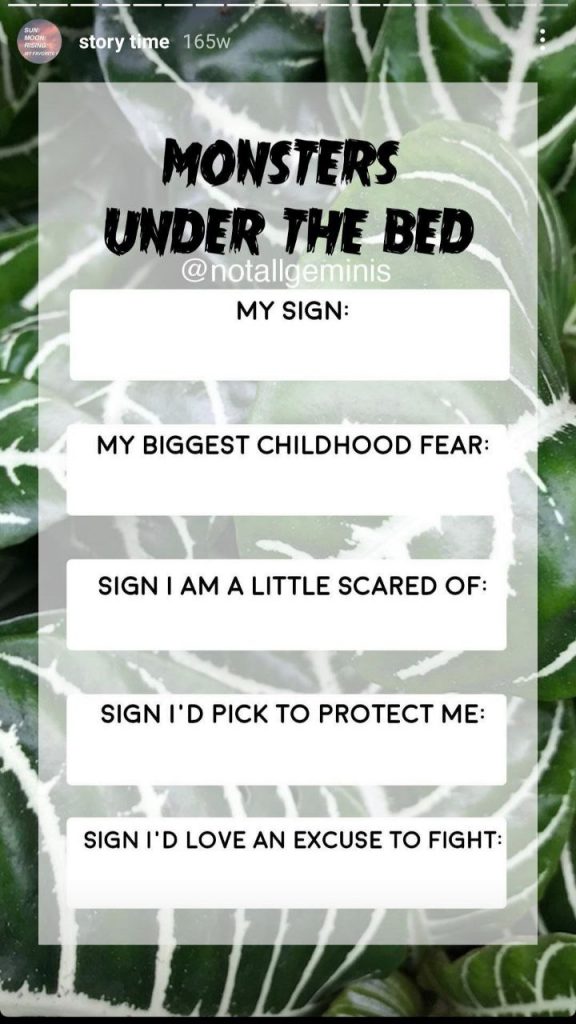
Everyone’s favorite source for horoscope-related memes, Not All Geminis (@notallgeminis), was one of the first Instagram accounts to post slambook-style content on Instagram Stories. Those who want to participate will need to take a screenshot of the unanswered template and fill it out using Instagram Stories.
Creating something similar like a “this or that” list that your followers can answer will encourage them to share their answers and repost your template. Your Story lives on beyond your profile!
Make sure to add a watermark so people will know who created the template and tell your followers to tag your account so you can share it on your page.
People love sharing things about themselves; that’s the whole point of social media. Plus, it’s a great way to learn more about your followers.
Start Telling Your Story
Now that you know how to make the most out of your content on Instagram Stories, it’s time to get posting! Use these tips to guide you, but don’t forget to keep testing your results to see what technique works best for you.












