Running webinars is proven to be one of the best ways to generate both leads and sales. (GoToMeeting)
Immediately upon starting to experiment with webinars, KISSmetrics, for example, was able to convert 40 to 80% of visits to their webinar landing pages into registrants, who were high-value leads. Each of their first three webinars then helped them generate an average of $13,000 in sales opportunities.
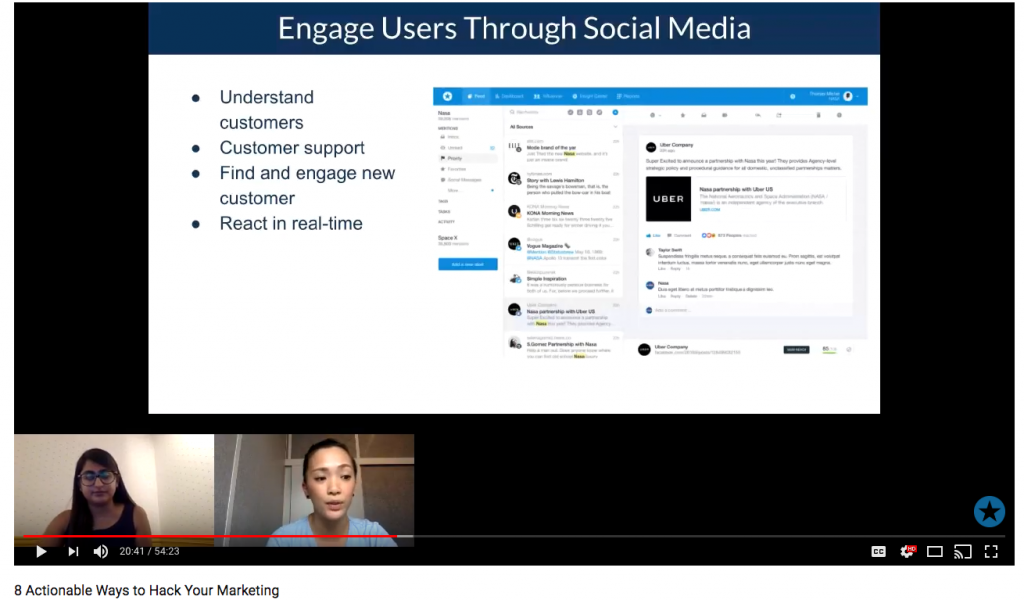
Mention too has seen much success by hosting webinars. In fact, they were able to generate $10,000 in the first two hours after their very first first webinar.
Webinars can be used to not just sell SaaS products like the above two companies, but also can be used to promote things from B2C products to online courses. Foundr, for example, uses them to sell courses and generate hundreds and thousands of dollars each month.
These companies are finding great success with webinars because they take steps to ensure their attendees have a valuable experience. Their webinars are not only filled with useful content, but they are also presented in an engaging manner to ensure attendees watch the entire presentation.
While running webinars sounds simple enough, you need to have a proper goal, strategy, and processes in order to ensure your program runs smoothly. In this post, I’ll be exploring the key ways you can apply to host more engaging webinars.
1. Provide downloadable content:
A great way to begin the engagement process even before the webinar starts is by giving a free downloadable document to anyone who signs up for the webinar. It should complement the webinar.
It can be something they can use before or after the webinar. An example is the ebook that is given away when someone signs up to the webinar How to Find a Job You Love.

All people who sign get the complimentary ebook, ‘Ace Your Job Interview’. This is a great way to give the registrant something back as you’ve asked them them to give you their email.
Not only is it relevant to the topic of the webinar, but it is also written by the host. This helps because when people who are unacquainted to the host’s work read the book, they will realise that this person is knowledgeable on the topic. This will get more people to attend the webinar and they will be more attentive to the host’s instructions.
A detailed ebook isn’t the only option. The PDF could also be a simpler document like a webinar curriculum that informs people on everything that the webinar will cover. It can prepare attendees and know what to expect.
To go one step further, a piece of downloadable content could also be a workbook or checklist that the can use after they watch the webinar. If they can see that the workbook or checklist will help them put what they learn during the webinar into action, they will pay more attention at the live event. The document can also act as an extra incentive to attract more webinar registrations, if you mention it on the landing page.
Some webinars don’t promote any downloadable content on the signup landing page itself, but offers one at the end webinar. This plays on people’s curiosity and usually gets a number of them to stay to the end.
Offering free, downloadable content is an excellent way to add more value to your webinar. If you don’t have the resources to create new ones for every new webinar you host, try repurposing your existing content in new formats.
2. Build rapport with your attendees:
“All things being equal people will do business with, and refer business to, those people they know, like, and trust.” According to Bob Burg and John David Mann, the online landscape right now as internet and media trust is at an all time low.
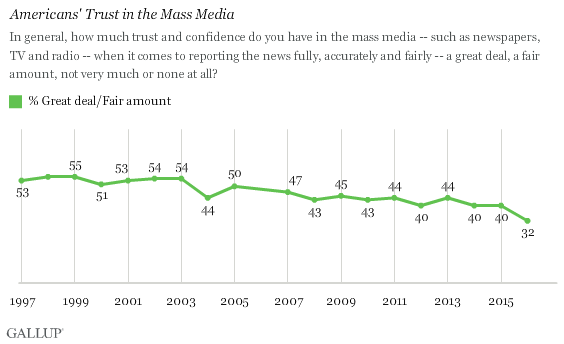
People have become very sceptical about what they read or see online – this can be attributed to things like fake news and the amount of inauthentic content we see online.
This is why during your webinar it is extremely important for you to build rapport and build trust with your attendees. Once the authenticity of your relationship is established, your attendants will be more motivated to engage with you during the webinar. Not to mention, it will make it more natural for you to pitch a product at the end as you’ve already demonstrated your expertise on subject.
A good webinar host usually introduces themselves and lets the audience know where they’re from and a tell them about their background and credentials. After that, they ask their audience their names and where they are located and ask them to type it in the webinar chat. The host then responds and addresses the attendants personally.
This is a great way to open up a conversation, welcome your guests and get to know them on a personal level.
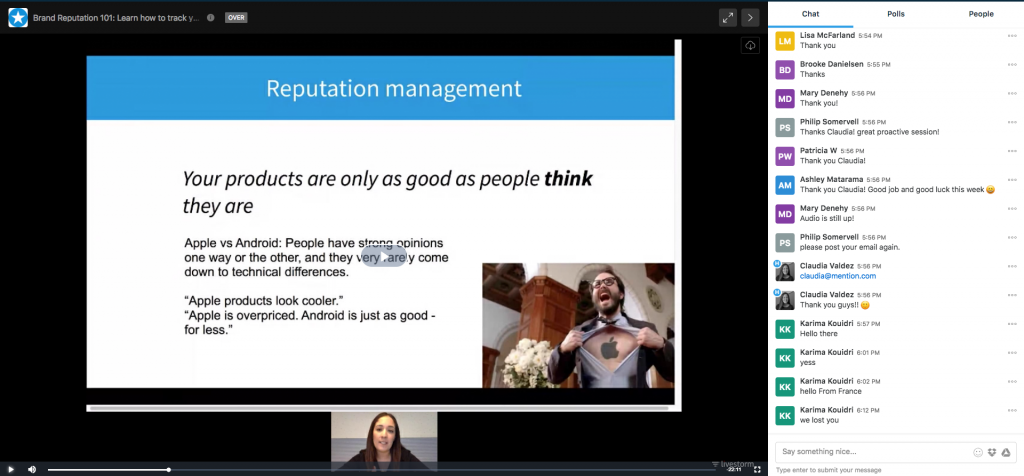
To gain the trust of your attendees, you can answer questions as it will display your expertise. When you answer specific, spontaneous questions and provide bespoke advice on the spot, it shows that you know the subject without the need to prepare. This is the power of a live webinar.
So, when you are discussing a topic, always be on the lookout for relevant questions people are asking in the chat section or have an assistant who can do this for you. You don’t have to answer all the questions immediately, you can set aside some for the Q&A session at the end. If you don’t end up getting to all of the questions, make sure you provide your contact info so they can reach out directly.
Another way to have a conversation with your audience is by getting them to chime in with questions and providing the answers live. The two-way conversation you have with your attendees can make the webinar very engaging.
3. Conduct polls and surveys:
A method that will help you create better webinars in the future, is conducting polls and surveys after the webinar ends.
Be sure to ask the attendants what they like and disliked about your webinar, as well as areas for improvement. You can use the information to modify your next webinar’s content and make it more effective.
This is also a great way to get free user feedback. If you happened to have demonstrated a feature of your product in the webinar, use a poll to ask what the users thought of it!
To create this survey you can use a dedicated survey tool like Feedier. It is equipped with features like templates and bots that make it easy to quickly create relevant surveys.
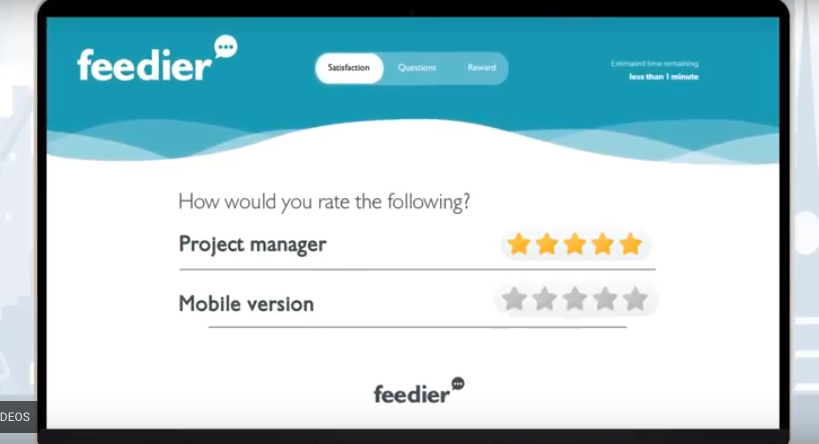
It also has advanced features that can help you reward survey takers and gain social media followers.
You should also make a note of all the chat questions people send throughout the webinar chat so that you can go through them later. You might not be able to answer all of them during the live webinar, but you can include the most sought after answers in future webinars.
4. Provide additional resources in your follow up email
As I mentioned in the first tip, it’s always a good idea to provide additional value to your webinars, and this can take place well after the live event has ended.
Following a webinar, most companies send out a follow up email with a link to the recording of the webinar. This is not only a great way to capture those of who couldn’t attend the live webinar but it provides another opportunity to offer your audience additional content on the topic.
Did your attendants have specific questions you didn’t get to answer in the webinar? Attach or point them to a piece of content that could answer their question.
If you have any upcoming content or related webinars, here’s where you can tease your attendants with a preview. Be sure to include where your audience can find your future webinars.
Make your next webinar as engaging as possible
A lot companies do webinars, so after a while they can a bit repetitive. Try to experiment with some of these techniques to make your next webinar more engaging.
Keep in mind that you always want to be providing value to your audience and giving them an interactive experience that they can’t get from your other mediums.
How do you create highly engaging webinars? What methods have worked best for you?
Oh, and if this is not enough, take a look at what our friend Daniel Waas did. He came up with 55 (!!) actionable webinar tips & tricks every webinar presenter should know.






