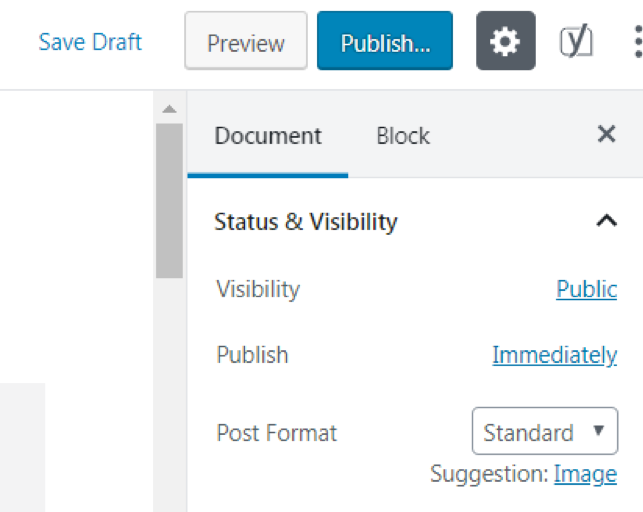When you’re starting a business and want to set up a blog for it, it can seem like a pretty daunting task. You need to create a valuable resource that everyone in your industry will want to refer and link to. It can also be used to market your business in a subtle manner.
If you have no previous experience in blogging or coding, the process can be pretty intimidating. However, with the launch of platforms such as WordPress, the entire process of blogging has become very simple. It’s possible to launch your blog with minimal effort and in a short span of time.
But before we get into how you can set up your blog, let’s take a look at what you need to create one.
What Do You Need to Create Your Blog?
Creating a blog is extremely simple, but you need to have a few things in place before you can start the process. Here’s what you need to have:
- A name for your blog and a domain name for the same.
- A web hosting account where you will be hosting your website once it goes live on the internet.
Once you have both of these things ready, you can start setting up a blog for your new business. Here’s how you can go about it:
1. Decide on Your Blogging Platform
The first step to start a blog for your business is deciding on your blogging platform. There are multiple blogging platforms out there, each with its own set of advantages and disadvantages. Some of the most popular ones are WordPress, Squarespace, and Blogger.
All of them offer free versions where you don’t need a web hosting plan and can simply create websites on their subdomains. These will look something like: yourwebsite.wordpress.com. However, if you want to have your own domain name, then you need to purchase that and a web hosting plan.
WordPress is the most widely used content management system, and that’s why we’re going to learn how to create your blog on that.
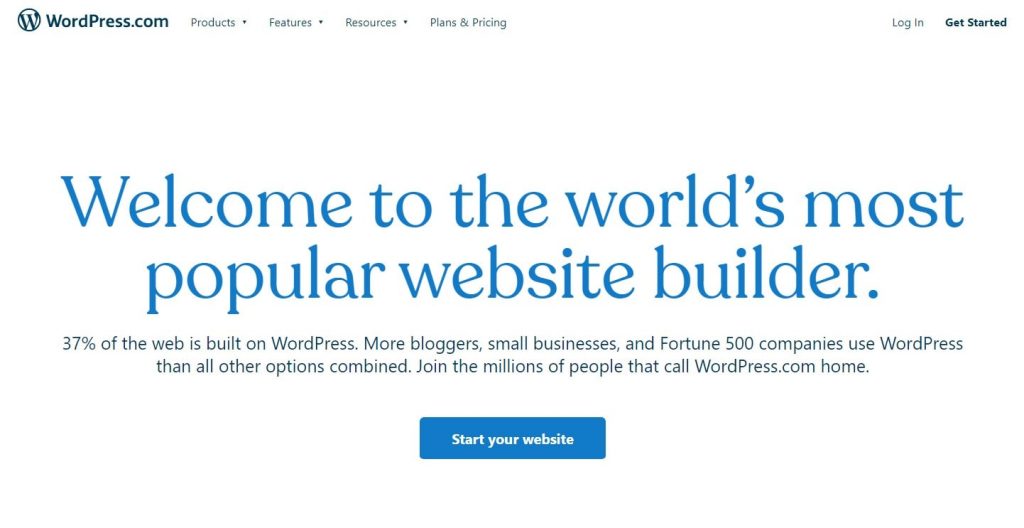
2. Install WordPress
Once you’ve got your web hosting plan, you need to install WordPress on it. Most popular web hosting service providers give one-click WordPress installation solutions. All you need to do is install it on your web hosting platform and then log in to the WordPress control panel.
3. Select a Theme
Remember how it was earlier mentioned that WordPress is beneficial for those who have little to no web development experience? Themes have a lot to do with that.
There are thousands of free themes that you can choose on WordPress and customize them easily to fit your requirements.
However, if you’re looking to create a slightly advanced blog but don’t have any coding experience, you can also purchase a theme. You can find themes in different marketplaces and download them. These can then be uploaded on WordPress and customized, just like other themes.
When you’re choosing a theme, keep in mind the following factors:
- Is the theme responsive? If you’re looking to capture the audience that use smartphones to surf the web, you need to have responsive themes. Additionally, these themes can easily fit on all screen sizes. As about 48% of all web traffic originates from mobiles, it’s necessary to have a responsive website.
- Does the developer offer customer support or have a forum where you can discuss your queries? There may be times when you’ll be stuck, and in such times, customer support is crucial.
- How much customization does it offer? Does it allow you to change the logo, navigation bars, buttons, widgets, etc.?
4. Customize the Theme
Once you’ve selected your theme, you need to customize it to your requirements. This includes setting your widgets, changing page layouts, replacing elements on pages, etc. Once you’ve got a skeleton of your blog ready, you need to start developing it further.
For this, WordPress has loads of plug-ins, which can make your work extremely simple. All you need to do is download the plug-ins and install them on your WordPress blog. The entire process requires no coding knowledge, and you can use them to do advanced tasks such as minifying JavaScript, compressing images, etc.
You can further customize your plug-ins to your requirements. It’s likely that you want your website to rank higher in search engine rankings.
For this, you need to get your SEO right, and there are plug-ins for that as well. YoastSEO is one such plug-in that can simplify SEO for you and help you take your website higher in the search rankings.
5. Create a Style Guide
When you create content on your WordPress blog, you must remember that it affects your brand image too. If the content is poorly written with improper formatting, it can harm your business’ reputation right from the beginning.
That’s why it’s advisable to create a style guide for your WordPress blog. This should detail how all of your blog posts will look. Define your tone clearly in this guide too as you need to ensure that it remains consistent throughout your blog’s existence.
The key is to standardize as many elements of your blog as possible. This includes the formatting of your blog posts as well. You’ll only develop a loyal following if there’s some consistency.
6. Identify Your Target Audience
This step is crucial before you start churning out blog posts. It’s essential to do so because you need to know who it is that you’re writing for. Only when you know your target audience can you create content that’s tailored to their requirements.
You should define your target audience based on various demographic, geographic, and psychographic factors. In addition, you should take into account the interests and dislikes of your audience too.
It’s also necessary to know your audience’s pain points. Once you’ve figured these out, you need to come up with content ideas on how you can solve their problems. Your products must help them in some way to solve their issues as well.
7. Create Your First Blog Post
To create your first blog post in WordPress, you need to go to Posts > Add New. This will open the WordPress block editor. There, you can enter the title of your blog at the top. Below that, you can start writing the blog post.

Based on your style guide, you can customize the format of your blog post by changing the blocks into Heading blocks, paragraph blocks, image blocks, etc.
To add images to WordPress, all you need to do is tap on Upload in the image block and drag-and-drop your pictures. It’s possible to resize the photos in the WordPress image editor as well.
To add videos to WordPress, the best way is to embed videos from popular video platforms such as YouTube. All you need to do is paste the link of the YouTube video, and WordPress will automatically fetch the video for you.
Once you’ve gone through the entire blog post, you can check the right column. In this column, you can add your blog post to different categories based on the topic, add tags, and even a featured image. Once the blog post is ready, you can hit the Publish button.
8. Content Curation
The next step is to start churning out high-quality content for your blog. One of the best ways to go about it is through content curation. With content curation, you gather information from various sources on the internet to provide valuable content to your readers.
Content curation is a great way of developing your blog. This is because coming up with complete blog posts from scratch can be tough and time-consuming.
Instead, you can share interesting content from multiple other sources in your blog posts. To add value to this content, you can add your commentary to it. This adds a good twist to the content that may even impress the original content creators.
9. Content Promotion
Once you’ve written your content, you need to ensure that it reaches your audience. This can be done through content promotion. You essentially promote your content through different platforms. Social media is a great way to promote your content to your target audience.
Additionally, you can use email marketing to send newsletters and weekly updates to your email subscribers. You could also choose PPC marketing to promote your website and push your content to the target audience. You can expect your blog to grow only when you promote your content. Without a distribution strategy in place, it’ll be difficult to make your presence felt.
10. Optimize Your Blog
The next step in creating your blog is to optimize it and increase its visibility. You need to reach your target audience and catch their attention. For this, there are several options. SEO is one that can help you reach the top of the search results.
To improve your SEO, you need to do keyword research and find low competition, high volume keywords. These should then be incorporated in your blog posts naturally without any stuffing. To find relevant keywords, you can use tools such as KWFinder and Google Keyword Planner.
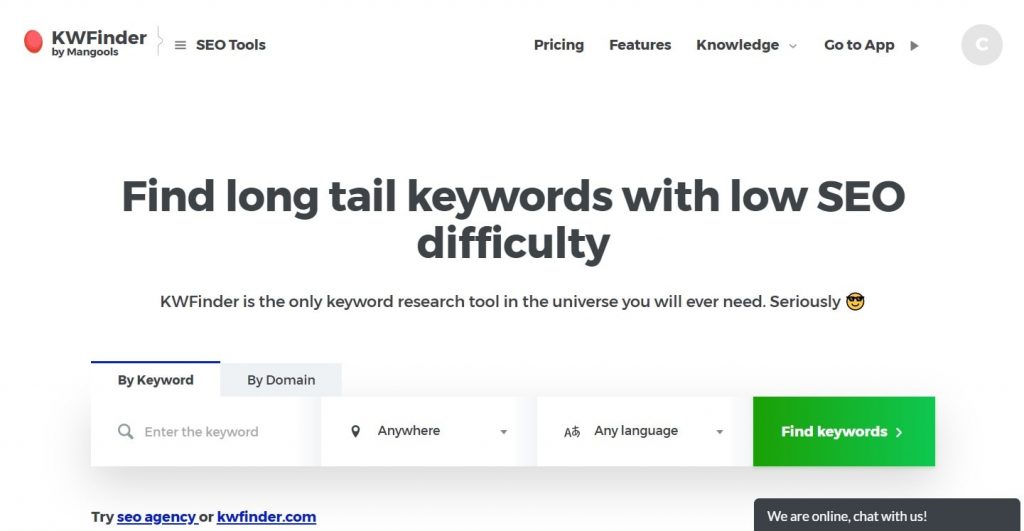
Apart from SEO, you can also promote your blog on social media. For this, you need to create your accounts on prominent social media platforms such as Facebook, Twitter, and Instagram.
To further improve your presence on social media, you can partner with influencers in your niche. These are people who have a significant voice in the niche and can influence the decisions of their followers.
When influencers recommend your brand and blog, you may start experiencing better traffic on your blog. However, for this, you need to find genuine influencers who fit your requirements.
To do this, you can use platforms such as Influence.co and BuzzSumo, which offer influencer search options based on niches.
Image via Influence.co
Final Thoughts
Creating a blog from scratch for your new business can seem like a daunting task at first. However, by creating a style guide, following it, and writing quality content, you can quickly create a valuable resource.
Content management systems such as WordPress make it easy to start successful blogs and use them to grow your business.
Themes and plug-ins make the process even simpler for you. If you still have doubts about creating your WordPress blog, let us know in the comments below. We’ll try to help you as much as possible.