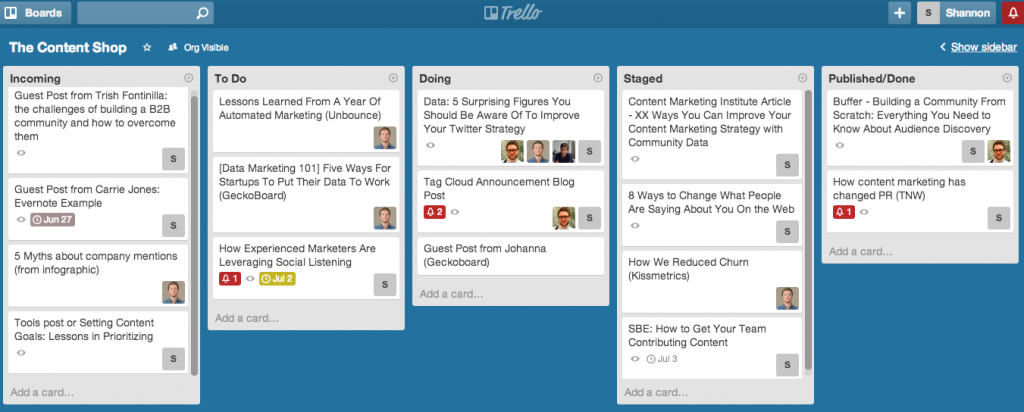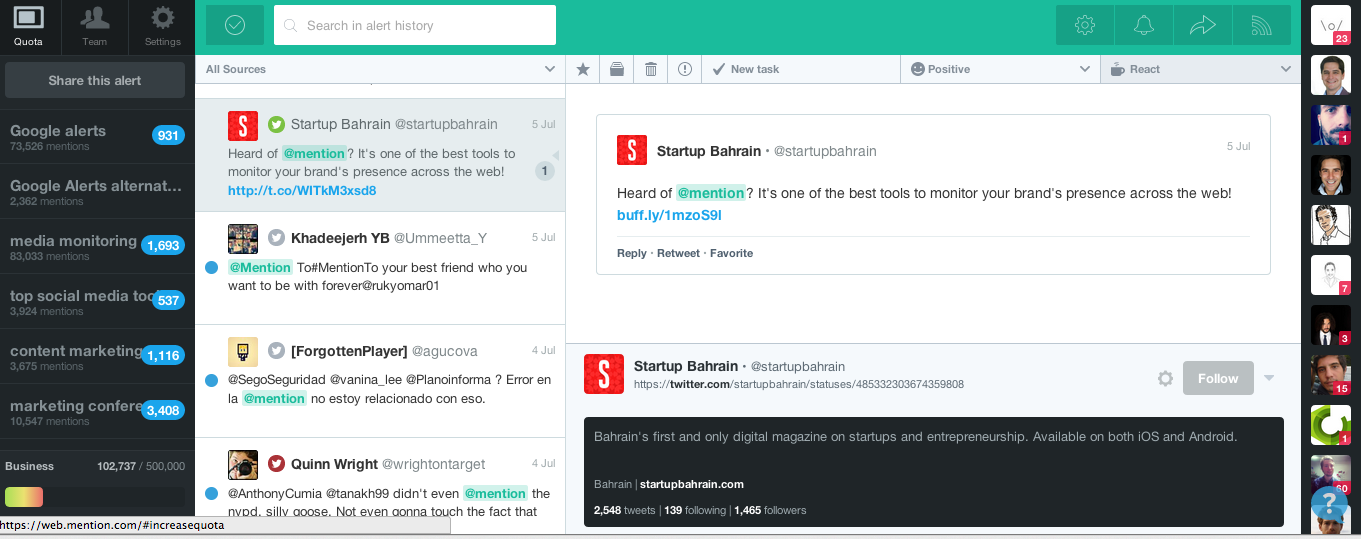Over the past couple of months at Mention, we’ve put a heavy focus on media content strategies in an effort to build further credibility (because we do have a knowledgeable and super awesome team, after all), increase brand awareness, and most importantly, share what we know with our community, as knowledge is power.
The first step in activating “aggressive” media content was to develop a process and workflow that would allow for collaboration and timely production of high-quality media content to be distributed across several channels.
However, producing a lot of high-quality content within a short time frame is still tough work, even with a process in place. After all, any piece of media content that adds value should be well-researched and well-written. Fortunately, with a little bit of practice and the right tools, producing media content and maintaining a well-organized content library is totally doable.
Here’s the basic tools I use to stay on track at Mention.
1. Google Analytics
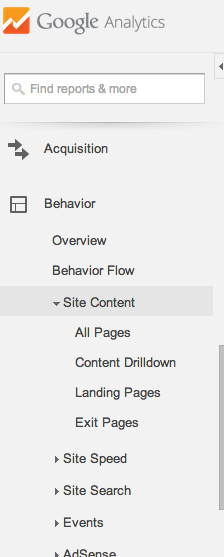
When deciding what to write about (or what webinar or podcast topics are most meaningful), you should know what your audience is most interested in. Use Google Analytics to track which content marketing strategies attracted the most visitors, kept visitors on the page longest, and which content visitors left from. You can also track which media content drove the most click-throughs to other content, but this isn’t going to be accurate if links are disproportionate from post to post.
To do this, go to Behavior – > Site Content -> Content Drilldown
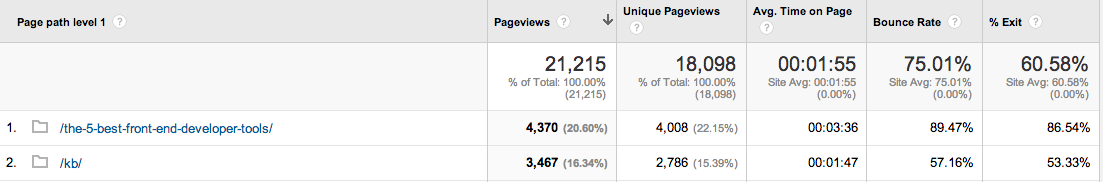
Google Analytics also tracks conversions, but it can be a bit wonky. For this, we use Intercom and KISSmetrics.
In Google Analytics, take a look at which headlines resonate the most with your audience, what topics are driving them to click through, and what’s keeping them on the site the longest. Use this information when choosing topics for your editorial calendar. You can also see which external publications and distribution platforms are referring the most traffic, and adjust your contributor and distribution strategy accordingly.
Take a look at who your top referrers are by going to Acquisition -> All Traffic.
Check out Buffer’s ultimate guide to Google Analytics for a deeper dive into how to best use Google Analytics.
2. Trello
You can make any project management platform work, really. Some people prefer Asana, while others use Basecamp. Whatever your preferred program is, develop a system for collaborating on your media content and moving campaigns forward. The more you get your team producing content, the wider range of expertise you can demonstrate, and the more credibility you can build as a brand.
At Mention, we use Trello to plan out and track one-to-two week’s worth of content. This not only helps us to visualize what needs to be done, the visual dashboard motivates us to move things from To-Do to Published/Done as quickly as possible. Using Trello also allows the marketing team to collaborate with the tech and product teams without adding one more tool to their list of things to track, as they were already using Trello for their other PM needs.
3. Google Sheets & Docs
For longer term planning, we use Google Sheets to collaborate and plan several months worth of content. We have a spreadsheet broken out into multiple tabs. One serves as the content calendar with publication dates, deadlines, topics, status, authors, etc. This allows us to spot holes in our schedule, and to get the entire team on the same page.
We also have tabs for media content, newsjacking, data, and guest contributor ideas where we track who we’ve confirmed, as well as tabs for distribution channels (i.e. reddit), target publications for our guests posts and syndication, and for tracking secured content.
The most valuable use of this document is for ideation. For example, I will go in and put my braindump of content ideas in our ideation tab, then our CMO will go through and determine if ideas are validated by marking a “Y” or “N” in a “Validated” column.
Google docs are also great for collaborative editing. For all of our media content and PR documents, we create a gdoc where we can make comments, track each others’ revisions, and even chat.
4. Mention
We’ve found that in addition to tracking what resonates with our audience in Google Analytics, “listening” to our community is the most effective way to determine what they are interested in. For this, we “eat our own dog food” or better yet, “drink our own champagne” and use Mention.
By using a media monitoring tool, you can track what people are talking about in conjunction with your brand name, as well as track keywords related to your product. With this, we’ve learned that our audience is extremely interested in data around Twitter use, as well as topics related to tech, Twitter strategy, and social listening. So you can guess what you’ll be seeing from us in the near future… 🙂
5. Twitter Lists
If you’re anything like me, rather than having certain publications you turn to for quality content and inspiration, you have certain people. There are some people who I can trust to share quality media content I’m interested in, whether original or curated, about all different topics. That’s why I’ve sorted these people into Twitter lists based on different interests of mine — anything from “CX” for customer experience, to content, to people in the music industry.
6. TweetDeck
I use Tweetdeck as a dashboard for quickly browsing these lists throughout the day as I have time. By doing this, I can see what topics are trending among certain groups of people, which often spur new topic ideas to write on.
7. Buffer & Buffer Analytics
Not only is Buffer great for scheduling your media content in advance, it’s also helpful in determining which social media posts are performing best. Every couple of days, I like to take a quick glance to see which posts are generating the most click throughs, as this is the metric that matters most to me. RTs and favorites are also good indicators of interest, but clicking through requires an extra step for your audience, indicating a greater level of interest.
Buffer also recently launched Buffer Daily, which I expect to be a great source of inspiration.
Conclusion for Media Content
There’s definitely more tools out there — ones that will help you create stellar visuals or SEO plugins for WordPress — but I wanted to focus on the basics. With these seven tools, you should have enough to get you started on first steps in creating a well thought out and actionable editorial schedule and workflow process you and your team can share in creating media content.
Do you have any basic tools to add? Please share them in the comments below!