More and more people register with Amazon every day to launch their business on the most popular e-commerce platform. Since it is constantly growing, standing out among the crowd is essential to generate sales. A well-presented listing makes that possible.
What is a listing, you ask?
A listing is a page within any website that provides information about individual products. It has images, descriptions, videos, and reviews, all the aspects that help customers to make their purchasing decision.
For any e-commerce seller, a product listing is a window that lets customers view the merchandise. If the listing is appealing, customers will visit the page. If all the relevant details are given and the product has what customers want, it will result in conversions.
Table of Contents:
- What Are Amazon Product Variations
- What Factors Make Up the Amazon Product Listing
- How to Optimize Your Listing Using Amazon Product Variations
- Features of Amazon Listing Variations
- What Amazon Categories Allow Amazon Product Variations
- When Should You Create an Amazon Listing Variation
- Steps to Create Amazon Product Variations
- How to Add Amazon Product Variations to an Existing List
- How to Remove Amazon Add Variation Listings
- Benefits of Creating Product Variations on Amazon
What Are Amazon Product Variations
Sellers can provide multiple options for buyers; that include items in different colors, sizes, dimensions, etc. So Amazon product variations are the related items that are grouped in a single listing. People want variety, so offering additional choices is a fantastic approach to satisfy a wide audience.
Let’s say someone wants to purchase a pair of black socks from Amazon. They look up that item and then select this listing. As you can see, this specific brand offers socks in a variety of colors, sets, and sizes.
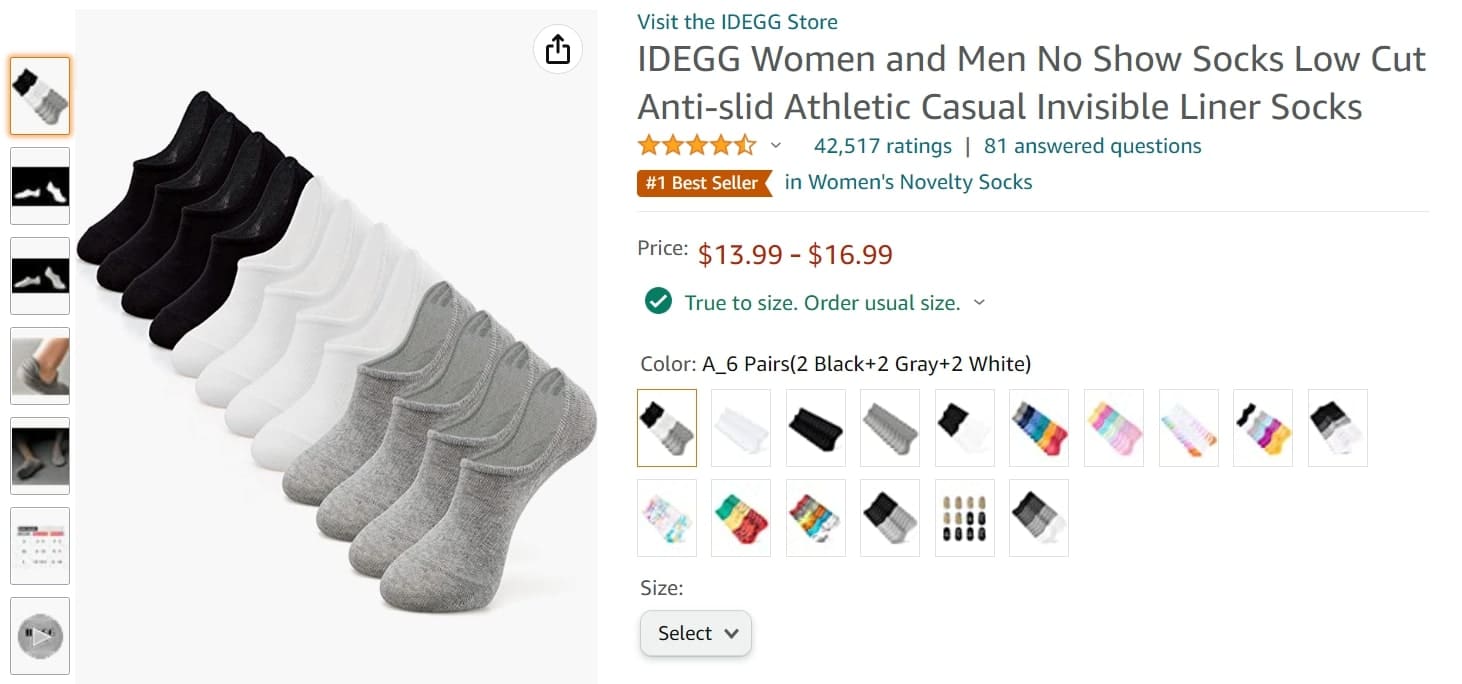
The seller has added multiple amazon product variations to this listing rather than making a separate one for each item. The buyer can browse and choose their desired items more easily this way. This, in turn, improves the conversion rate of the listing.
Now that we know what variations are, let us delve into the specifics.
What Factors Make Up the Amazon Product Listing
An Amazon product listing includes multiple factors. These are the main factors involved in a product listing:
- Title
- Description
- Backend Keywords
- Images
- Reviews & Ratings
How to Optimize Your Listing Using Amazon Product Variations
One of the major factors in ranking high organically is to include accurate information regarding your product. If your product detail page contains all the information a customer needs to make a purchase, you’re more likely to see conversions.
Keep in mind to only include information that will help people decide to buy. It is recommended to avoid adding unnecessary details.
- Title: Your brand name and relevant keywords must be present in the title. Although the title can have up to 200 characters, 80–100 characters would be optimal. This way, potential customers will find your products more easily.
- Backend Keywords: These keywords are buried in the Seller Account’s backend and are associated with your keywords. It serves the function of informing Amazon’s algorithm that your products are aimed at particular keywords.
- Description: Each variation should have engaging descriptions that highlight its unique selling points. It should include features, dimensions, color, size, uses, etc. Also, adding A+ content can tremendously boost sales. Amazon A+ content refers to brochure-style product descriptions. It comprises high-resolution images, videos, graphs, brand logos, and copy.
Note: The three points mentioned above are the primary reason for your product page being discoverable and getting a high rank. - Images: Images play a crucial role in product sales. They should be top-notch and highlight all the best features. To let potential buyers see everything your product has to offer, be sure to take images of it from several angles.
- Video: Ensure you add a product video that communicates your product’s USP (unique selling point). Besides, the video should help customers understand why they should buy your product.
- Reviews & Ratings: Amazon combines ratings and reviews for all of your variations in one listing. More favorable ratings are going to increase your likelihood of selling products.
Here is the analysis for a sample product.
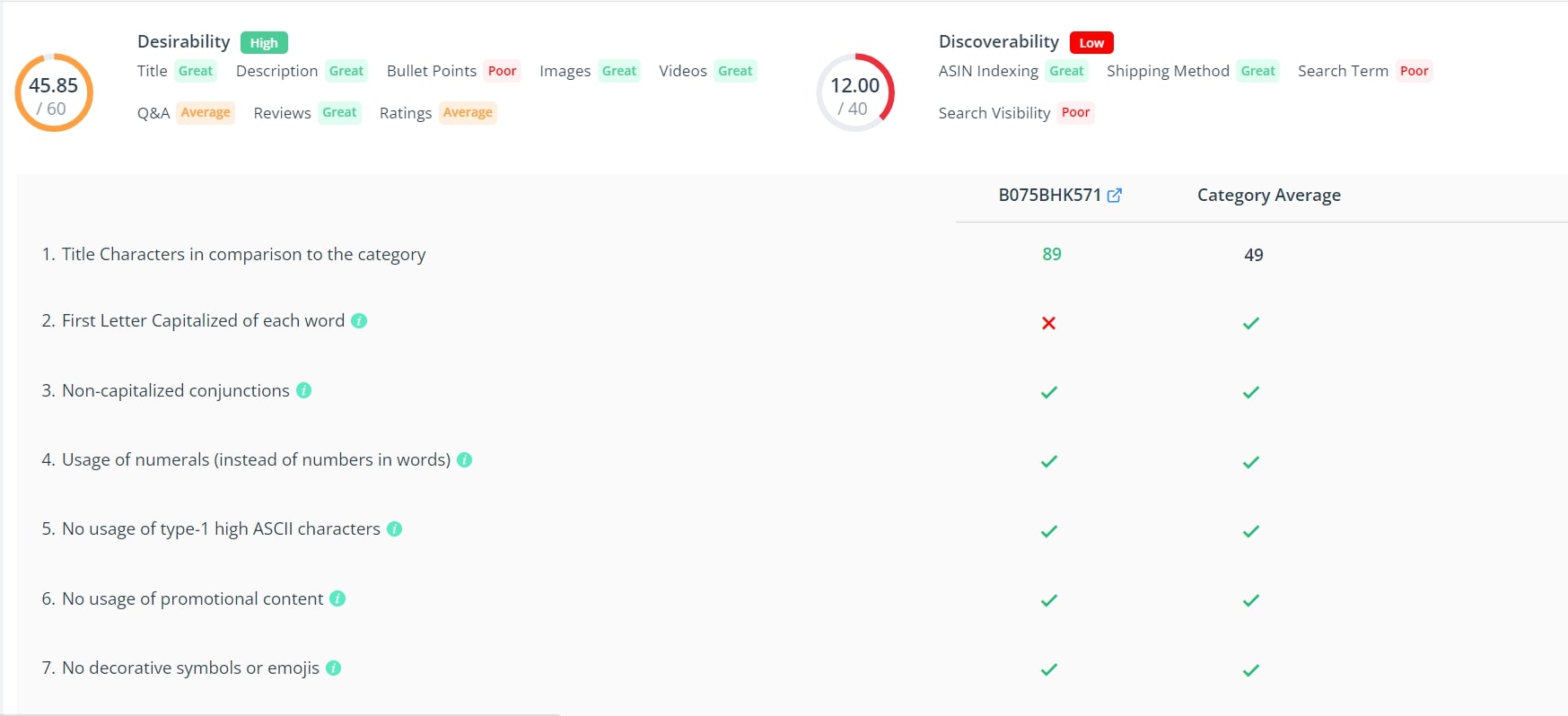
Features of Amazon Listing Variations
There are three aspects of product variations, according to Amazon.
- Parent ASIN: It is also referred to as a non-buyable entity or the base ASIN, which means that customers cannot buy these items. It is not visible to buyers and can only be seen on the Seller Central page. For example – the term “Adidas Black running shoes” is a parent ASIN.
- Child ASIN: If a specific product has different variations like color, size, design, etc, those are the child ASIN. These are buyable and are related to other items within the parent ASIN. For example “Adidas Black running shoes size 10” is a child ASIN.
- Variation themes: This is a reference to the parent-child ASIN relationship, and it highlights the differences between related items. Returning to the previous example, the size and color are a few Amazon variation themes.
What Amazon Categories Allow Amazon Product Variations
Before you learn how to create variations for your products, you need to confirm if it is available because not all categories offer that option. The following list contains all the major categories that allow variations.
- Groceries
- Clothing, shoes, and accessories
- Toys and Games
- Health and Beauty
- Sports and Outdoors
- Pet Supplies
When Should You Create an Amazon Listing Variation
Before you start creating variations, ask yourself these questions.
- Is this product the same?
- Can the products’ titles and descriptions be the same?
- Do they serve the same purpose and only have minor differences?
If you answered Yes to all of them, you can go ahead and create the variations.
Steps to Create Amazon Product Variations
- Sign in to your Seller Central Account.
- Hover over the Inventory Tab and click on Add a Product.
- Next, select I’m Adding a product not sold on Amazon.
- Choose your product category.
- Fill in the details for Product Name, Manufacturer, and Brand Name, except Product ID.
- If you are selling different types of the same item like color, size, or quantity, add those details in this section.
- Click on Add Variations.
- Then fill in the Product ID, Product ID Type, Condition, Price, and Quantity.
- Click on Save and Finish.
How to Add Amazon Product Variations to an Existing List
There are two ways to add variations to a listing that already exists. Read on to learn how.
Add Amazon product variations manually through the Seller Central Dashboard
- Sign in to your Seller Central Account.
- Hover over the Inventory Tab and click on the first option, i.e., Manage Inventory.
- You will see all your listings here. Select the product you want to create a listing for. On the right side, you will find an Edit option. Click on that and then select Copy Listing.
- Go to the Variations tab and select the themes.
- Enter the required details and click on Add Variation.
- Click on Save and Finish.
Upload an inventory file
- Sign in to your Seller Central Account.
- Hover over the Inventory Tab and then click on Add Products via Upload.
- Add your product, select the right category and click on Generate Template.
- At the bottom of the sheet, there is a Template tab. You can enter your product information here. Make sure to do so without any errors.
- Enter the details and go to Add a Product via Upload and you will be done.
How to Remove Amazon Add Variation Listings
- Go to Manage Inventory and select the listing/listings you want to delete.
- Click on Edit present on the right side. A drop-down menu will appear, and then select Delete Product and Listing.
- Select the OK option to delete the listing.
Benefits of Creating Product Variations on Amazon
- Simplified shopping experience: If you are selling a product that comes in several sizes and colors, it is a smart idea to offer variations under one listing, as opposed to creating separate pages. It is also more convenient for customers as they do not have to browse through different pages.
- Increased visibility for child ASIN: If you are introducing a new product or if there are products that have mediocre ratings, you can club them with high-performing ones. This saves time and increases the visibility of the child listings.
- Increased conversions: People are more likely to stay on your listing longer when there are more options available. It stops them from viewing the pages of your competitors. They will consider purchasing the item and convert more often the longer they stay on your listing page.
- Increased sales: More visibility and conversions will ultimately boost your sales. When the number of people viewing your listing increases, there will be a rise in purchases as well.
- Improved organic ranking: When your products receive positive ratings, Amazon will automatically move your listing to the top. Use Amazon listing variations to improve your product’s organic ranks.
Final Thoughts
If you have made it this far, you can consider yourself knowledgeable about variations, parent-child listings, and how to add or remove product lists.
While the process may seem complicated, including it will undoubtedly boost your brand visibility and product sales. Make sure to avoid any errors while creating product variations. Offering consumers choices will build trust in your brand and maintain their loyalty.
Check out our free Amazon listing optimization tool to improve the quality of your listing and get more sales.






