Search Engine Optimization (SEO) consists of many moving parts.
For starters, you have off-page and on-page SEO. Off-page SEO or technical SEO concerns the technical aspects of your website, such as site speed, mobile responsiveness, and other important factors.
Making your website faster can be a pretty easy task when using one of the best caching plugins, and better performance plays a critical role in improving your website’s organic visibility.
But if you want to rank on Google’s first page, there’s more you need to work on, and it has to do with on-page SEO.
On-page SEO deals with optimizing content and internal link structure. This is where topic clusters, pillars, and silos come into play.
These three content structures or architectures have a significant impact on your SEO outcomes. You may have heard these terms used interchangeably, but there are specific differences between them that you should know about.
This post will help you learn all about topic clusters, silos, and pillars easily.
You’ll also learn what they are and why they matter in SEO. Let’s start by defining these terms, understanding how they interplay with each other, and how you can apply them to your content strategy.
Dive in!
What Are Topic Clusters?
Topic clusters are a way of organizing and creating content so that they showcase your authority on a topic.

WPBeginner uses content clusters like WordPress SEO, Performance, and more. Source
When done correctly, they signal to search engines like Google your expertise and authority in your niche or field.
The best way to understand this is with an example. Imagine that a copywriting agency wants to establish itself as an expert on copywriting services online.
Obviously, it would write a detailed and informative blog post about copywriting and its impact.
However, writing one post is not enough to establish expertise in this area. The agency must create more content on topics like storytelling, the principles of persuasion, landing page optimization, copywriting tools, and so on.
When the agency provides high-quality information on a topic and its cluster of sub-topics, it will provide more information and value and showcase its deep knowledge of this area.
Essentially, it’s like grouping similar pieces of content together. This can help Google to better understand the main topic or theme of your website, making it more likely to show up in relevant search results.
Now, let’s look at pillars in SEO and content writing.
What are Pillars?
Pillars or Pillar posts are the main pages or overarching topics that serve as pillars for your website’s topic clusters.
They act as central hubs, linking all related content together and providing a comprehensive overview of the broader topic.
In our copywriting agency example, a pillar post would look like this: The Ultimate Guide to Copywriting.
It would cover all the fundamental aspects of copywriting but would not expand on the subtopics in great detail because it would cover too much and put readers off.
This pillar post would link to all the related sub-topics or content cluster posts, such as The Art of Storytelling in Copywriting and 10 Essential Tools for Effective Copywriting. Here is where each area is explained further.
A pillar post could also link back to other relevant pillar pages on the site, creating a network of interconnected content.
Pillar pages are essential for SEO because they organize and connect content, helping search engines understand the relationship between your different topics and pieces of content. It also shows the subject area expertise for a website.
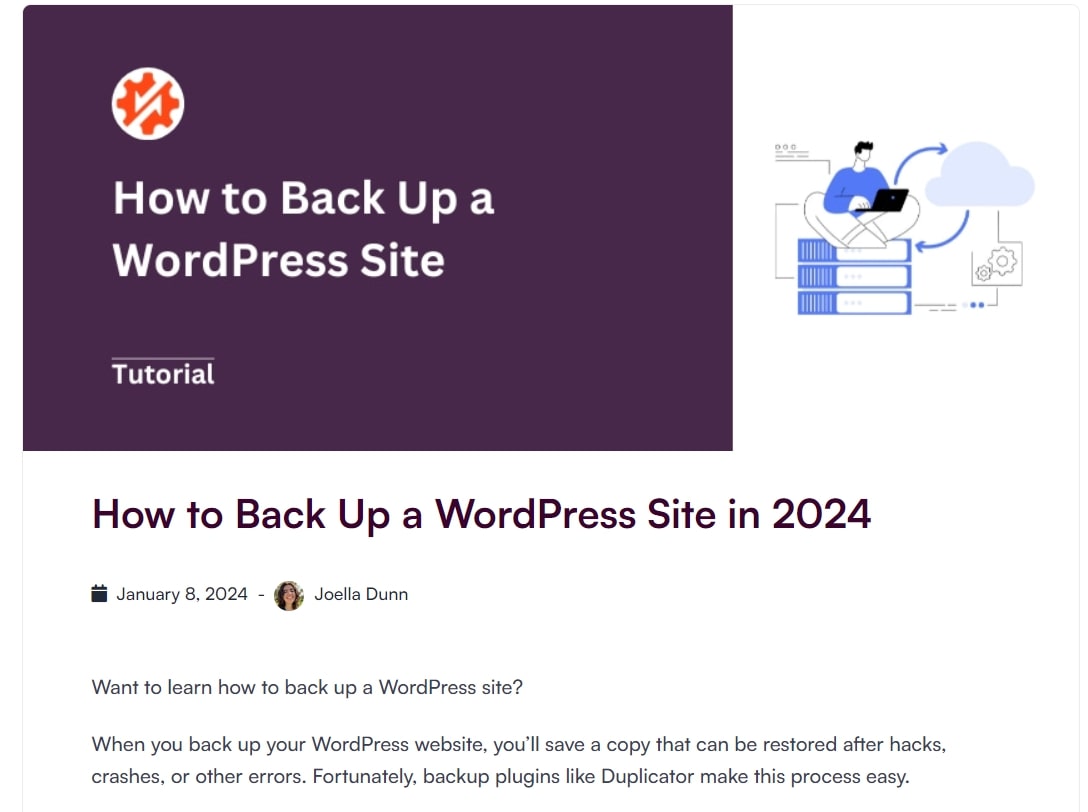
In the screenshot above is a pillar post on WordPress backups by Duplicator.
It sets up the main topic – how to back up a WordPress site – and links to relevant content like restoring backups, creating cloud backups, and so on. This is a great example of leveraging pillar content.
Without clear pillars, your website may look disorganized and confusing to both users and search engines. This is why using pillar content is good SEO practice.
What Are Silos?
Silos are a way of organizing content into a hierarchical structure.
Here, you create distinct and separate content categories for your website. Content or posts within these categories belong to only one of these silos.
This concept is best understood with our copywriting agency example.
Let’s say that the agency wants to focus on different areas like social media, email marketing, and SEO. In this case, the silos would be:
- Copywriting for Social Media
- Copywriting for Email Marketing
- Copywriting for SEO
Each category or silo would have its set of subtopics, and the content within each silo would only deal with that specific topic.
So, a post on Top Tips for Writing Copy for Social Media would fall under the Copywriting for Social Media silo.
Silos help Google to understand your website’s structure and how different topics are related, making it easier to rank for relevant searches. They also help users to navigate your site and find specific content quickly.
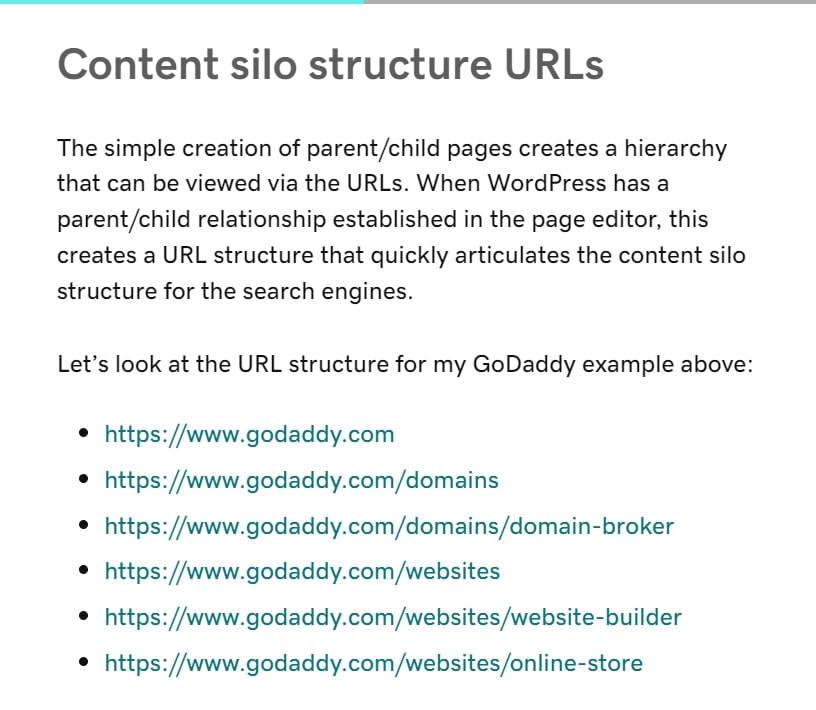
A screenshot of GoDaddy’s silo architecture for its content and URLs. Source
You should know that using this concept or technique is not just for content structuring. It also impacts how you organize your URL structure.
In our example, a WordPress URL structure might look like this: copywritingagency.com/copyforsocial/top-tips.
So, choosing to use silo architecture could have a significant impact on your SEO.
How Do Topic Clusters, Pillars, and Silos Work Together?
From the descriptions above, you can see areas of overlap and interplay.
However, it doesn’t mean that these three concepts work together seamlessly.
Rather, you should look at them as complementary ways to organize and structure your content for better SEO.
Topic clusters are the overarching theme that connects all related content, with pillars acting as the central hub for each topic.
For example, the agency’s content on copywriting fundamentals and related topics like storytelling and so on are topic clusters. The pillar content will be a main post that explains a topic in-depth.
For example, a post on what is storytelling in copy. Other posts about using storytelling and tools will link to and support the posts on fundamental storytelling, which bolsters the topic of copywriting.
Silos don’t necessarily fit neatly in this context, but they can help you group and organize information depending on your industry. Silos appear similar to pillars, except you do not link content across the silos, but only within each silo.
A good example of a niche where siloing content makes sense is e-commerce.
If you have an e-commerce site, you might have categories for different product types (electronics, custom clothing, home goods), and each category would have its set of subcategories (types of electronics, types of clothing, etc.)
This way, each type of product is organized in its silo, making it easier for search engines and users to find relevant content.
In the end, these tactics help you build a meaningful content strategy and establish expertise in your industry, ultimately improving your website’s SEO.
“How Do You Implement Topic Clusters, Pillars, and Silos?
Now that we’ve understood what topic clusters, pillars, and silos are, as well as how they can interrelate, let’s dive into how you can implement them on your website. Here’s how to proceed:
Brainstorm your topic clusters: Start by identifying the main topics or themes that your website covers. These should be broad and overarching, like Storytelling or Tools in the agency example.
Identify your main pillar topics: Identify the key areas or themes your website focuses on. These will serve as the main pillars for your website and should be broad yet relevant to your overall niche—for example, The A to Z of Storytelling in Copywriting.
Determine subtopics for each pillar: Under each pillar, brainstorm related subtopics or clusters that fall under it. This helps you create a map of your website’s content and organize it into relevant clusters. A sub-topic could be Brand Voice in Storytelling, Visual Storytelling Made Easy, or something else.
Create pillar pages: Develop long-form, comprehensive pillar pages that serve as central hubs for your topic clusters. These should cover all aspects of the main topic and link to related subtopics or clusters within the same silo.
Organize content into silos: Group related topic clusters under appropriate silos based on their main pillar topic. This creates a hierarchical structure for your website’s content and makes it easier to navigate for both search engines and visitors.
Interlink related content: Make sure all content within a topic cluster links back to its corresponding pillar page, thus creating a cohesive interlinked structure that helps search engines understand the depth and breadth of your content.
Maintain consistency: It’s essential to maintain consistency in the silos and topic clusters you create. If your website covers many topics, this can be challenging, but it’s crucial for effective SEO and user experience.
The purpose of topic clusters, pillars, and silos is to organize your content creation. And to link your content in a way that bolsters your authority and reputation online.
Apply the suggestions mentioned here in a way that suits your business and industry. And you’re certain to see good results such as higher traffic, more backlinks, and improved SEO.
The Best Tools for Brainstorming Topic Clusters, Pillars, and Silos
It’s always a good idea to have the right tools at your disposal when implementing a new strategy. Here are some of the best tools you can use to brainstorm and organize your topic clusters, pillars, and silos:
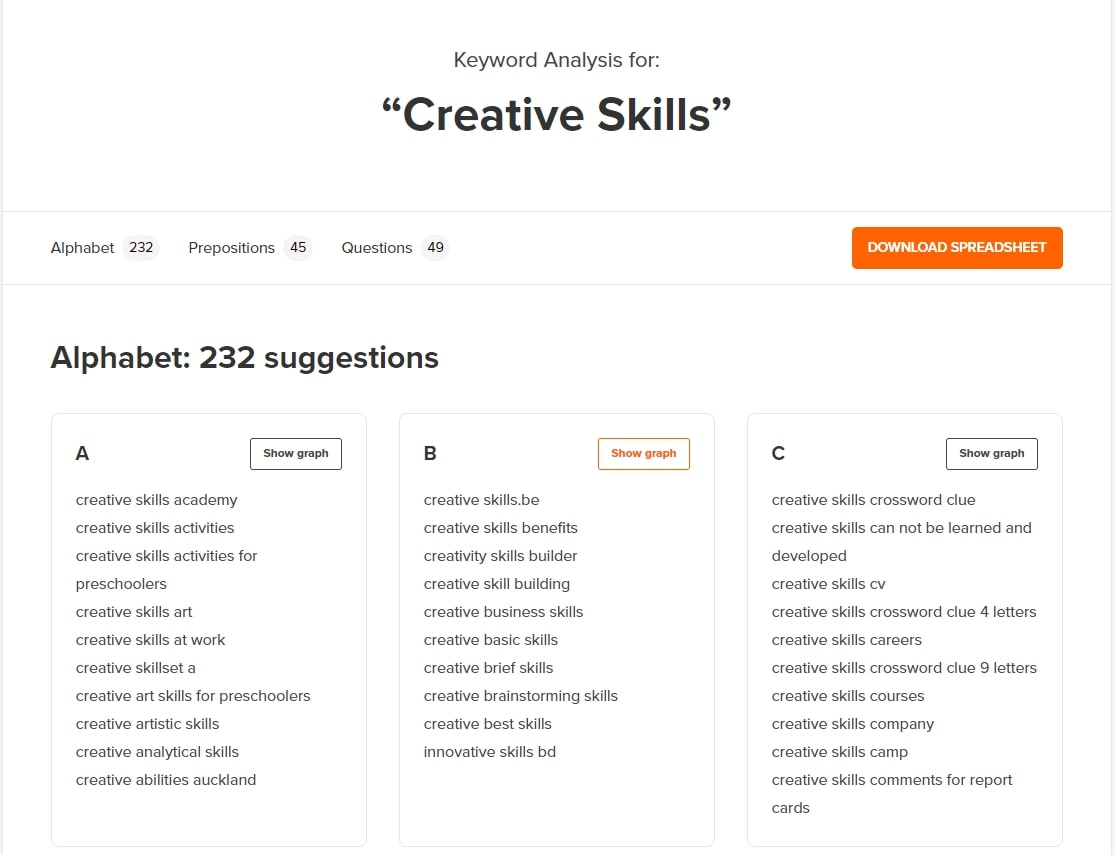
- A Keyword Generator Tool: One of the best tools (for free!) that you can use to come up with topic cluster ideas or pillar content ideas is WPBeginner’s Keyword Generator tool. This tool will give you hundreds of keyword ideas related to a topic based on what people search for on Google.
- Google Keyword Planner: A good source for pillar content ideas and silos is Google itself. Its free keyword research platform will show you the most relevant and popular search queries related to your industry. This information is reliable and useful for finding content ideas.
- AlsoAsked: This tool focuses solely on question-based searches, which people increasingly use to find answers. You can enter a query and see the most common questions people ask, helping you come up with engaging and relevant content ideas.
- Mind Maps: Use mind mapping tools to visually represent your content architecture. A simple mind map can help you ‘see’ your future blog posts as silos, clusters, or pillars with supporting posts.
These tools make a difference in how easily and effectively you build these on-page SEO foundations. Start working with them to see your ideas take shape.
Unlock Your SEO Results With Topic Clusters, Silos, and Pillar Content
The critical thing to remember is that your content quality matters more than anything else.
But, it can be hard to ensure that your best content is perceived as relevant and valuable by search engines and people.
Topic clusters, Pillars, and Silos offer three useful ways to manage and create blog content that establishes your site as a leading authority.
They allow you to share the right information in an organized way that is easy to understand.
The good news is that while using these tactics seems time-consuming, a little effort goes a long way.
So, get started and start building your online presence. And don’t forget to link your content with each other to make sense of your site architecture. Use an internal linking tool to save hours of work and connect your work accurately.
“FAQs
Q1: Can you use topic clusters, pillars, and silos for any type of website?
Yes, these strategies can be applied to any type of website as long as it has multiple categories or content topics. It’s especially useful for websites with a lot of content, such as blogs or e-commerce sites.
Q2: How often should I update my pillar pages and content clusters?
It’s important to keep your pillar pages and content clusters updated regularly, at least once every few months. This shows search engines that your website is active and provides new, relevant information.
Q3: Can I use multiple pillar pages for the same topic cluster?
While it’s possible to create multiple pillar pages for a single topic cluster, it’s generally not recommended. This could confuse search engines and users, diluting the authority and focus from the main pillar page. Stick to one pillar page per cluster for optimal SEO results.
Q4: Can topic clusters, pillars, and silos help in reducing website bounce rates?
Yes, these structures can potentially reduce bounce rates. They create a logical, intuitive site architecture that encourages users to explore more content related to the topic of their initial interest. By offering relevant, interlinked content, you create a more engaging user experience which can decrease bounce rates.






