The checkout conversion rate is an eCommerce metric that measures the percentage of customers who start and finish the checkout process within a period. It demonstrates how successfully your website converts visitors into customers.
When you focus on increasing your checkout conversion rate, you’ll make more sales without having to generate additional traffic. Since generating traffic costs time and money, an improved checkout conversion rate is one of the easiest ways to reduce your cost per acquisition and increase the revenue of your eCommerce store.
This post will cover seven proven techniques for increasing your ecommerce checkout conversion rate.
Table of Contents:
- Offer Benefits
- Don’t Ask Them to Sign Up
- Create a Single-page Checkout Process
- Tap Into Retargeting Strategies
- Cart Recovery Strategy
- Don’t Have Too Many Fields on Checkout
- Perform A/B Tests
Offer Benefits
When you did your research on starting a business, you must have come across tips discussing the importance of promotional offers. These offers are critical for all types of businesses, and especially online stores.
Promotional offers help you nurture existing leads, build your audience, and drive them to the point where they’re ready to buy and become repeat customers. For an eCommerce website, you’ll need the right kind of offers that boost sales and checkout conversion rates. There are many sorts of deals you might utilize.
The most common strategy involves waiving shipping fees.
Free shipping may simplify the entire sales process, motivate customers to purchase, and raise your checkout conversion rate.
Not only that, but free shipping can also increase the average order value. This excellent psychological strategy can motivate buyers to spend more on each purchase.
For it to work, most eCommerce stores will provide free shipping for orders exceeding a certain amount. For example, orders above $99 get free shipping. This tends to motivate customers to add more items to their cart in order to get the free shipping offer.
You may also offer “buy one, get one for free” promotions to convince the buyer to proceed with buying. Seasonal promotions, or limited-edition items related to a specific occasion, may have a significant impact on how shoppers perceive your offers.
Woodhouse Clothing, for example, displays a pop-up with a special offer for customers who sign up for their newsletter.
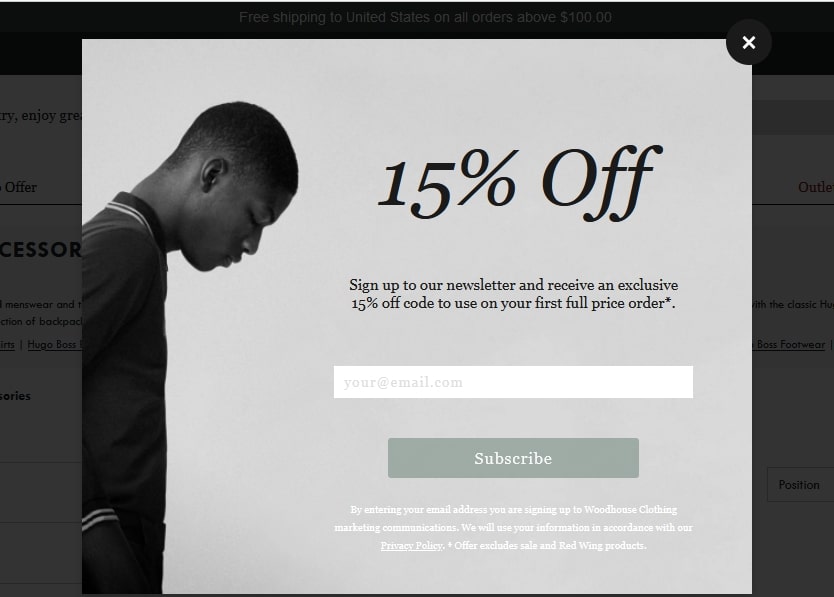
Even if a visitor isn’t ready to buy, you may persuade them to leave their email or phone number so that you can contact them later with a customized offer.
Don’t Ask Them to Sign Up
Some people are not comfortable sharing their data, and consumers worldwide are experiencing new account fatigue. If you don’t make signing up mandatory, you could be worried that you’ll lose that connection with your clients and miss out on more selling chances. And there’s some truth in that.
However, the reality is that not making signing up mandatory has its advantages.
According to a Baymard Institute study, 34% of consumers abandoned a purchase because they were not allowed to use an e-commerce guest checkout. Therefore, unless you want to lose customers at the last point of the checkout process, make sure to provide a guest checkout option.
Clients can use guest checkout to complete their purchases without logging in or creating a shop account. It’s more convenient for customers who do not frequently visit your website. It’s also great for any customer who wants to complete their purchase quickly without going through the hoops of providing their name, address, email address, confirming the email address, etc.
Etsy is an excellent example of a website with a guest checkout option.
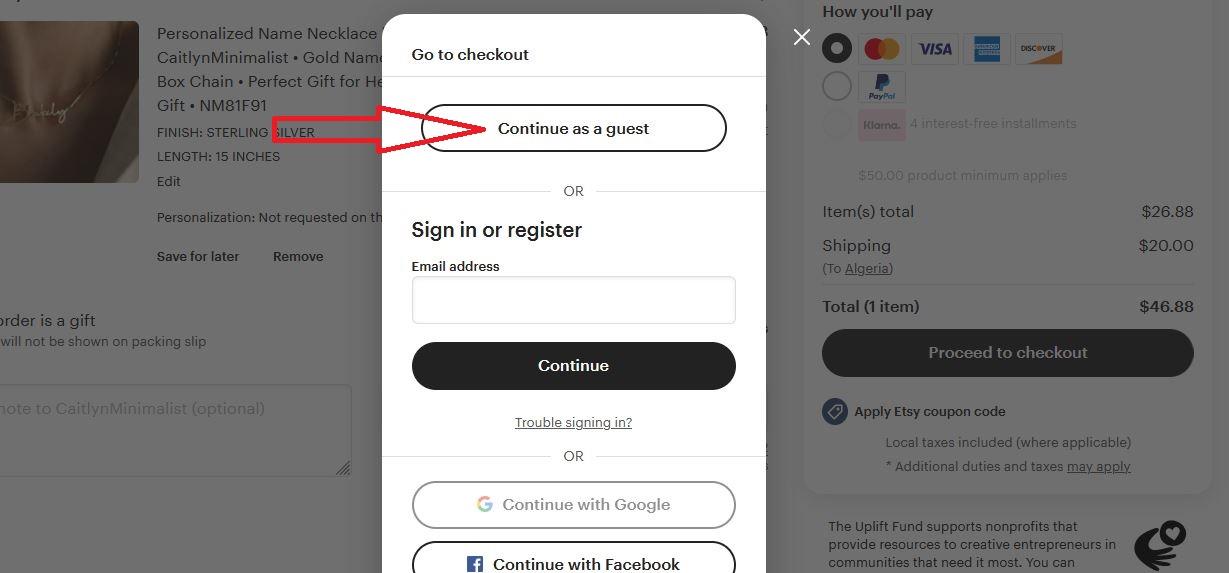
You may encourage visitors to register an account once they’ve completed their transaction. For example, you can offer them a discount for their next order if they create an account. This should help you capture the data you need to add the customer to your database for future marketing campaigns.
You may also provide extra alternatives to make it easier for customers to supply their data, such as social registration, adding PayPal as a payment option, and the use of cookies to detect repeat buyers.
Aside from that, no one wants to create a new account unless there is a compelling reason to do so. If you want users to register on your website, you should satisfy the shopper’s need for immediate savings. You may provide member-only discounts, coupons for specific products, order history lookups, and reorders.
Check this out.
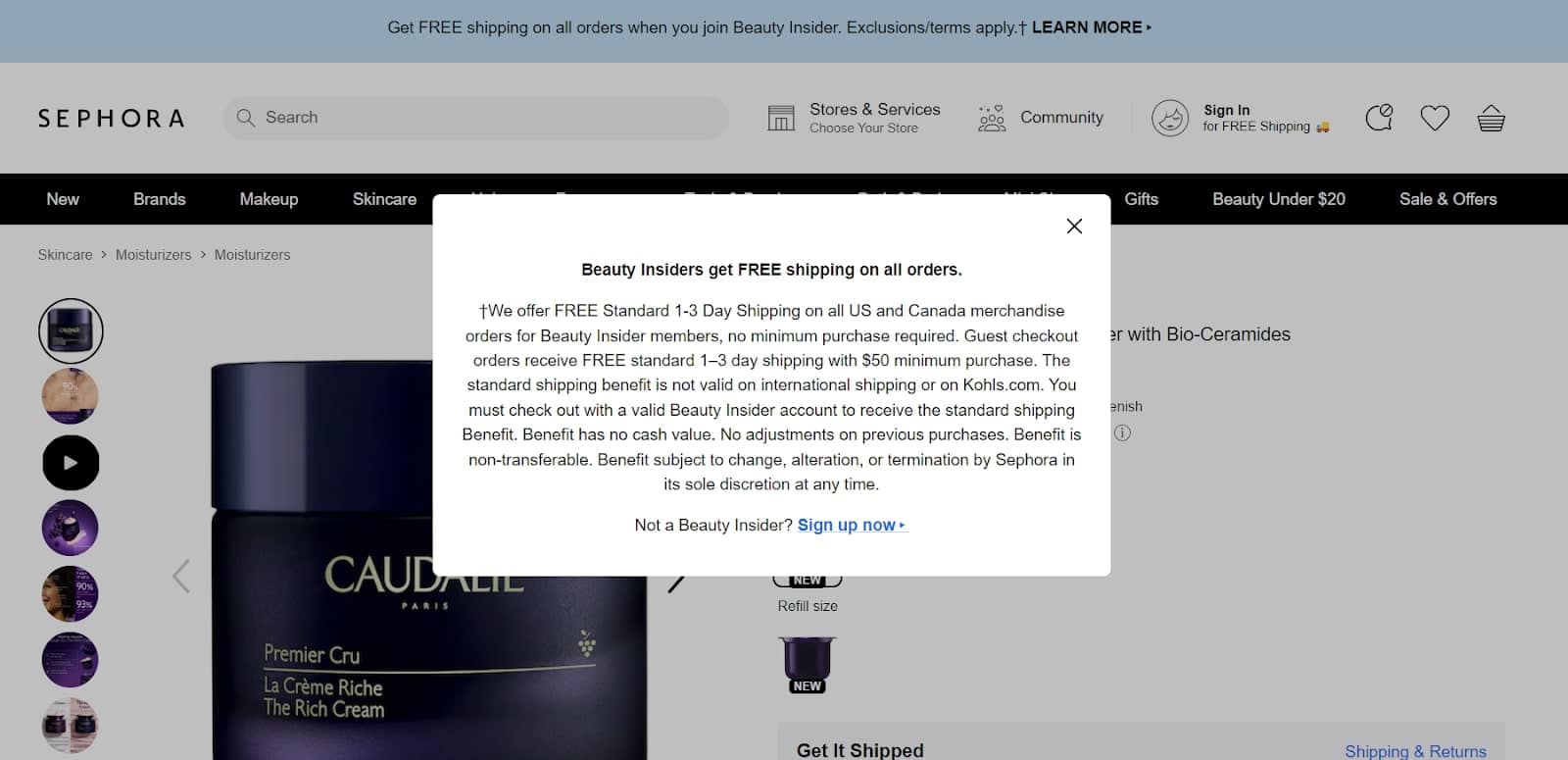
Sephora provides free standard shipping for orders above $50 completed through guest checkout. However, if you create an account with them and join the “Beauty Insider,” you get free standard shipping with no minimum order requirement.
Create a Single-page Checkout Process
A single-page checkout makes purchasing on your eCommerce website easier and more convenient. It improves your customer’s checkout experience, resulting in higher conversions and revenue. It also decreases checkout abandonment, and encourages consumers to complete their checkouts more frequently.
A single-page checkout contains all the features of a conventional checkout procedure, such as cart contents, payment details, billing and delivery addresses, and shipping choices. The page must limit the number of steps and clicks required to complete the transaction, making it quick and straightforward for consumers.
For example, eBay’s checkout procedure and details are all on a single page.
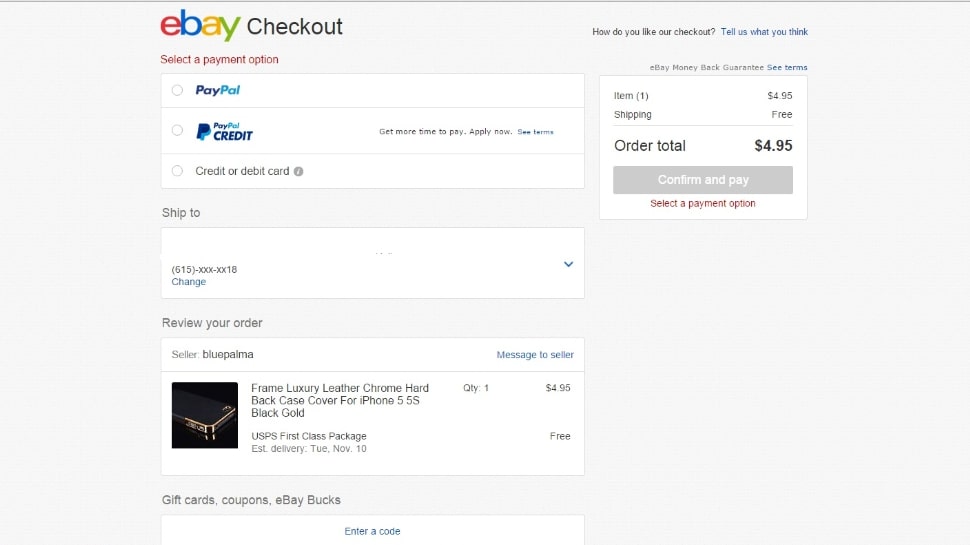
Your checkout page should be mobile-friendly and run smoothly on all mobile devices. You should also limit the number of buttons, graphics, ads, and other elements that distract the customer from completing the purchase.
When a customer reaches the checkout stage, it’s a good idea to connect customer support to the page, so that they may receive immediate help if they have any queries or face any problems throughout the checkout process.
Tap Into Retargeting Strategies
People require more than one interaction with a brand before they feel motivated to act. For that reason, retargeting strategies are highly effective for e-commerce marketing.
Retargeting is a marketing strategy that displays adverts to consumers who have expressed interest based on their behaviors. These actions include potential customers visiting your site, browsing your product catalog, and even adding items to the cart, but abandoning the checkout process.
Retargeting allows you to provide your customers with tailored, hyper-relevant ads based on where they are in the customer journey. It also helps you improve checkout rates and build customer relationships.
There are several approaches to retargeting. Retargeting is possible on websites and social media. You may use Google Ads and Facebook dynamic ads for this purpose.
Whichever ads you pick, it’s critical to make sure they remain consistent with your branding. From your ecommerce logo and branding style to the messaging, ensure it’s consistent from your ads to the landing pages. This is essential in building trust and boosting conversions.
Sending a web push alert is also effective for retargeting, providing real-time, straightforward communication that improves your checkout conversion rate. It’s for visitors to your site who aren’t yet interested in your product or service. A web push alert may send out special discounts, cart abandonment reminders, and welcome offers, among other things.
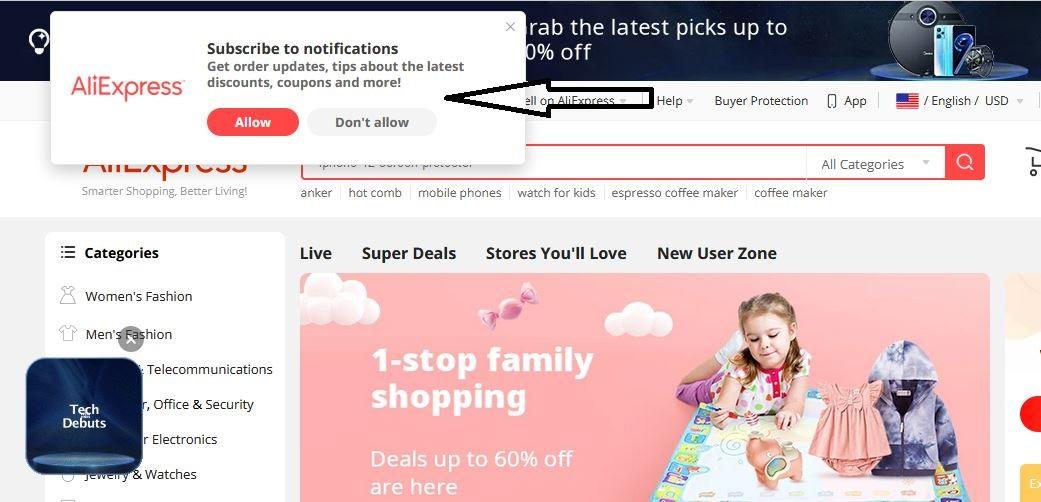
As part of your retargeting strategies, you may also exclude converted consumers from a campaign to prevent annoying them with the same ads.
Cart Recovery Strategy
Cart abandonment is standard behavior in e-commerce. According to a study, 69.57% of online shoppers abandoned their carts. Shopping cart abandonment should be actively tracked and analyzed.
To execute personalized campaigns, you must first understand why customers abandon their carts. You may discover this information using heatmaps, customer surveys, or pages visited.
Generally speaking, most customers abandon their carts due to extra costs discovered during checkout, being forced to create an account, the checkout process being too long and complex, and concerns about the safety or security of the site.
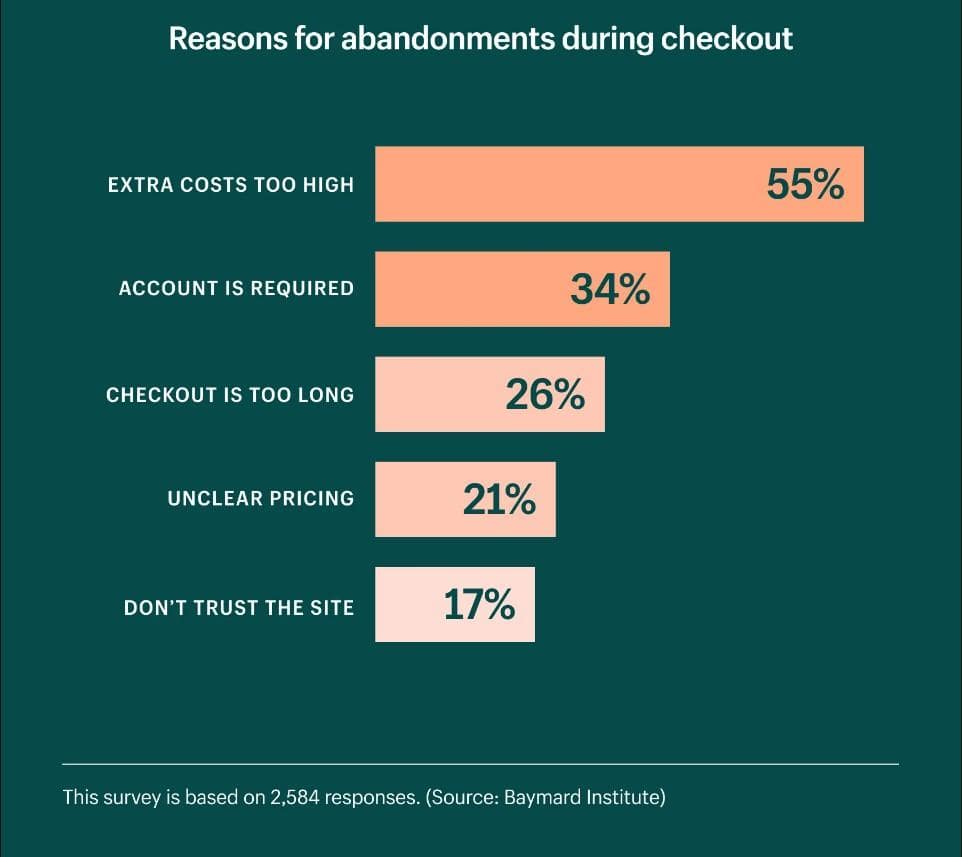
Nevertheless, you should do your research and identify the primary reason behind cart abandonment on your online store. But more importantly, you should introduce strategies to combat cart abandonment. One way to do that is through paid search ads.
You may retarget abandoners with tailored ads, reminding them they still have items in their shopping carts. You may also retarget your cart abandoners through behavior-based targeting popups on your website, such as exclusive deals, if they return to complete their purchases.
Shapescale, for example, uses this pop-up to entice card abandoners to complete their transaction by offering a discount.
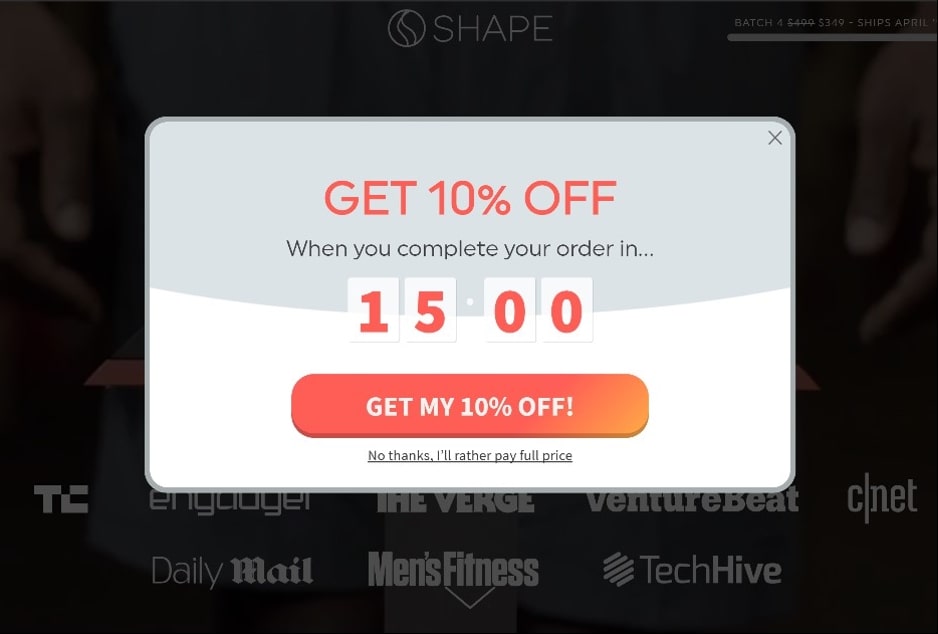
You may also send customers an automatic email sequence that will remind them to complete their purchases. Your emails should also include personalization and persuasive elements to trigger engagement and get the users to complete the purchase.
For example, you can start by writing engaging subject lines to ensure the emails are opened. Tools such as an email subject line generator can help with this, but you may want to test different subject line formats to identify your best performers.
Besides the subject line, the email body should have a sense of urgency to expedite the conversion. Additionally, you may need to include social proof and discounts.
It is best to send these emails within a couple of hours for the best outcomes. However, you can also send a second and third follow-up after the initial cart abandonment email.
Don’t Have Too Many Fields on Checkout
Customers expect an enjoyable, easy, and efficient online experience from eCommerce stores. Too many fields lead to a bad user experience and increased checkout abandonment rates. So, ensure you don’t ask for too much information throughout the checkout process. The number of checkout steps tends to be in the 3-to-5 range, with a 5-step checkout being the most common.
To reduce the total number of fields, stick to the essentials and avoid getting the same information. For example, provide a single full-name field instead of asking for the first, middle, and last names as separate entities.
According to a Baymard study, 42% of users typed their full name at least once in the first name field.
Other unnecessary fields include address line 2 and the ZIP code. You may utilize autodetection for some required information, such as state and city, to make it easier for users and eliminate the need for them to type the full names.
If you cannot reduce the number of fields in your checkout, you can divide the checkout process into sections instead:
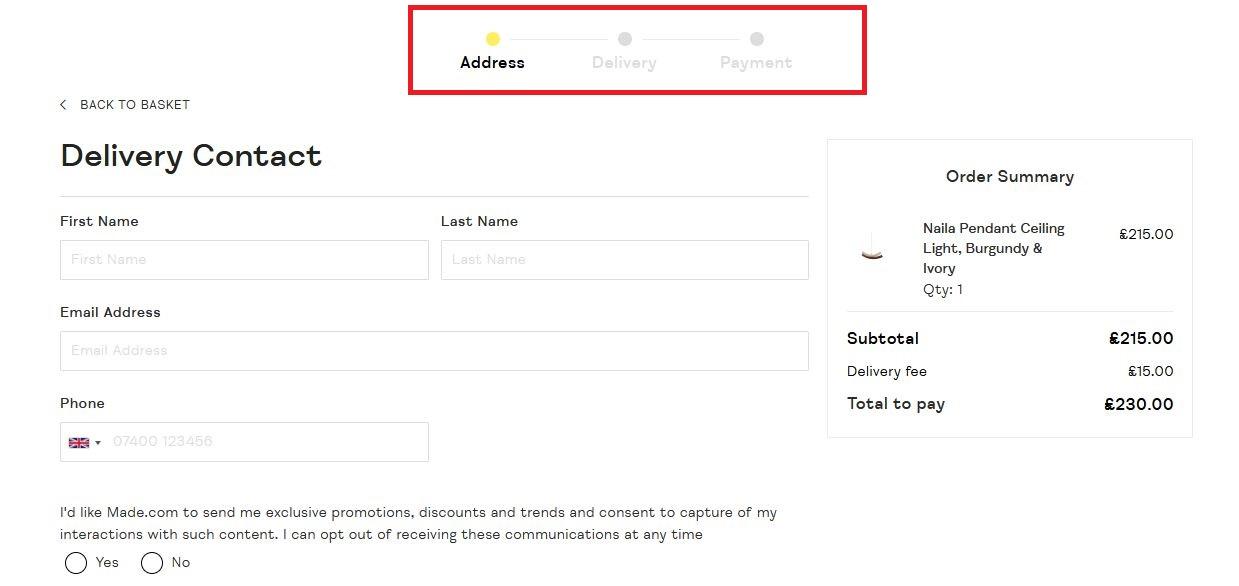
In the example above, Made.com just asks for the user’s contact details in the first section, then continues with the delivery and payment details in succeeding sections. They also have a progress bar at the top, which is essential in showing the customer how close they are to completing the checkout process.
Aside from too many checkout steps and fields, there are additional factors to consider, such as confusing error messages and overly-strict data validation settings, making it difficult for users to complete the form. It’s a good idea to include form field recommendations, autodetection, and description text in as many fields as feasible.
Perform A/B Tests
A/B testing is a terrific approach to see what kinds of marketing are most effective with your target audience. This experiment is used across industries to test items such as the best digital business card, email, landing pages, etc. The tests take time and effort, but they’ll eventually produce insight, helping you improve your campaigns, leading to more clicks and conversions.
To execute A/B testing, allocate 50% of your traffic to variation A and the other 50% of your traffic to variation B. Each variation should contain just one change to a specific page element.
Using analytics tools like Optimizely and Crazy Egg, you can assess the effectiveness of each page variant and determine which is more effective in terms of conversion. The variant in the image, for example, is the color palette.
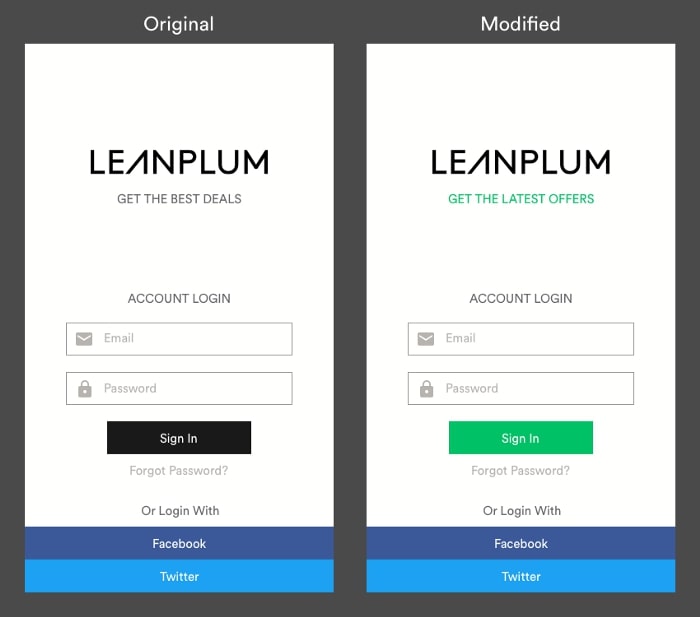
You must ensure that each step performs as expected. For instance, if there are issues with loading times or buttons that do not work, users may become frustrated, resulting in a lower conversion rate.
You should test aspects on a page that might influence your customers’ behavior, such as content layouts, calls-to-action, product listing, and so on.
For example, in terms of payment methods, you might test providing 50% of your customers your standard payment methods like credit/debit card, PayPal, and so on, and the other 50% of your users your standard payment methods with a few tweaks like Stripe, Apple Pay, etc. Then, evaluate each response and alter your payment method accordingly.
In Closing
E-commerce competition is growing fiercer. You must, therefore, find ways to increase your checkout conversion rate to survive in the industry. Optimizing your checkout process is one way to boost your revenue.
Aside from these tips, there are a few other things to consider. For example, if your website doesn’t inspire trust or give a solution to the consumer, your checkout conversion rate will suffer. So, consider the quality and performance of your product. Also, ensure your product image quality is good, the pricing is fair, and the product description is straightforward and accurate.
Keep an eye on your statistics to identify which pages have a low conversion rate. You want to make sure that your conversions are tracked using analytics. That will enable you to assess the effectiveness of the adjustments you make. Utilize heat mapping, user recording tools, and A/B testing to create a checkout page that maximizes conversions.






